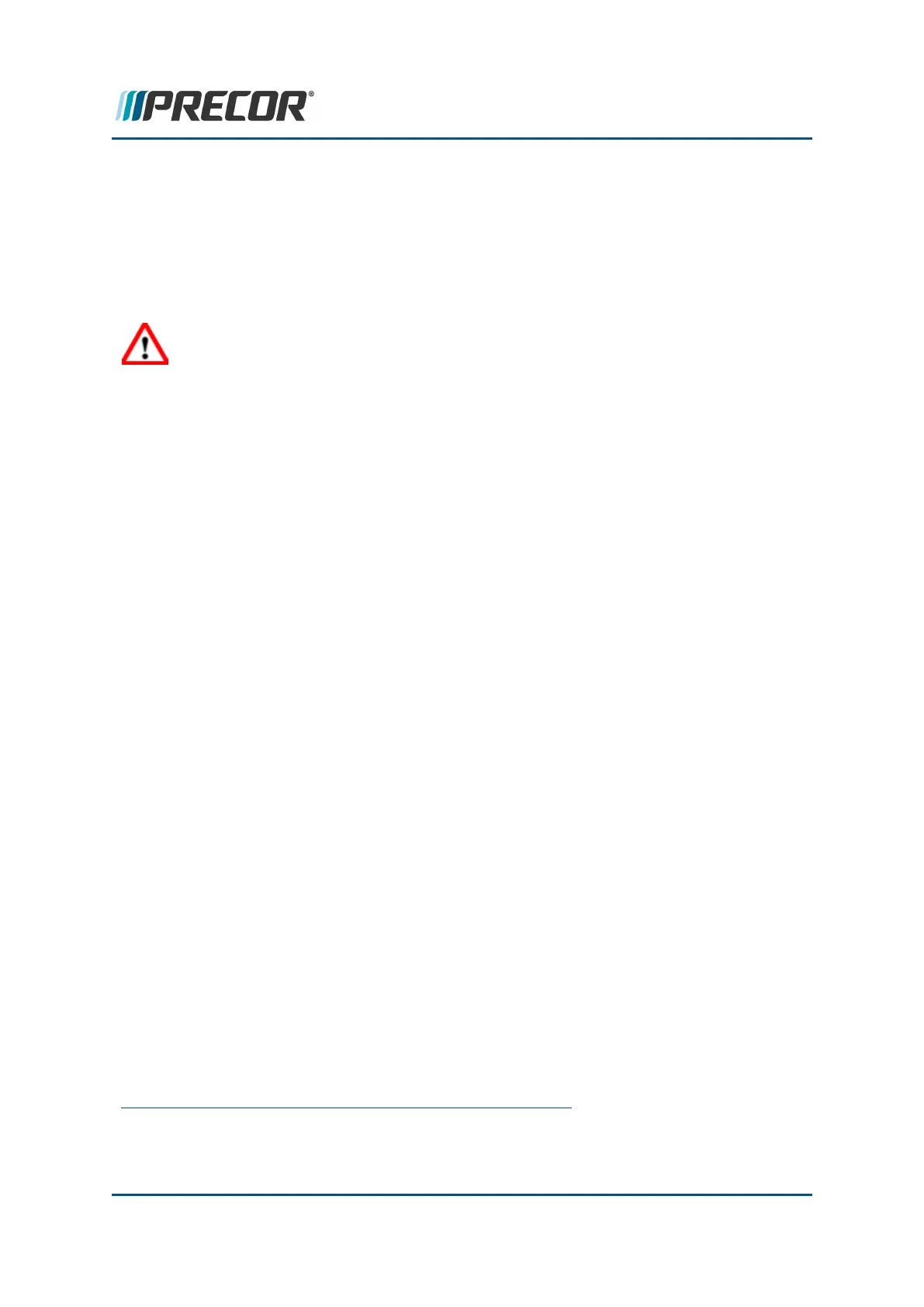Input Drive Belt and Step-up Belt Replacement
This procedure provides instruction to replace the Input Drive belt and Step-up belt.
Procedure
Review entire procedure before starting.
WARNING:Care must be taken when work is being performed in the area of the
stairarms. Pinch points exist between the stairarm and ramp and between the
stairarm and crankarm, when the rear covers are removed.
Removal
1. Switch the power OFF and unplug
1
the power cord.
2. Remove these rear drive covers: the drive cover access panel, top, left, and right
drive covers (see "Covers and Panels Replacement" on page75).
3. Remove the left and right stairarms from the crankarms, see "Stairarm Assembly
Replacement" on page163.
4. Remove the left and right crankarm assemblies, see "Crankarm Assembly Replace-
ment" on page151.
5. Remove all tension from the Step-up belt.
a. Use an 11/16” socket to loosen (do not remove) the left and right step-up pulley
shaft nuts.
b. Use a 10 mm wrench to evenly loosen the left and right Step-up belt tension
adjustment nuts. Completely remove all tension and provide as much slack as
possible.
1
Disconnect a device power cord plug or cable connector from the power receptacle or out-
let.
Contact Precor Customer Support at support@precor.com or 800.786.8404 with
any questions.
Page 124
6 Available Replacement Procedures
Input Drive Belt and Step-up Belt Replacement
