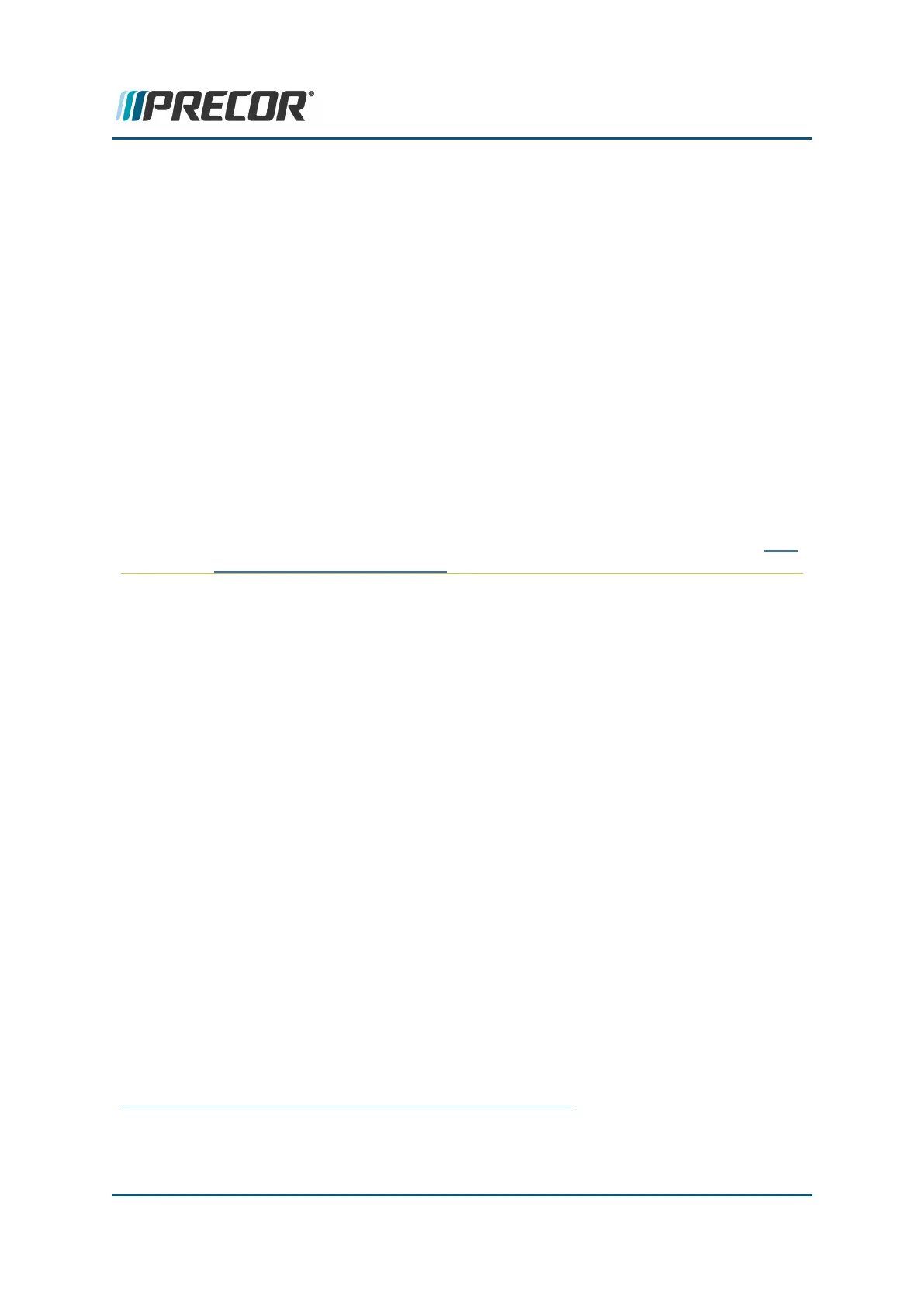the drive belt and step-up belt are within tension limits and tracking alignment is good, you
do not need to do a belt tension adjustment.
Belt Tension and Alignment Verification
Belt Tension and Alignment Verification
1. Switch the power “OFF” and unplug
1
the power cord from the wall outlet.
2. Remove these rear drive covers: the drive cover access panel, top, left, and right cov-
ers (see "Covers and Panels Replacement" on page75).
Drive Belt Tension Spec Verification
3. Verify the drive belt tension. Measure the drive belt tension distance from the top
edge of the drive belt idler pulley adjustment slot to the top of the idler pulley:
a. If the distance is equal to 1-1/16", no drive belt tension adjustment is required.
Continue and verify the step-up belt tension.
b. If the distance is NOT equal to 1-1/16", re-tension both the drive belt and step-
up belt to specification. Go to the Belt Tension Adjustment procedure, see Belt
Tension Adjustment Procedure.
1
Disconnect a device power cord plug or cable connector from the power receptacle or out-
let.
Contact Precor Customer Support at support@precor.com or 800.786.8404 with
any questions.
Page 50
5 Adjustment Procedures
Input Drive and Step-up Belt Tension Adjustment
