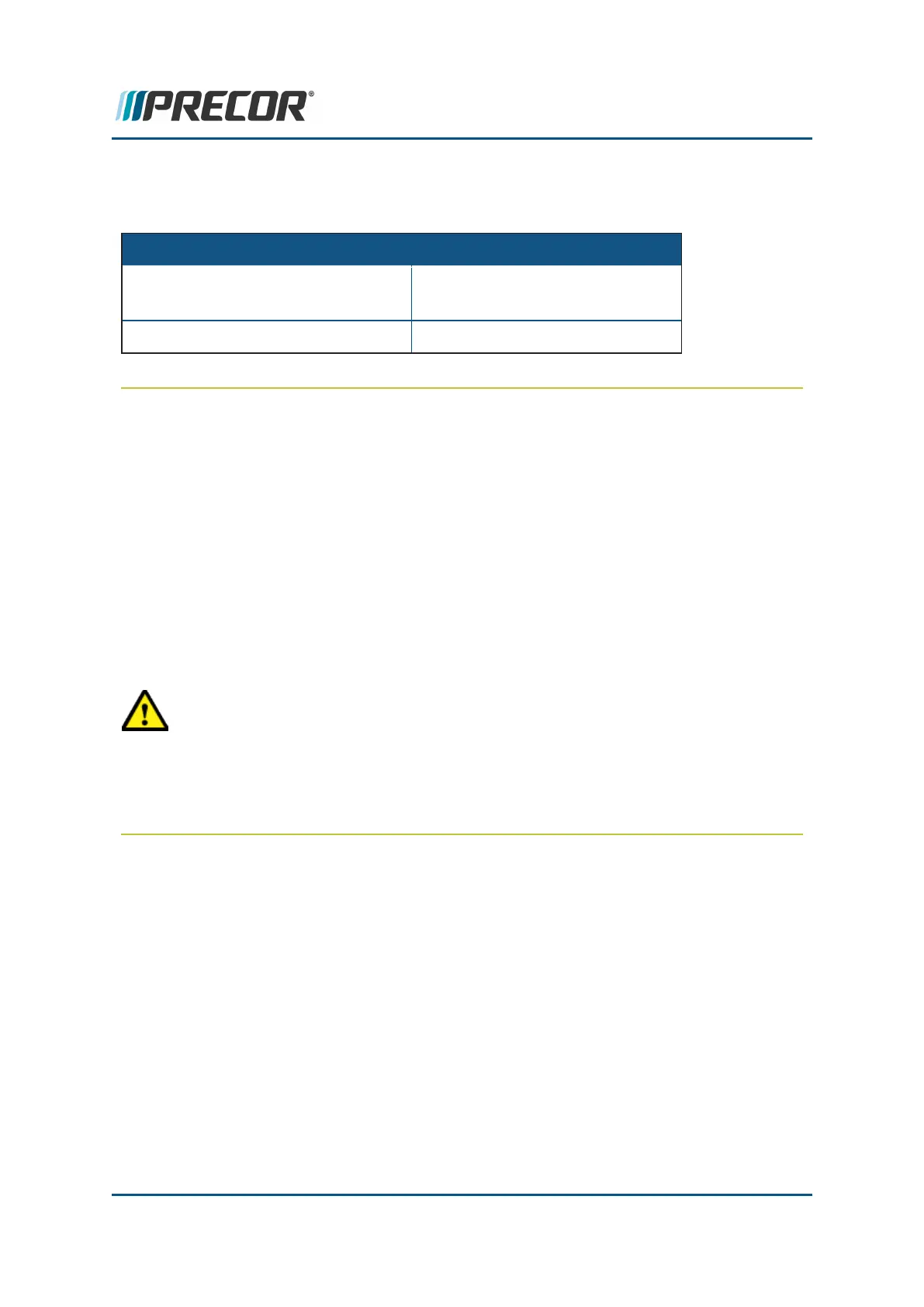BeltTension Specification
.Belt tension specification:
System Component Specification
Step-Up Sonic Belt Tension Spec 230 Hz +/-10
(Gates Carbon Drive APP)
Step-Up Gauge Belt Tension Spec 14 to 16 pounds (6.4 to 7.3 kgs).
Bolt Grade Identification
Bolt grade markings are used to categorize bolts according to the bolt material, man-
ufacturing process, and mechanical properties. The grade of the bolt is stamped on the
head of the bolt.
US SAE bolts: The bolt grade markings are determined by the number of the lines stamped
on the head of the bolt. The number of lines is always two less than the grade of the bolt.
Count the lines, add two, and you can determine the grade of the bolt.
Metric bolts: On metric bolts, the bolt grade is identified by a bolt grade number stamped
on the head of the bolt.
CAUTION:Always replace bolts with the same grade bolt. If you don’t know the
grade of the replacement bolt – DO NOT USE THE BOLT.
Bolt Grade Markings Chart
Example bolt grades used on Precor equipment (may not represent all bolt grades). Always
match the replacement bolt grade marking to the removed bolt grade marking.
Contact Precor Customer Support at support@precor.com or 800.786.8404 with
any questions.
Page 13
2 General Information
Bolt Grade Identification
