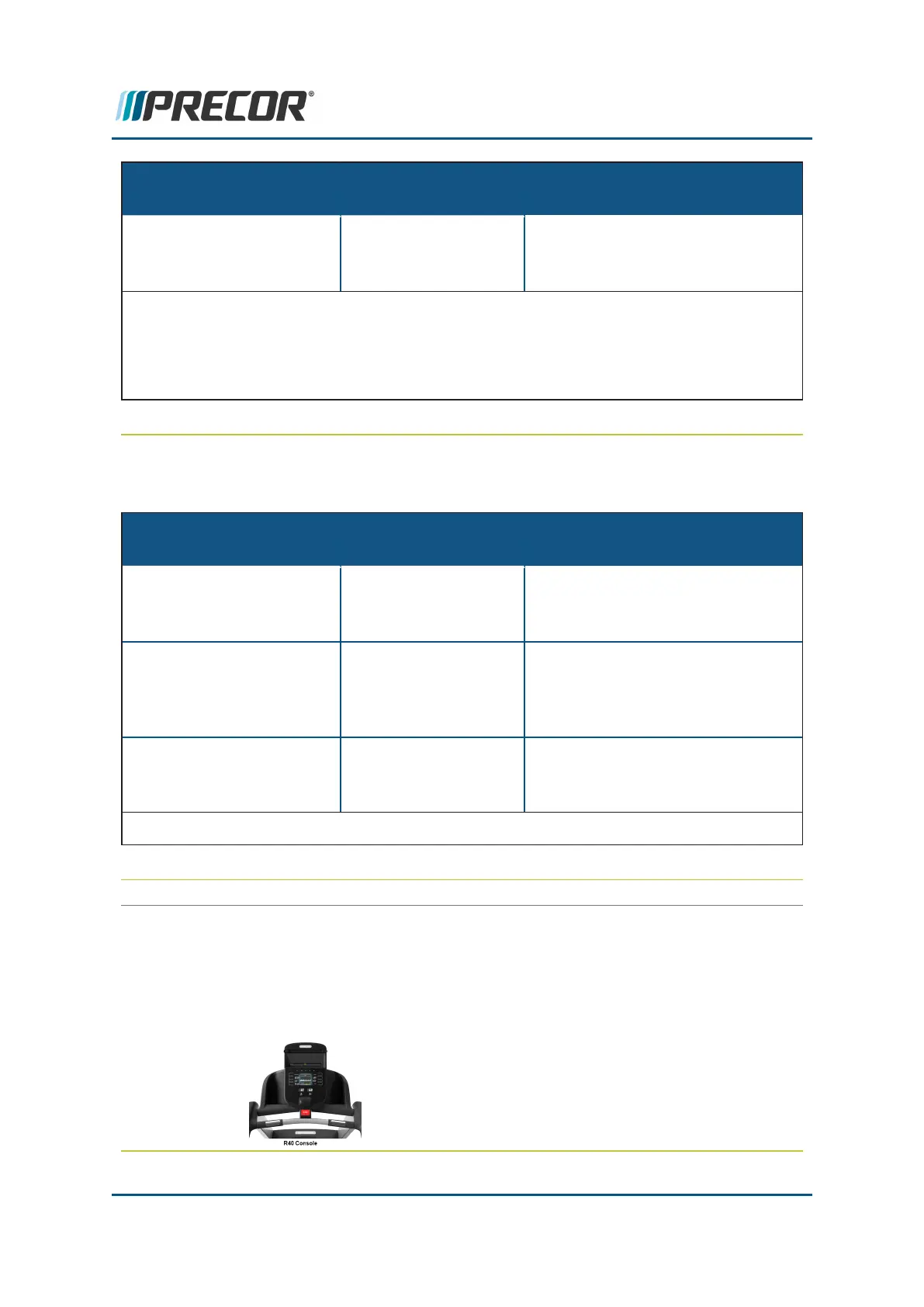SERVICE MENU
ACCESS CODE SERVICE MENU FUNCTION
menu controls. Tne console con-
trols cannot be used until DEMO
mode is exited**.
* Access code "536" can be used to access the Hardware Validation" menu.
**To disable DEMO mode, press and hold the bottom right softkey for 5-8 seconds.
Unless disabled, demo mode will resume after 15 minutes. DEMO mode (5555) must be
disabled (turned OFF), see DEMO mode.
R20 Service Menu Access Codes
R20 Service Menu Access Codes
SERVICE MENU
ACCESS CODE SERVICE MENU FUNCTION
51765761 Hardware Validation
Diagnostics
Set of automated diagnostic tests
used to troubleshoot, calibrate, and
verify machine operation.
65 Information Display Provides equipment usage inform-
ation, hardware & software pn/ver-
sion information, and Error Log
access.
5671 My Settings Allows you to customize the equip-
ment user interface localization and
Workouts default settings.
* Access code "536" can be used to access the Hardware Validation" menu.
How to Access the Standard Service Menus
R40 How To Access Standard Service menus
R40 console standard service menu access
Contact Precor Customer Support at support@precor.com or 800.786.8404 with
any questions.
Page 26
4 Standard Service Menus
How to Access the Standard Service Menus
