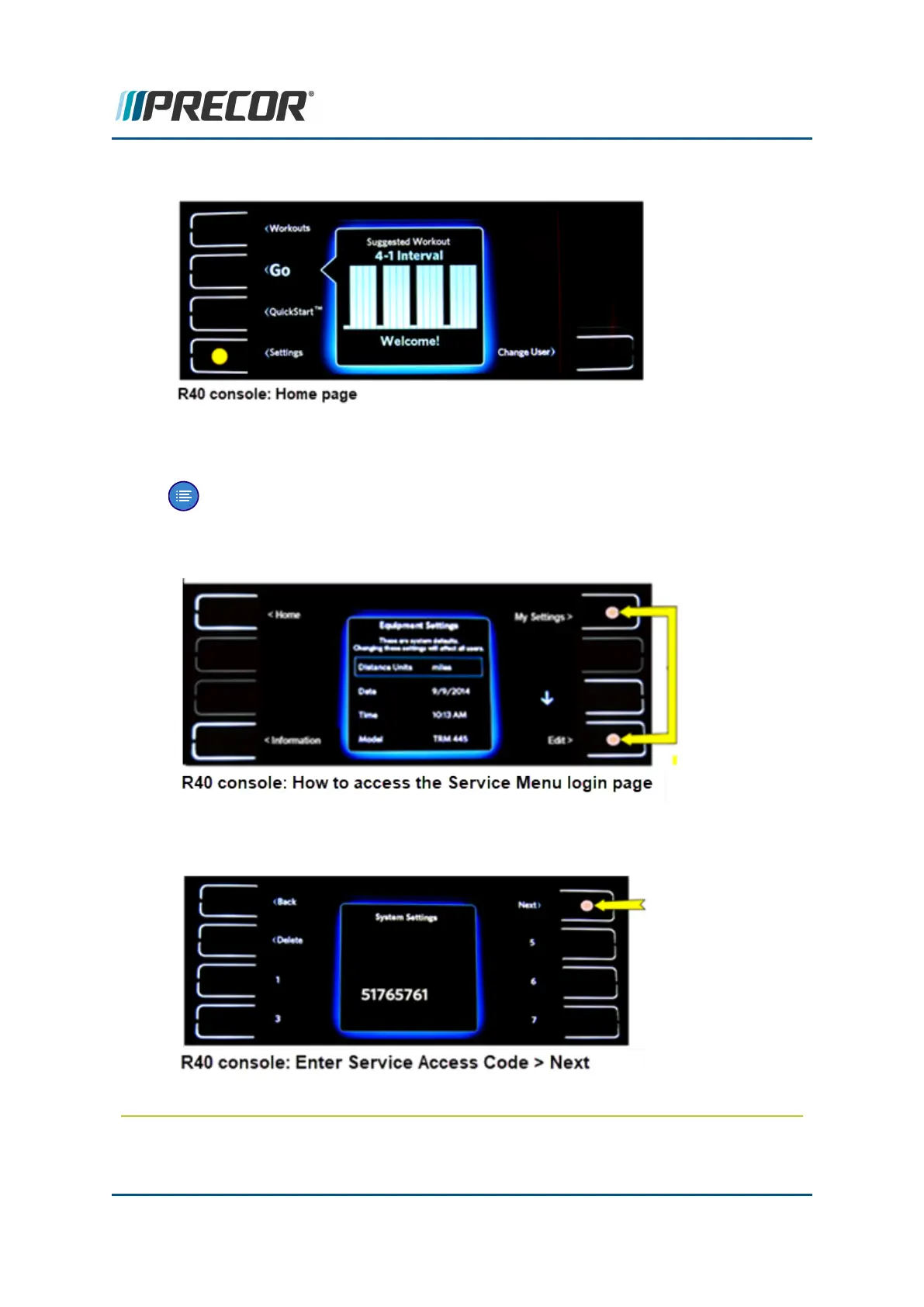1. From the console Home page, select the Settings softkey.
2. Simultaneously select and release the My Settings (top right) and Edit (bottom right)
softkeys.
Note:On rare occasions, the right side top & bottom softkey may be blank
(no associated menu names). In this case, the top and bottom softkeys
remain active. Simultaneously select and release the right side top and bot-
tom blank softkeys to continue.
3. Use the numbered softkeys to type in the Service Menu Access Code (see "" on
page25) and select Next:to access the Service menu.
Contact Precor Customer Support at support@precor.com or 800.786.8404 with
any questions.
Page 27
4 Standard Service Menus
How to Access the Standard Service Menus