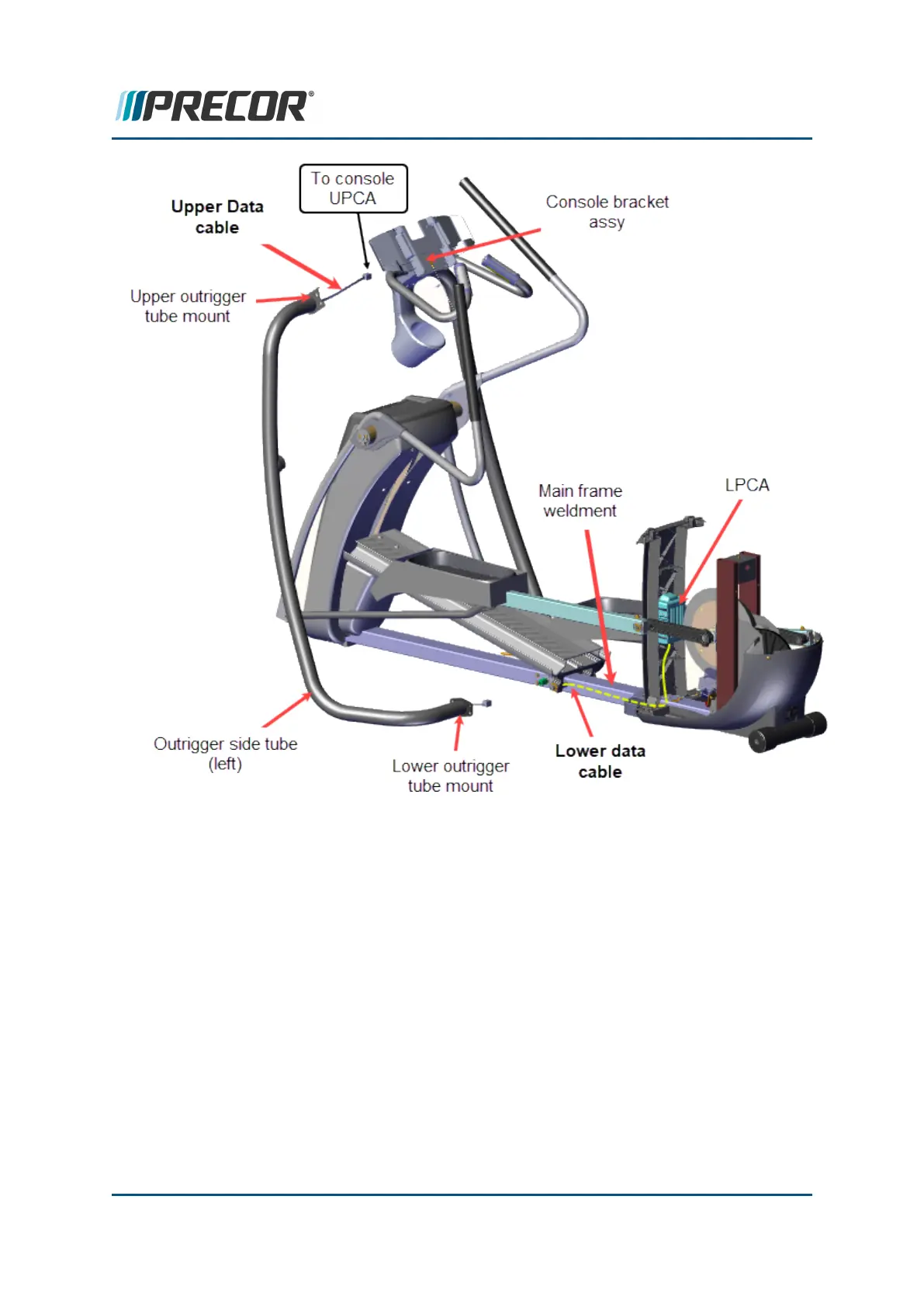11. Reinstall the console and reconnect the Data , Ground, and Heart Rate cables, see
"Console Replacement" on page93.
12. Reinstall the top shroud display bracket cover, see "Covers and Panels Replace-
ment" on page75.
13. Reinstall these rear drive covers: the drive cover access panel, top, left, and right
drive covers (see "Covers and Panels Replacement" on page75).
14. Plug in the power cord and switch the power ON.
15. Start a manual workout and verify that the console powers up and operates normally.
16. Do the Operation Verification tests (see "Operation Verification" on page19) and
return to service.
Contact Precor Customer Support at support@precor.com or 800.786.8404 with
any questions.
Page 109
6 Available Replacement Procedures
Data Cable Replacement
