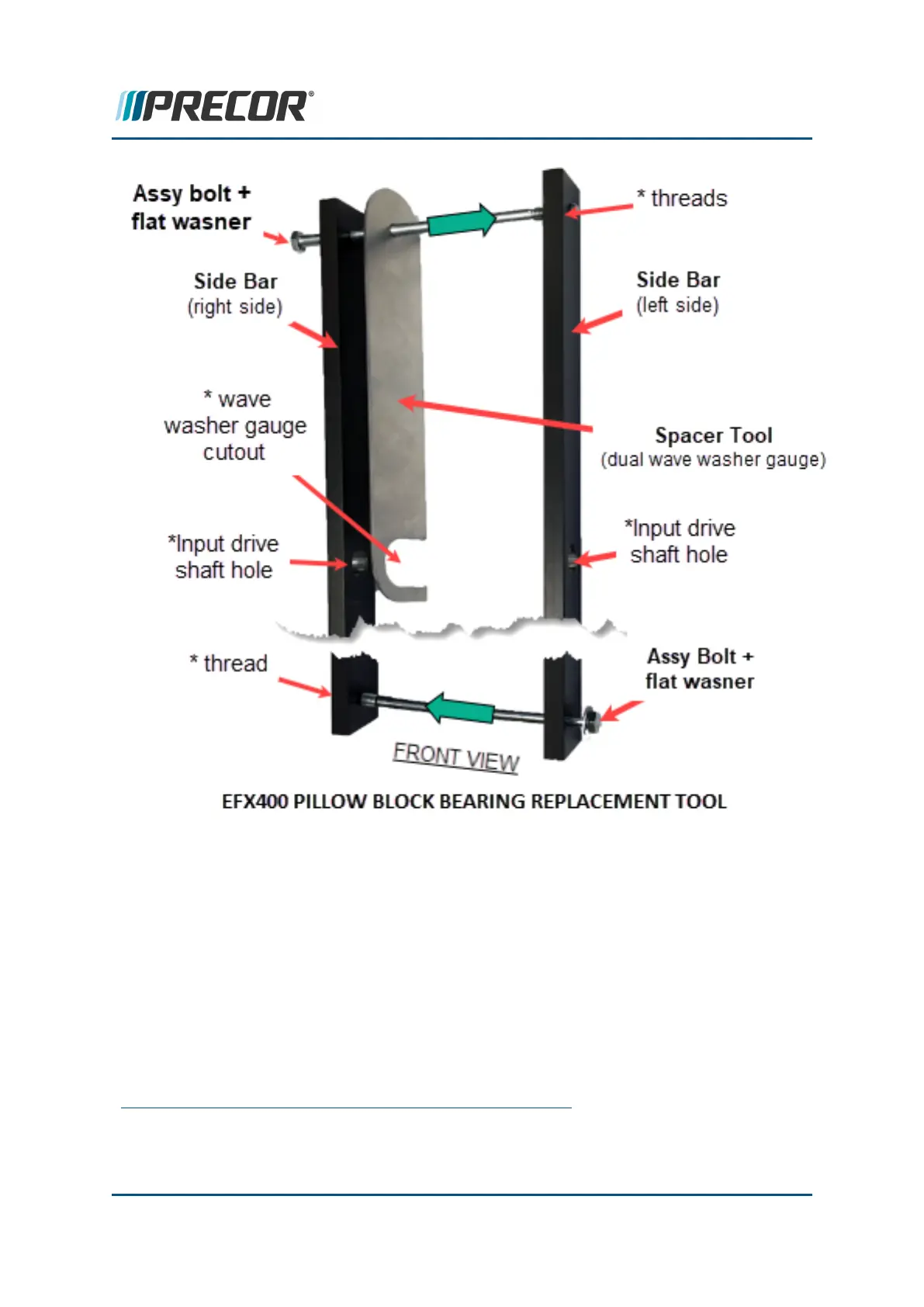Removal
1. Switch the power OFF and unplug
1
the power cord.
2. Remove these rear drive covers: the drive cover access panel, top, left, and right
drive covers (see "Covers and Panels Replacement" on page75).
3. Remove the left and right stairarms from the crankarms, see "Stairarm Assembly
Replacement" on page163.
1
Disconnect a device power cord plug or cable connector from the power receptacle or out-
let.
Contact Precor Customer Support at support@precor.com or 800.786.8404 with
any questions.
Page 156
6 Available Replacement Procedures
Pillow Block Bearing Replacement
