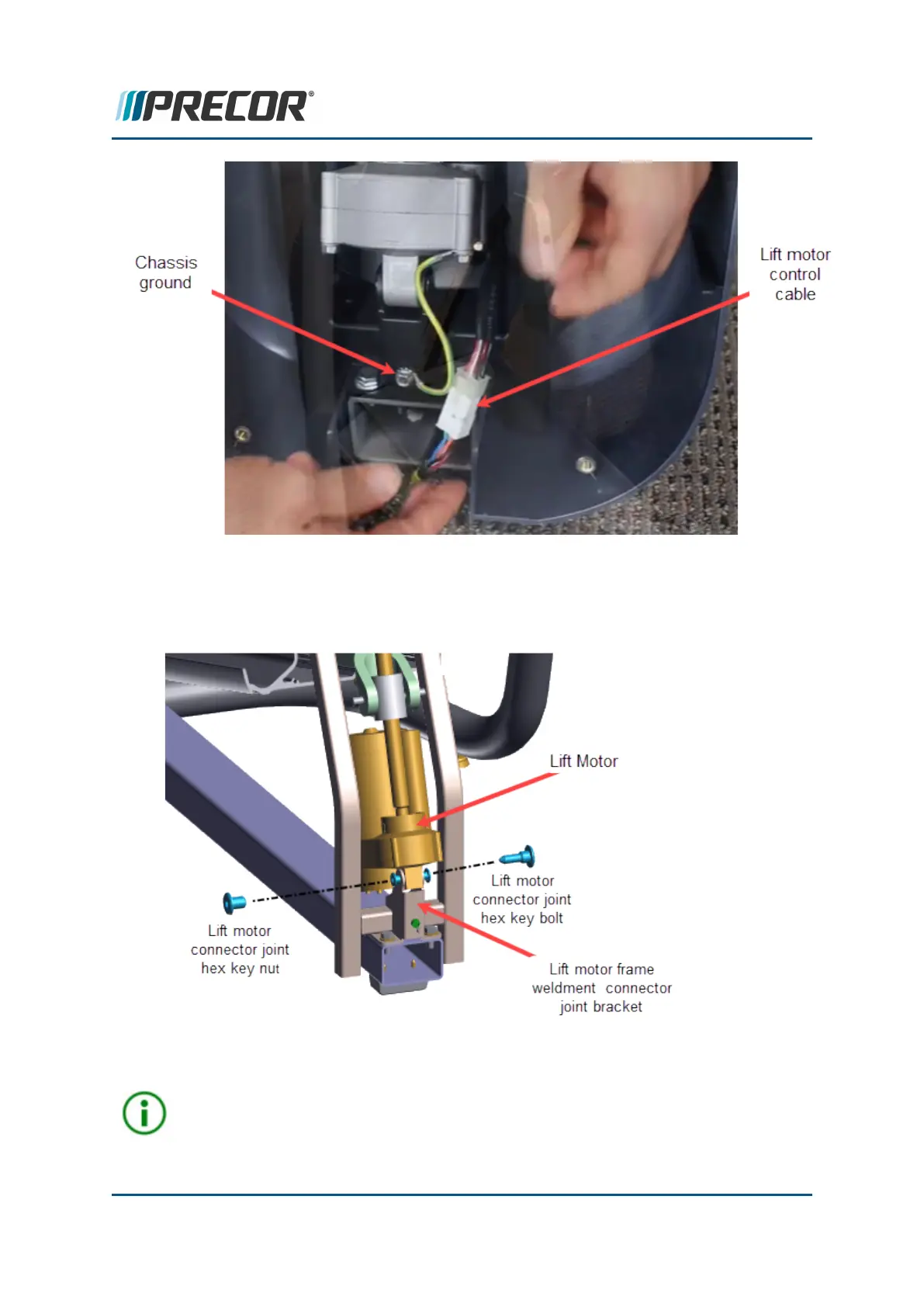7. Use one 3/16” hex key wrench to hold the lift motor connector joint nut (right side)
while using a 3/16” hex key socket to remove the connector joint mounting bolt.
Remove the lift motor from the connector joint bracket. Retain part(s) and/or fastener
(s) for installation.
8. Grasp the lift motor jackscrew and unscrew the yoke to remove. Retain part(s) and/or
fastener(s) for installation.
TIP: Wear gloves or use a rag when holding the jackscrew to protect hands from
grease on the jackscrew.
Contact Precor Customer Support at support@precor.com or 800.786.8404 with
any questions.
Page 197
6 Available Replacement Procedures
Lift Motor Replacement
