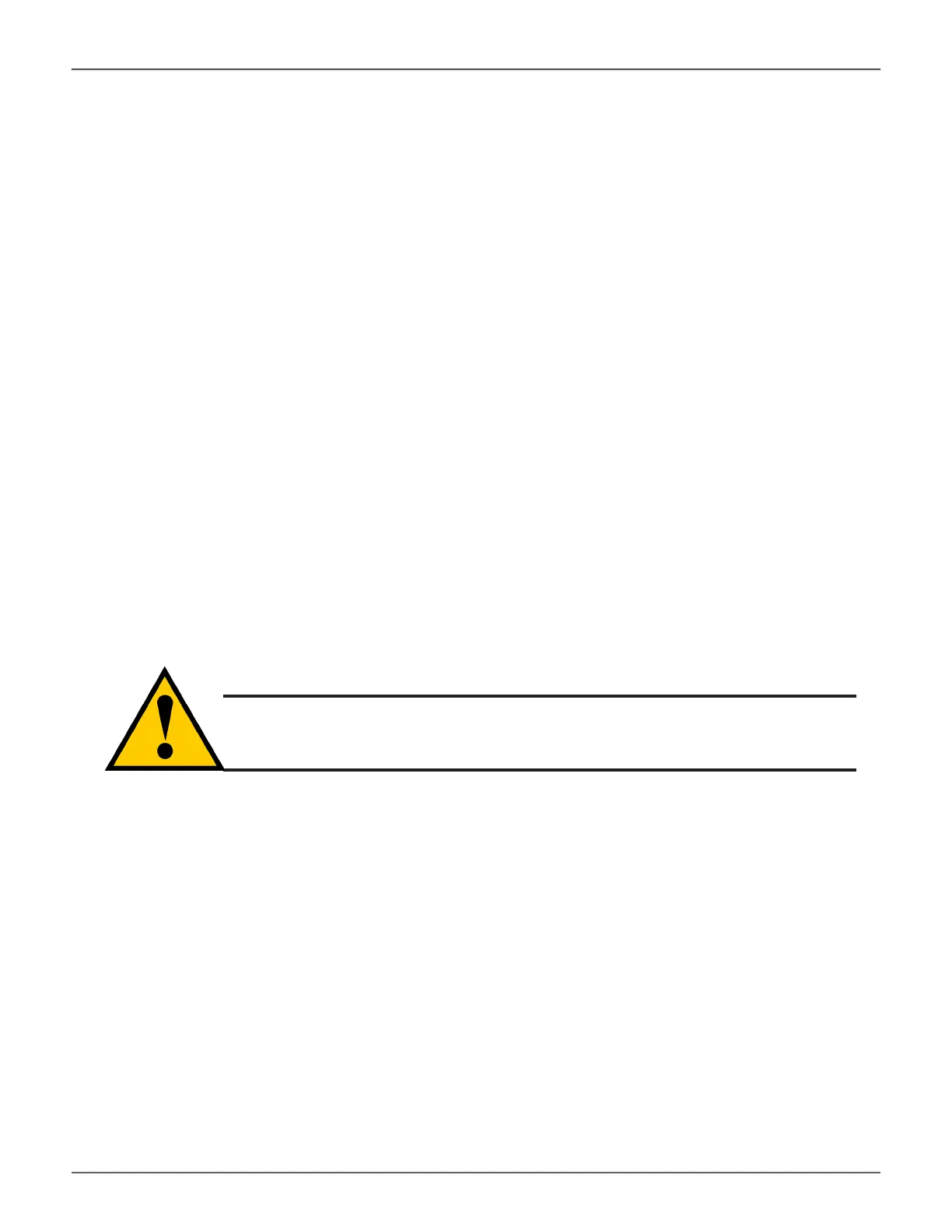Deleting an Target
Caution
If you delete an target, you delete the LUN map associated with that
target. Verify that the LUN map is no longer needed before deleting
the target
This action requires Administrator or Super User privileges.
To delete a Fibre Channel target:
1. Click the Device tab.
2. Click the Target icon.
3. Click the trash can icon on the target if you want to delete it.
4. In the Conrmation box, type the word “conrm” in the eld provided and click the Conrm button
The target is removed from Vess R3600’s target list.
Viewing Target
The Vess R3600’s target list displays targets available for mapping to a LUN or logical drive. You must add
targets to the Vess R3600’s target list to make them available for mapping to a LUN.
To view a list of targets:
1. Click the Device tab.
2. Click the Target icon.
The list of targets appears. Target information includes:
• ID – Target 0, Target 1, Target 2, etc.
• Type
Fibre Channel – WWPN: Enter the World Wide Port Name of the target, composed of a
series of eight, two-digit hexadecimal numbers.
iSCSI – Name: Enter the iSCSI name of the target device, composed of a single text string.
113
Promise Technology
Management with WebPAM PROe
