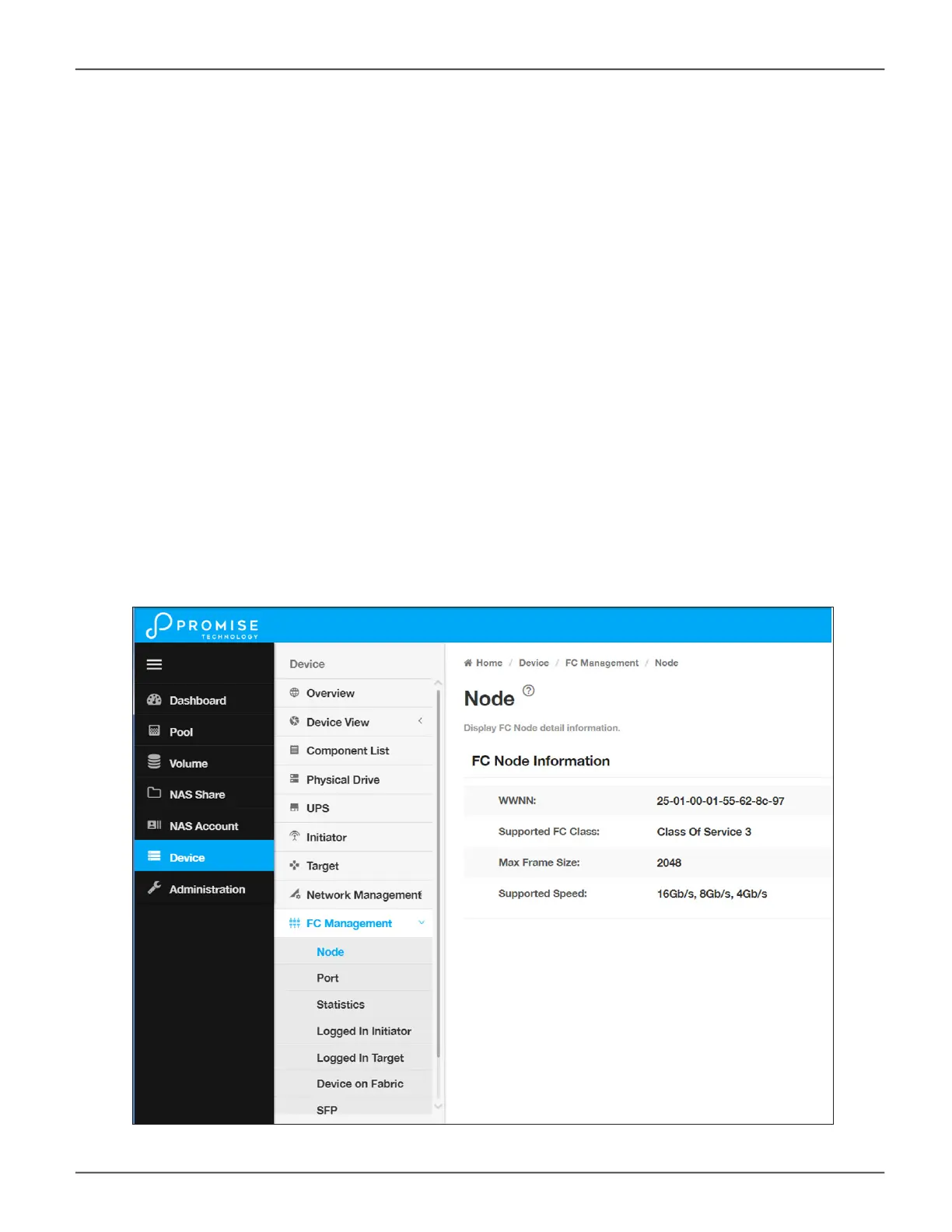Managing Fibre Channel Connections
Viewing Fibre Channel Node Information
To view Fibre Channel node information:
1. Click the Device tab.
2. Click the FC Management tab.
3. Click the Node tab.
Node information includes:
• Worldwide Node Name (WWNN)
• Maximum Frame Size
• Supported Fibre Channel Class
• Supported Speed
Fibre Channel Node Informaon
124
Promise Technology
Vess R3600 / Vess J3600 Product Manual
