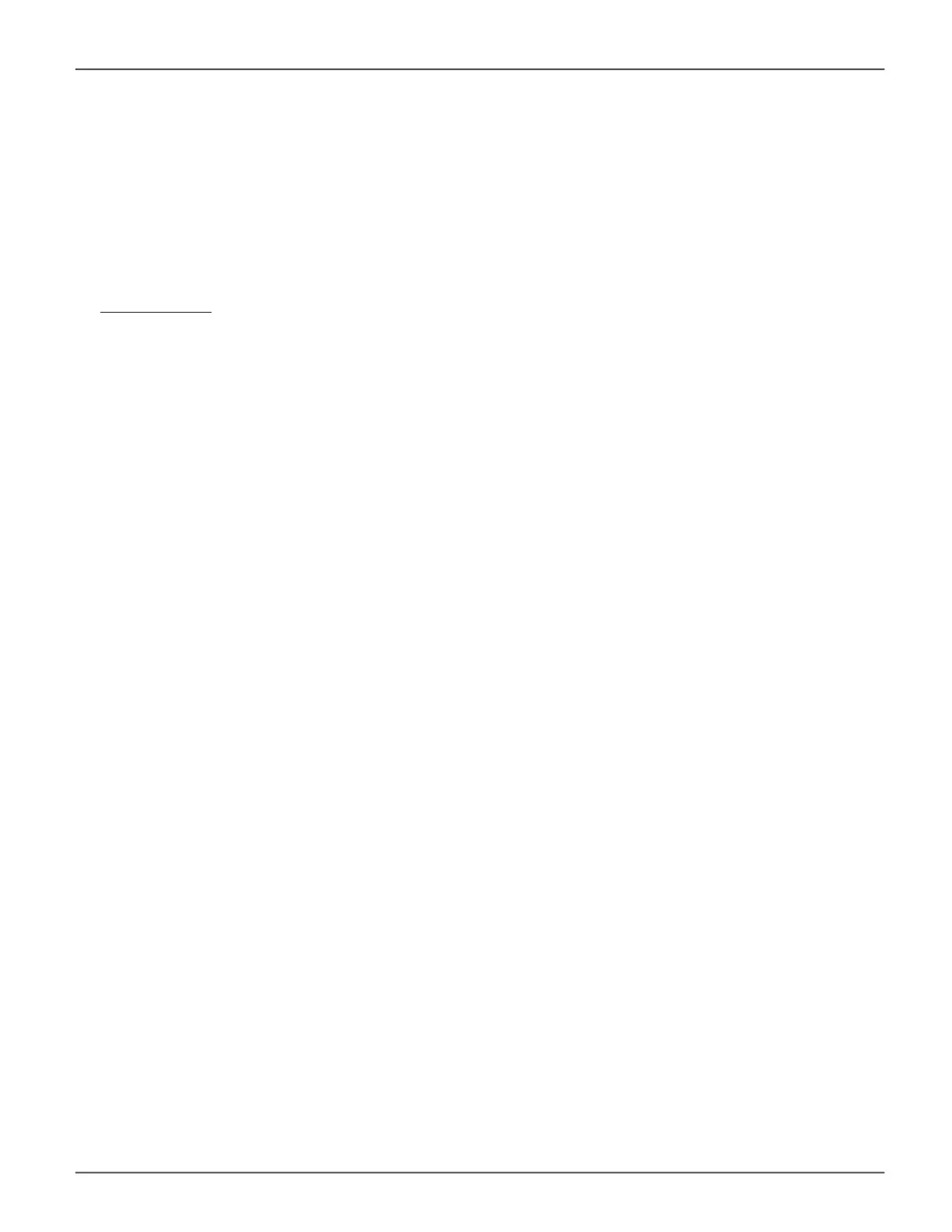PDM
Predictive Data Migration (PDM) is the migration of data from the suspect physical drive to a spare drive,
similar to rebuilding a logical drive. But unlike Rebuilding, PDM constantly monitors your physical drives and
automatically copies your data to a spare drive before the physical drive fails and your logical drive goes Critical.
PDM Settings
To change PDM setting the in Background Activities Settings menu:
1. Click on Global Background Activities Settings to view the Background Activities Settings menu,
then click the PDM Rate drop-down menu and choose a rate:
• Low – Fewer system resources to PDM, more to data read/write operations.
• Medium – Balances system resources between PDM and data read/write operations.
• High – More system resources to PDM, fewer to data read/write operations.
2. Highlight the current values in the block threshold elds and input new values.
Reassigned Block Threshold range is 1 to 512 blocks.
Error Block Threshold range is 1 to 2048 blocks.
3. Click the Submit button.
Transition
Transition is the process of replacing a revertible spare drive that is currently part of a disk array with an
uncongured physical drive or a non-revertible spare drive. To begin a transition, there must rst be an un-
congured physical drive or a non-revertible spare available to be the target drive. Spare drives are normally
created when setting up shared pools. See “Creating Spare Drive” on page 58 for instructions on how to set
up spare drives.
To congure a transition, click the Start button for Transition in the Background Activities menu, in the new
menu, choose the Source Drive and Target Drive in the affected pool and click on the Submit button.
160
Promise Technology
Vess R3600 / Vess J3600 Product Manual
