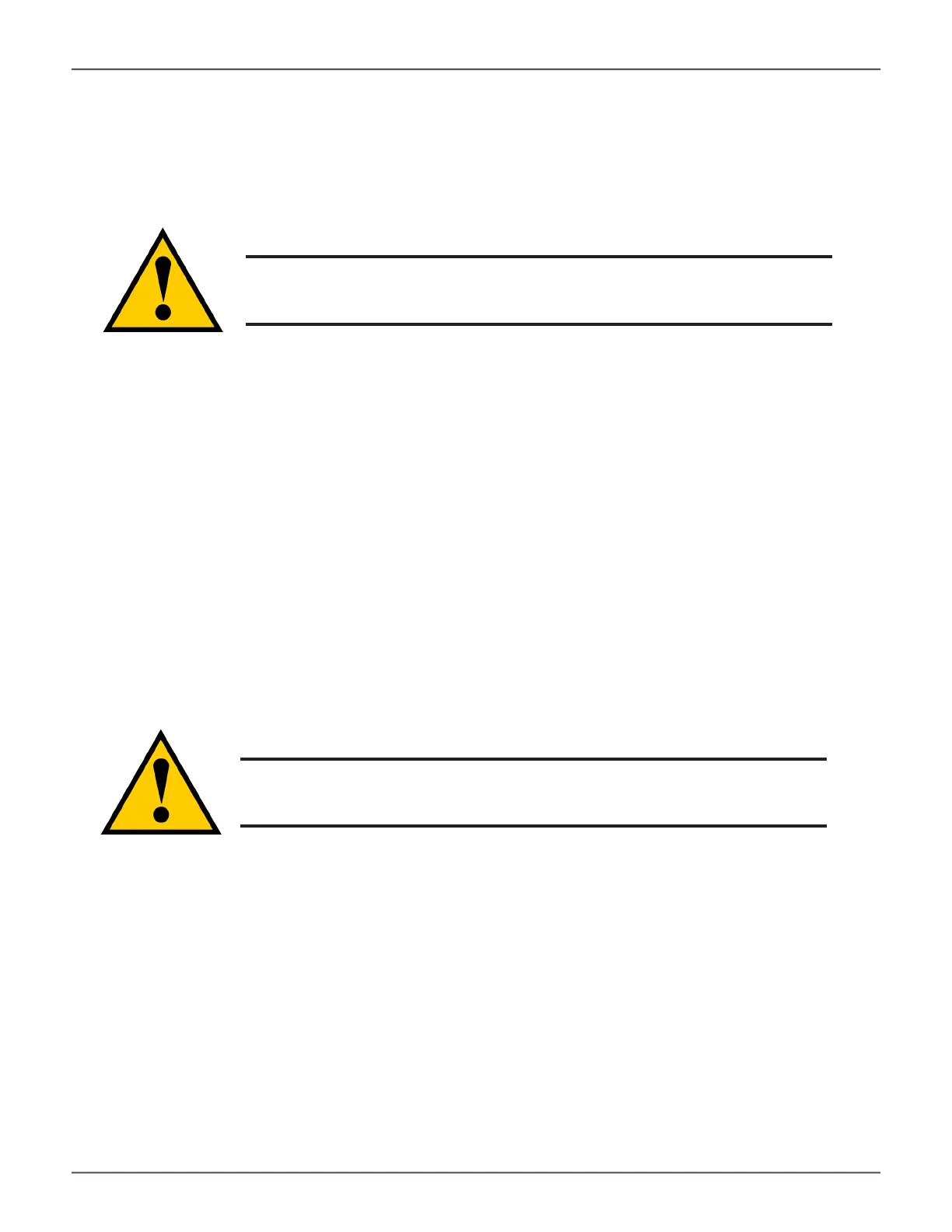Restore Factory Default Settings
This feature restores settings to their default values.
Caution
Use this feature only when required and only on the settings
that you must reset to default in order to set them correctly.
To restore all settings to their default values:
1. Click the Administration tab.
2. Click Restore Factory Default.
3. In the Restore factory default settings screen, check the boxes beside the settings you want to reset to
default value (see Factory Default Settings (by type) table below). Note that you have the option to
select all rmware or all software settings to factory default, or choose each setting to reset individually for
both categories.
4. Click the Submit button.
5. In the Conrmation box, type the word “conrm” in the eld provided and click the Conrm button.
Caution
If you apply Restore Factory Default settings to the Management
Network Settings, you might lose your WebPam Pro connection.
161
Promise Technology
Management with WebPAM PROe