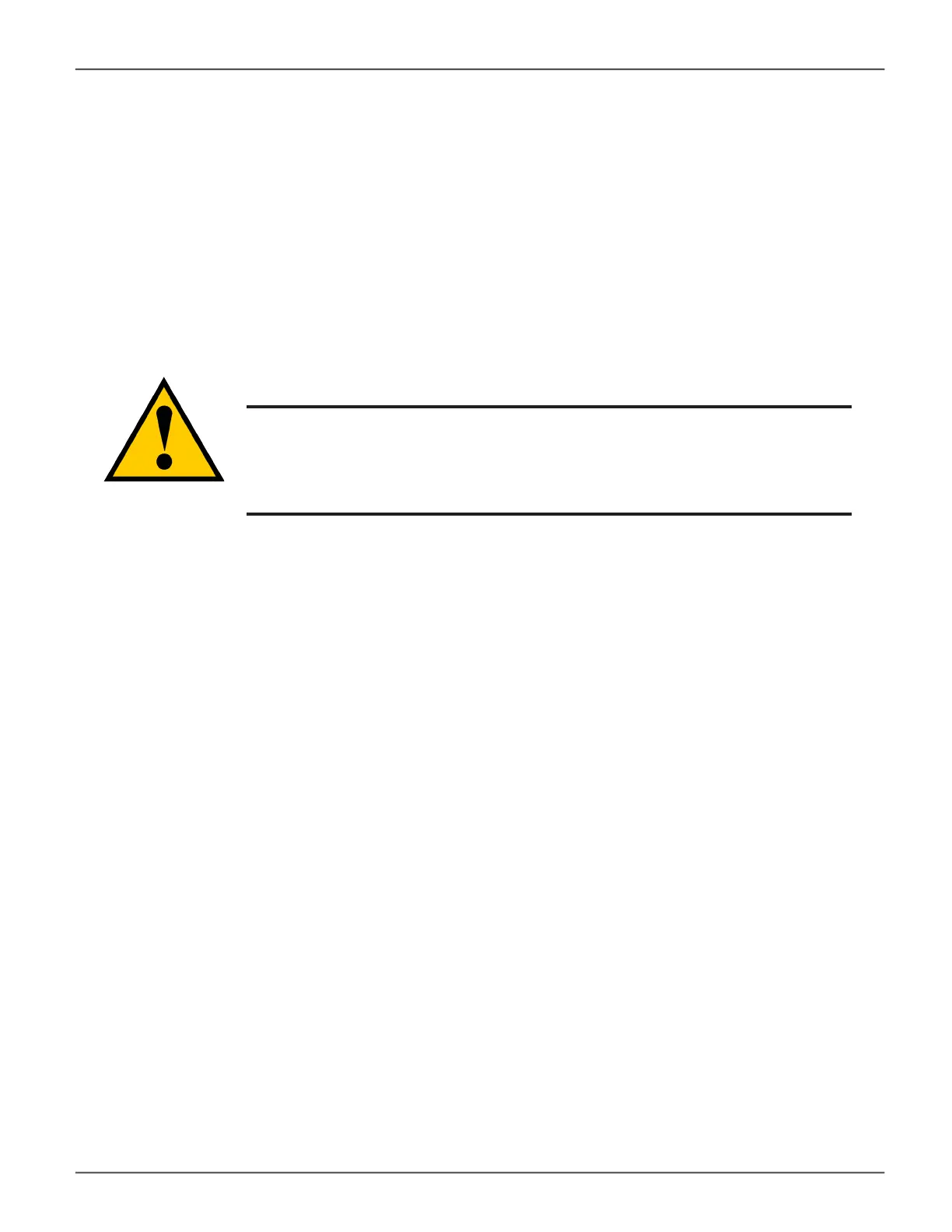ImportCongurationScript,NASConguration,
NAS Account
You can save a settings script for system conguration, NAS conguration or NAS account settings and use it
to automatically congure your Vess E5000 subsystem. The script must be a plain, non-encrypted text le. From
there, you can import the script from the Host PC and perform the conguration automatically.
Cautions
Do NOT attempt to write or modify a conguration script until you
receive guidance from Technical Support.
Importing a settings script overwrites the current settings on your
Vess R3600 subsystem.
Or you can save the conguration from one Vess E5000 RAID subsystem, export it, and then import it to
automatically congure your other Vess E5000 RAID subsystems. To import a conguration script:
1. Click the Administration tab.
2. Click the Import/Export icon.
3. Click the Import option.
4. Choose radio button (Conguration Script, NAS Conguration or NAS Account) in the Type menu.
5. Click the Choose File button and navigate to the conguration script and click the Upload button.
6. Click the Next button.
The system veries that the le is a valid conguration script and displays any errors or warnings.
7. Click the Submit button to continue.
8. In the Conrmation box, type the word “conrm” in the eld provided and click the Conrm button.
The settings script is imported and applied automatically.
166
Promise Technology
Vess R3600 / Vess J3600 Product Manual
