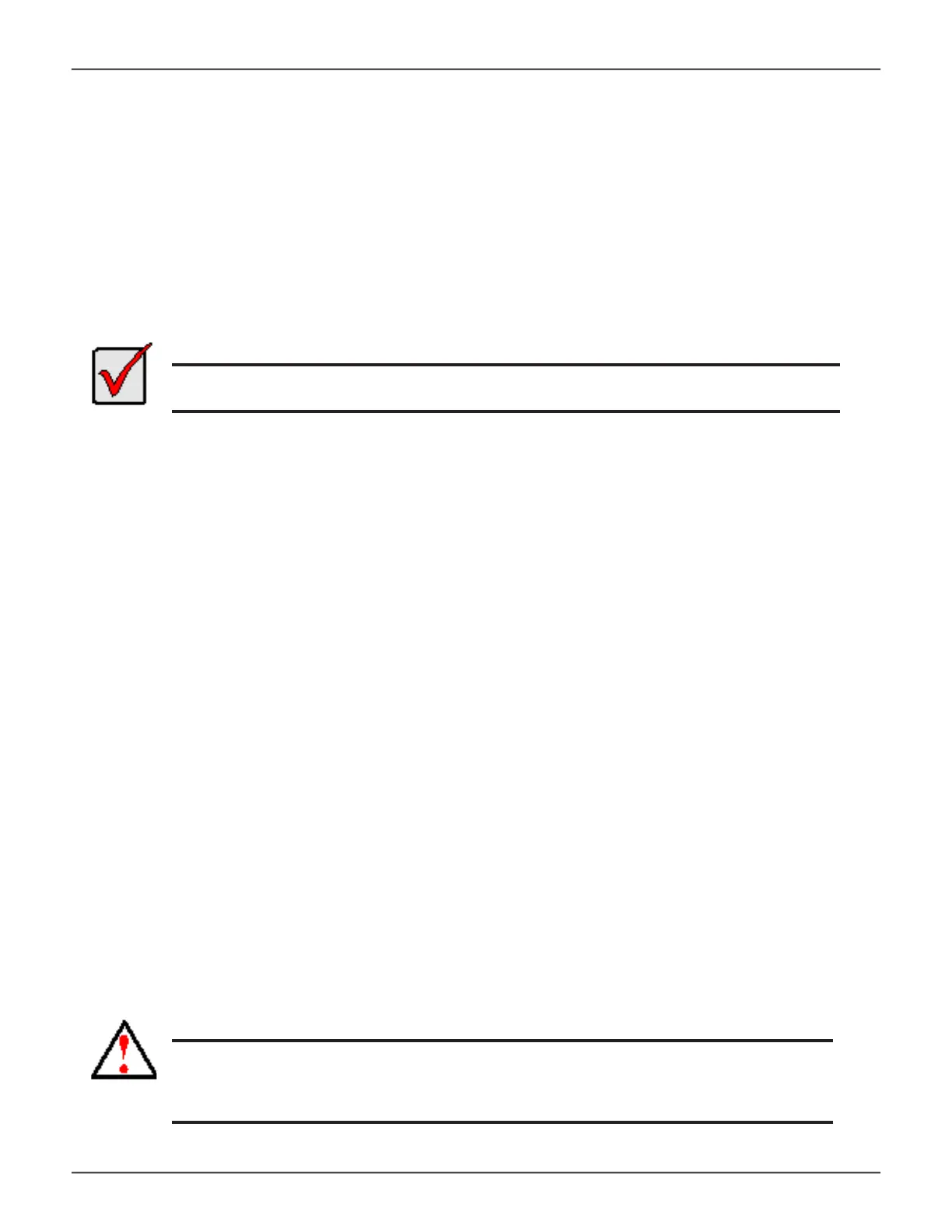Update Firmware
Use this function to ash (update) the rmware on the Vess R3600.
Download the latest rmware image le from PROMISE support:
http://www.promise.com/support/ and save it to your Host PC or TFTP server.
Important
Verify that no background activities are running on the RAID subsystem.
To update the rmware on the subsystem and JBOD expansion units:
1. Click the Administration tab.
2. Click the Firmware Update tab.
3. Choose a download option:
• Local File through HTTP – Click the Choose File button, locate the rmware
image le, click the le to choose it, then click the Open button.
• TFTP Server – Enter the TFTP Server host name or IP address, port number and le name.
4. Optional. Check the Non-disruptive Image Update (NDIU) box.
NDIU updates the RAID controllers and I/O modules one at a time, enabling I/O operations continue
during the rmware update. Updates with this option take a longer period of time to complete. Only dual
controller models support this feature.
5. Click the Download button.
The next screen shows the Flash Image (rmware image le) Version Number and Build Date.
6. Click the Submit button.
The progress of the update displays.
Warning
Do NOT power off the subsystem during the update!
DoNOTmovetoanyotherscreenuntilthermwareupdateoperation
is completed!
167
Promise Technology
Management with WebPAM PROe
