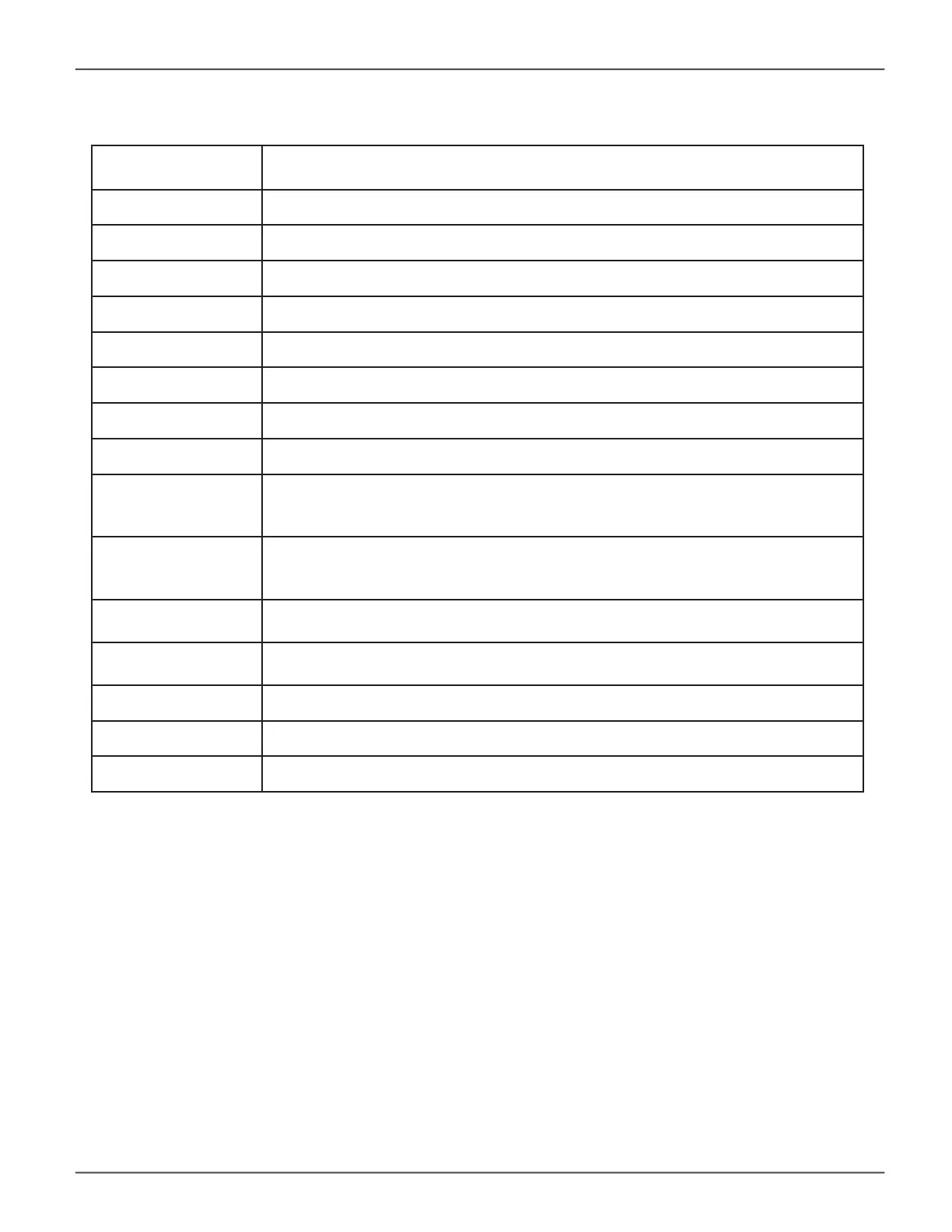Table of Supported Commands (Continued)
Command Action
snapshot Create snapshots or modify snapshot settings.
spare Create or modify hot spare drives.
stats View or reset statistics.
subscription View, modify, enable or disable event notication.
subsys View or edit subsystem information and settings.
swmgt View, start or stop software component.
sync View logical drive synchronization status and progress.
target View the target list. Add or delete a target entry.
topology
View SAS topology, the physical connections and device information. For products
that support multiple enclosures only.
transit
View transition status and progress. Start, stop, pause or resume a transition
process.
trunk
List, modify, create and delete trunk information and settings. iSCSI host interface
product only.
tz
View and modify timezone information.
.
ups View or modify UPS information and status.
user List, modify, create and delete user accounts on subsystem.
volume List, add, modify, delete, export and un-export a volume.
Note: Commands are NOT case sensitive.
176
Promise Technology
Vess R3600 / Vess J3600 Product Manual
