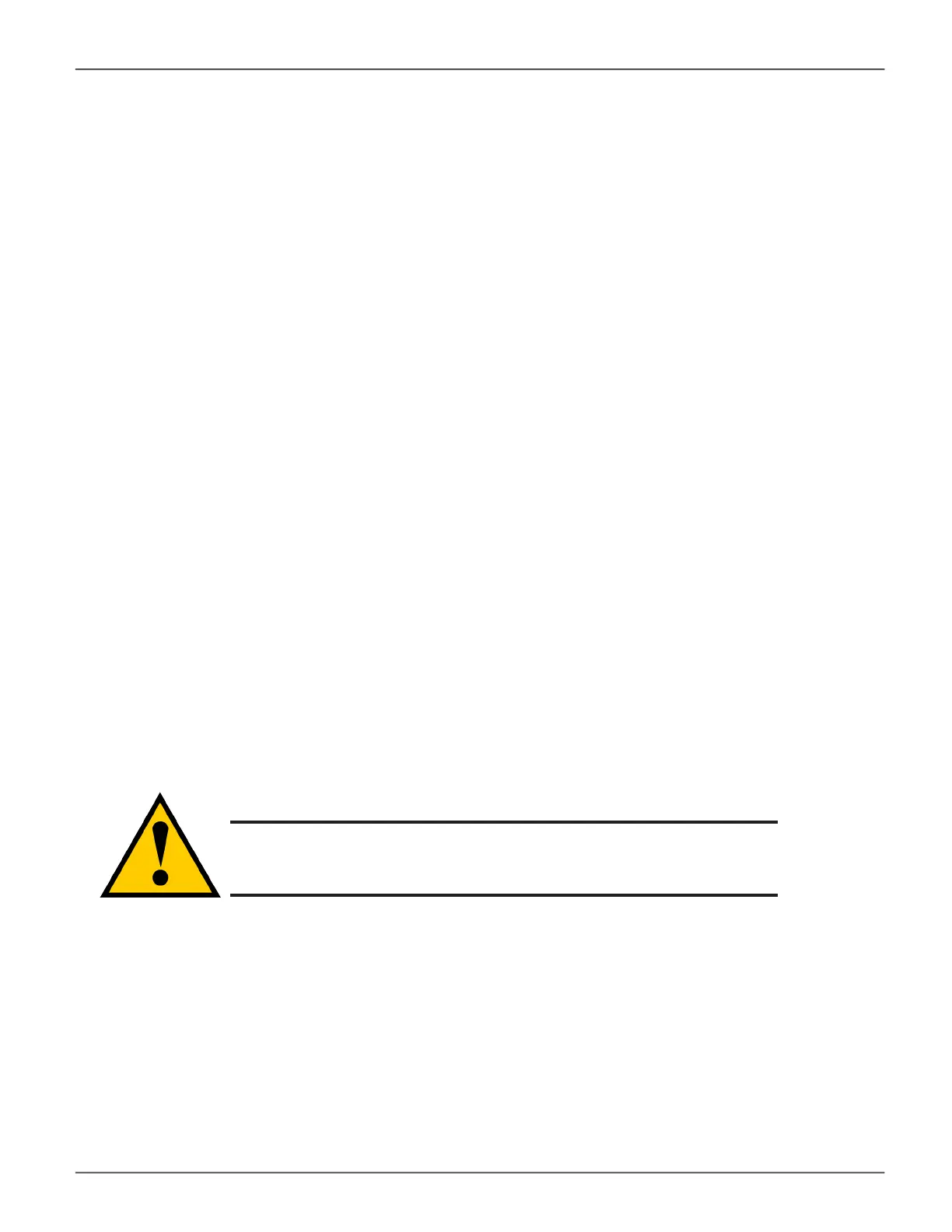Caution
For -a add option, if the index specied is already in use,
the existing initiator name is overwritten with new name.
initiator
Usage
initiator [-a <action>] [-i <Index>] [-c <Count>]
initiator -a add [-i <Index>] -n <Name>
initiator -a del -i <Index>
Summary
Use this to display information about the current initiator list as well as to add or delete an initiator.
Options
-a <action> Which action to perform.
list (Default) Displays the current initiator list.
add Add an initiator to the list.
del Delete an initiator from the list.
-i <Index> (0-2047) Used to specify the index of the initiator. For -a list option, it is
the starting index and may be used with -c option. For other options, it is
the specic index.
224
Promise Technology
Vess R3600 / Vess J3600 Product Manual
