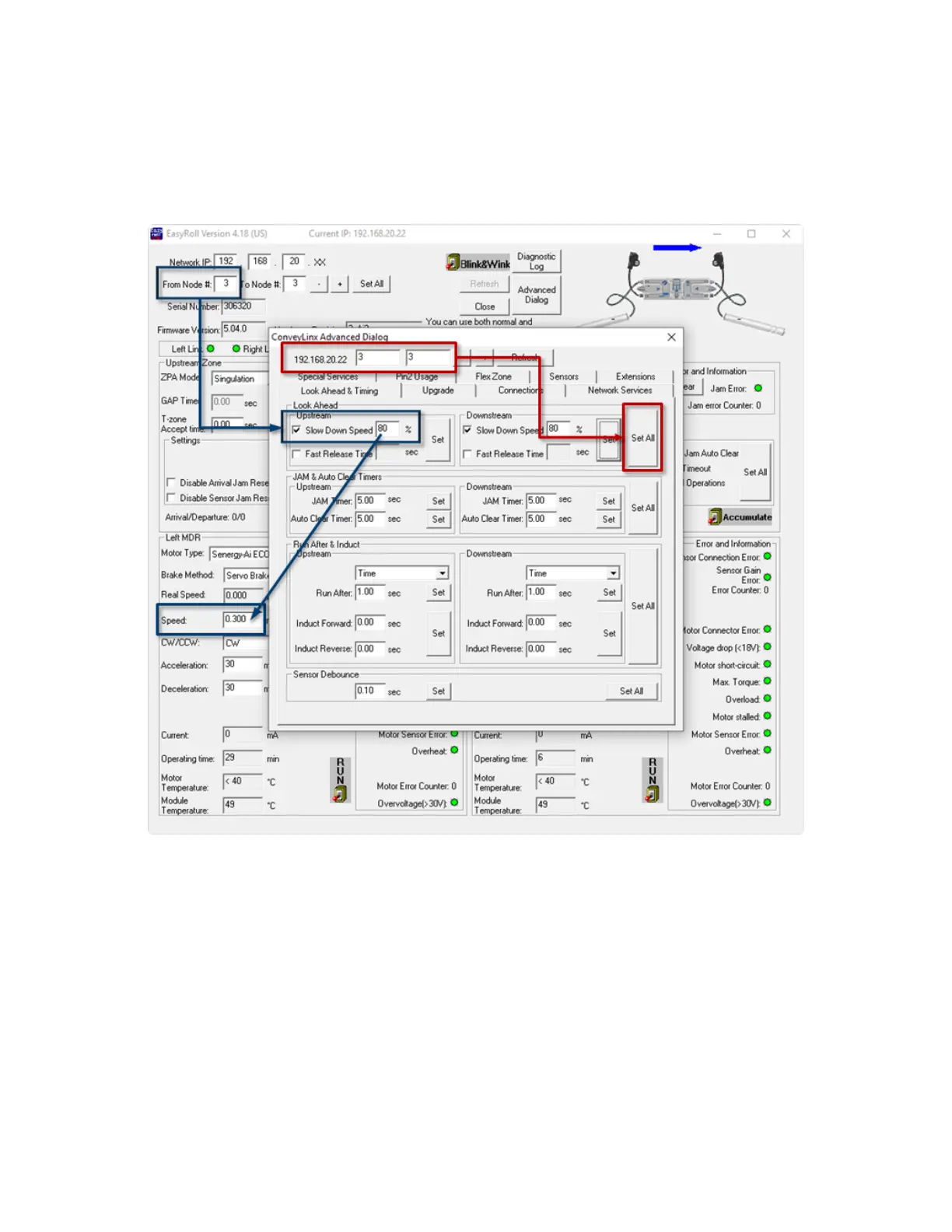Click the checkbox to enable the Look Ahead feature for the selected Node. Clicking the
Set buttons will download the setting to the respective zone on the selected Node. The
value entered for the Slow Down Speed is in percent of the Zone’s normal speed as set
on the main screen. In this example, the Slow Down Speed speed will be proportional to
80% of 0.300 m/s. Also note there is a Set All button that will apply the settings to the
range of Nodes entered
PULSEROLLER ConveyLinx-Ai2 User's Guide - 1.7
Page 104 of 154
