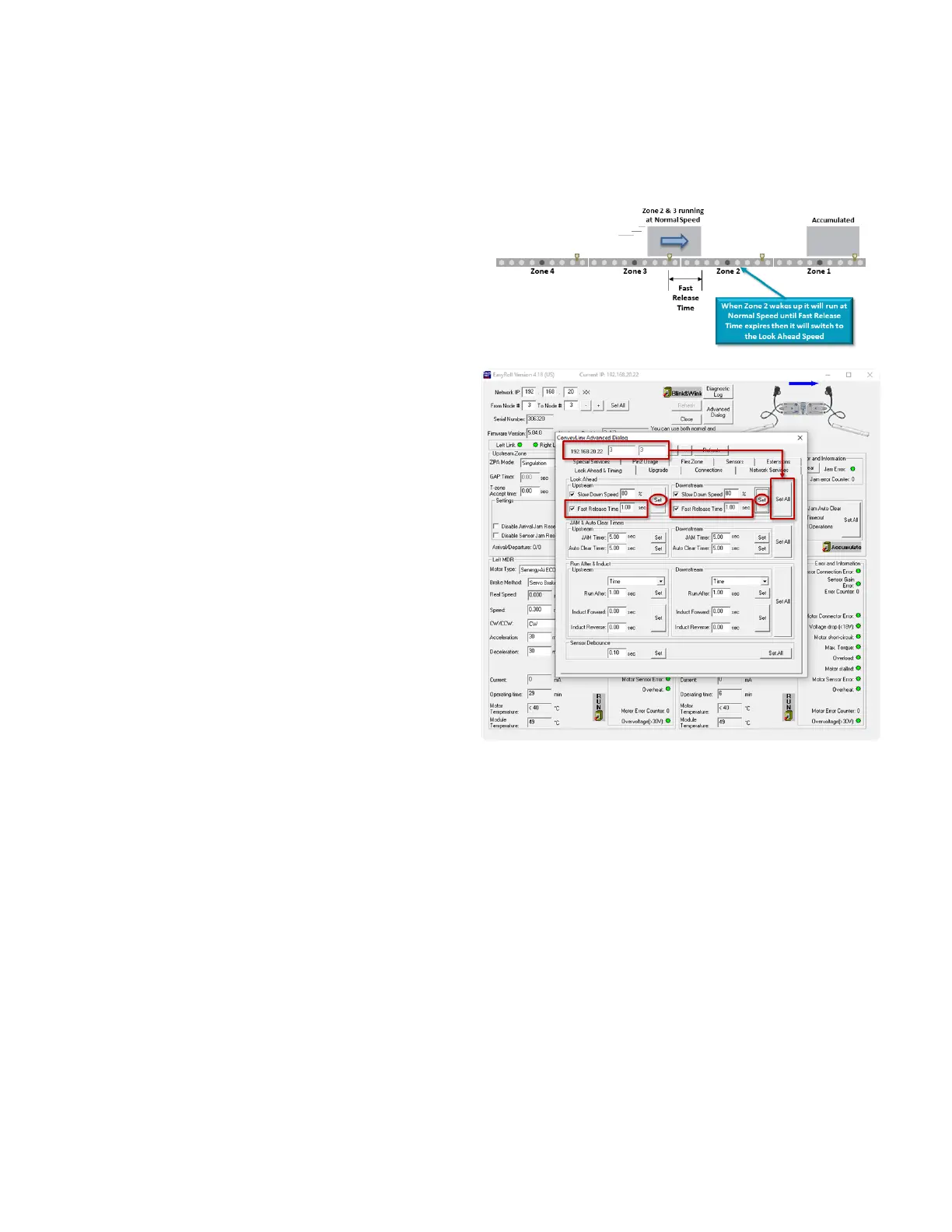Fast Release Time
The Fast Release Time option allows you to set a delay before the Slow Down Speed is engaged for the
slow-down zone
When Zone 2 wakes up it will run at normal set
speed until the Fast Release Time has expired,
then it will switch to run at the Slow Down Speed
To use the Fast Release Time option, click the Fast
Release Time checkbox and enter a time value (in
seconds) into the entry box. In this example we
entered 0.5 seconds. Click Set to write the changes to
the module and use the Set All feature as desired
Last modified: Aug 18, 2020
PULSEROLLER ConveyLinx-Ai2 User's Guide - 1.7
Page 105 of 154
