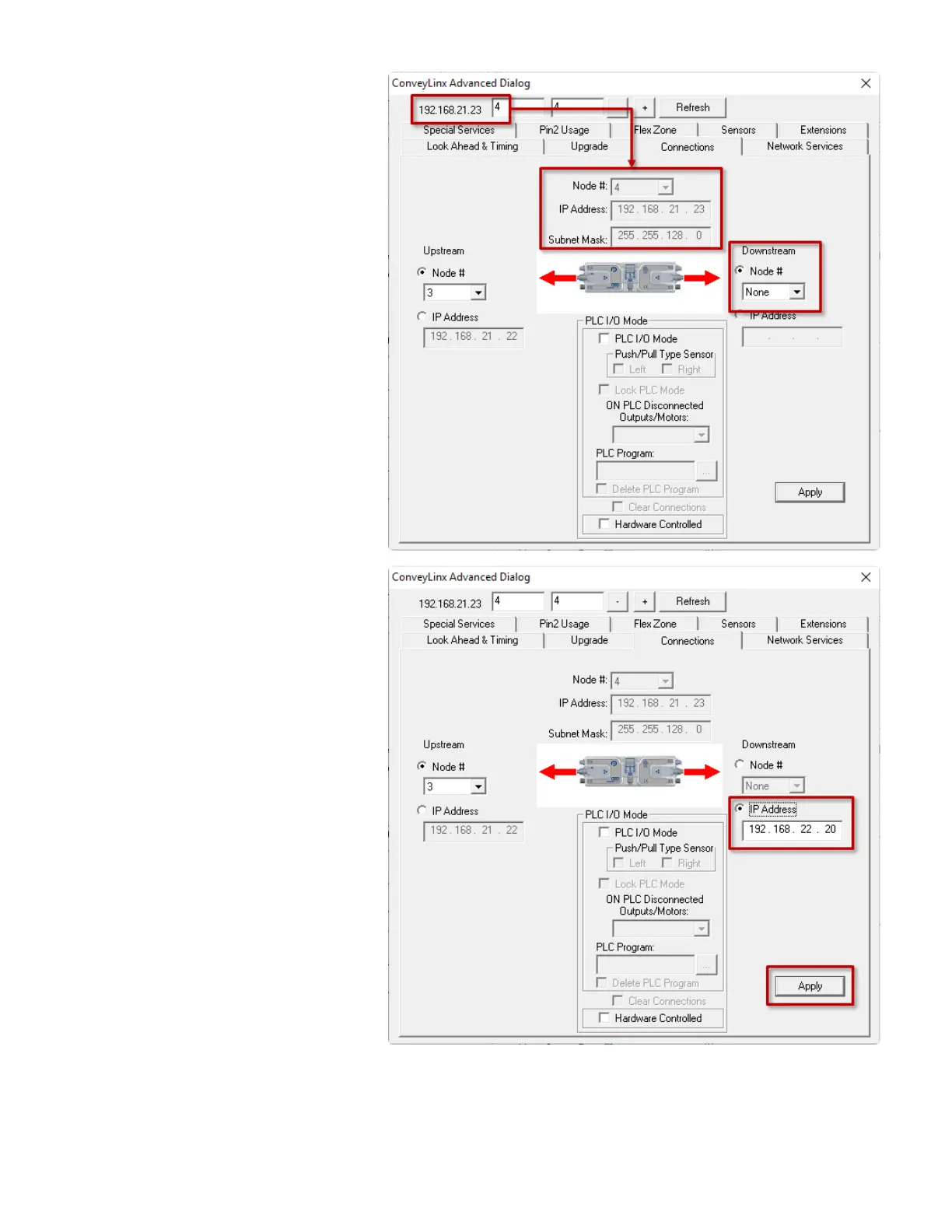Navigate to Node 4 of the 192.168.21
subnet (i.e. 192.168.20.25). Notice that
the module’s network data appears in the
center. Also notice that the Downstream
connection for this Node is None
Enter 192.168.22.20 as the I.P. address
for Node 4’s new Downstream
connection. Click Apply to make the
change. Please note that it will take a few
seconds for this to complete
PULSEROLLER ConveyLinx-Ai2 User's Guide - 1.7
Page 117 of 154
