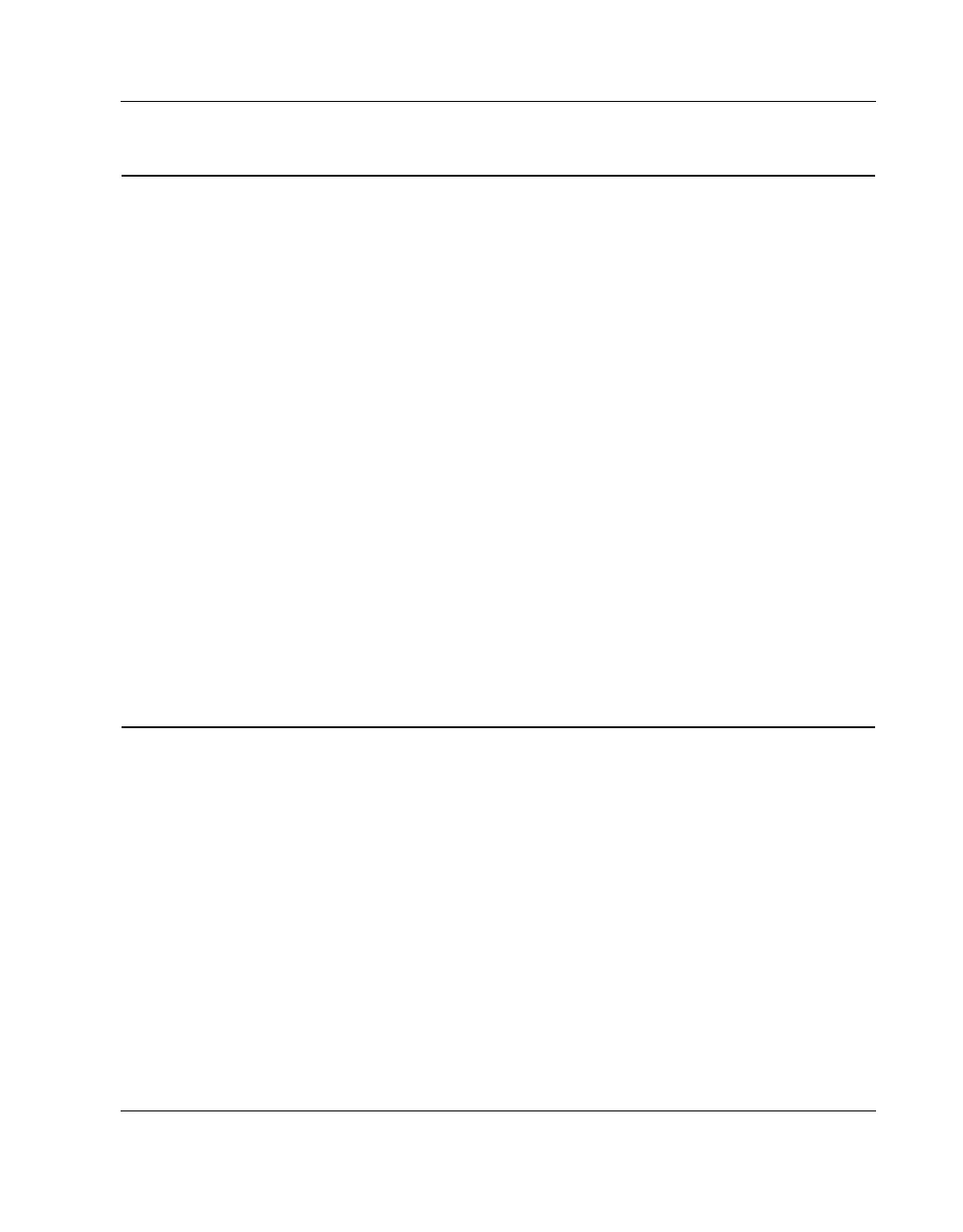Setup Connecting Power
CubiScan 110 17
Connecting Power
Take the following steps to connect power to the CubiScan.
1. Connect the power cord to the CubiScan’s power supply, and
plug the other end into a 110VAC outlet or a standard power
strip equipped with an ON/OFF switch (recommended).
2. If connected to a power strip, use the power strip switch to turn
the CubiScan on and off (see “Turning On the CubiScan” on the
next page).
NOTE A power strip with surge protection is recommended.
If you are using a computer, you can plug the computer into the
same power strip so that they will both be powered on at the same
time. The CubiScan should be powered on before running the Qbit
program to cube and weigh packages.
Turning On the CubiScan
Specific procedures must be followed each time you turn on the
CubiScan 110, as follows:
1. Make sure there are no packages or other objects on the Cubi-
Scan platform.
2. Turn on the CubiScan 110 via the power strip (see “Connecting
Power” above).
The CubiScan performs self-calibration and diagnostic proce-
dures that take about 15 seconds. Do not touch the CubiScan
platform during these 15 seconds.
☞