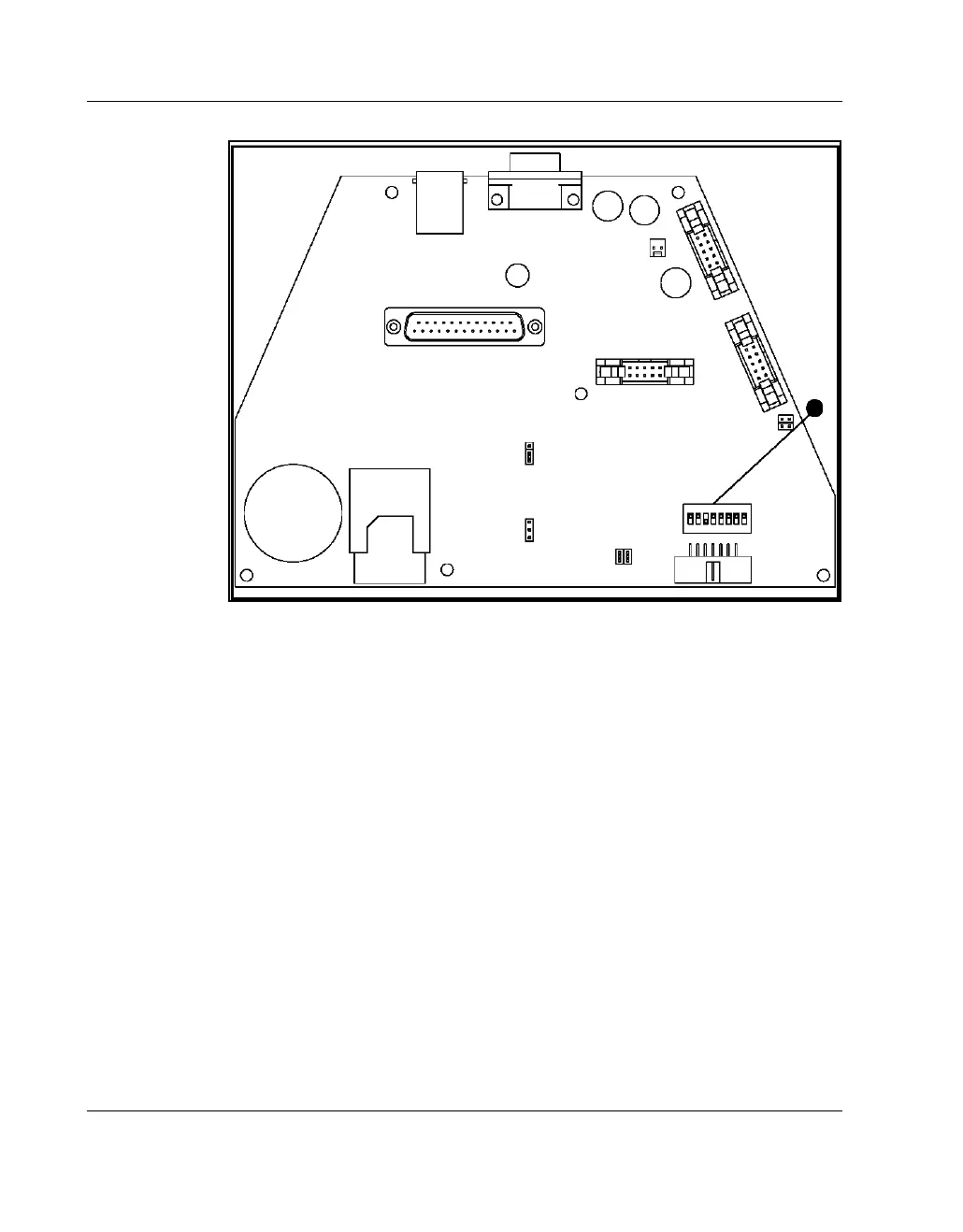Calibrating Using the Control Panel Calibration
30 CubiScan 110
7. Use the tip of a pen or pencil or similar device to move switch 6
to the “closed” position. (One side of the DIP switch is labeled
OPEN.)
8. Slide the cover back into place over the controller box, and
place the controller box back into the base, but do not attach the
screws yet.
9. Plug the power cord back into the power strip, and turn it on.
After running self-diagnostics (about fifteen seconds), the CubiScan
110 is in calibration mode.
Figure 12
Controller DIP Switch