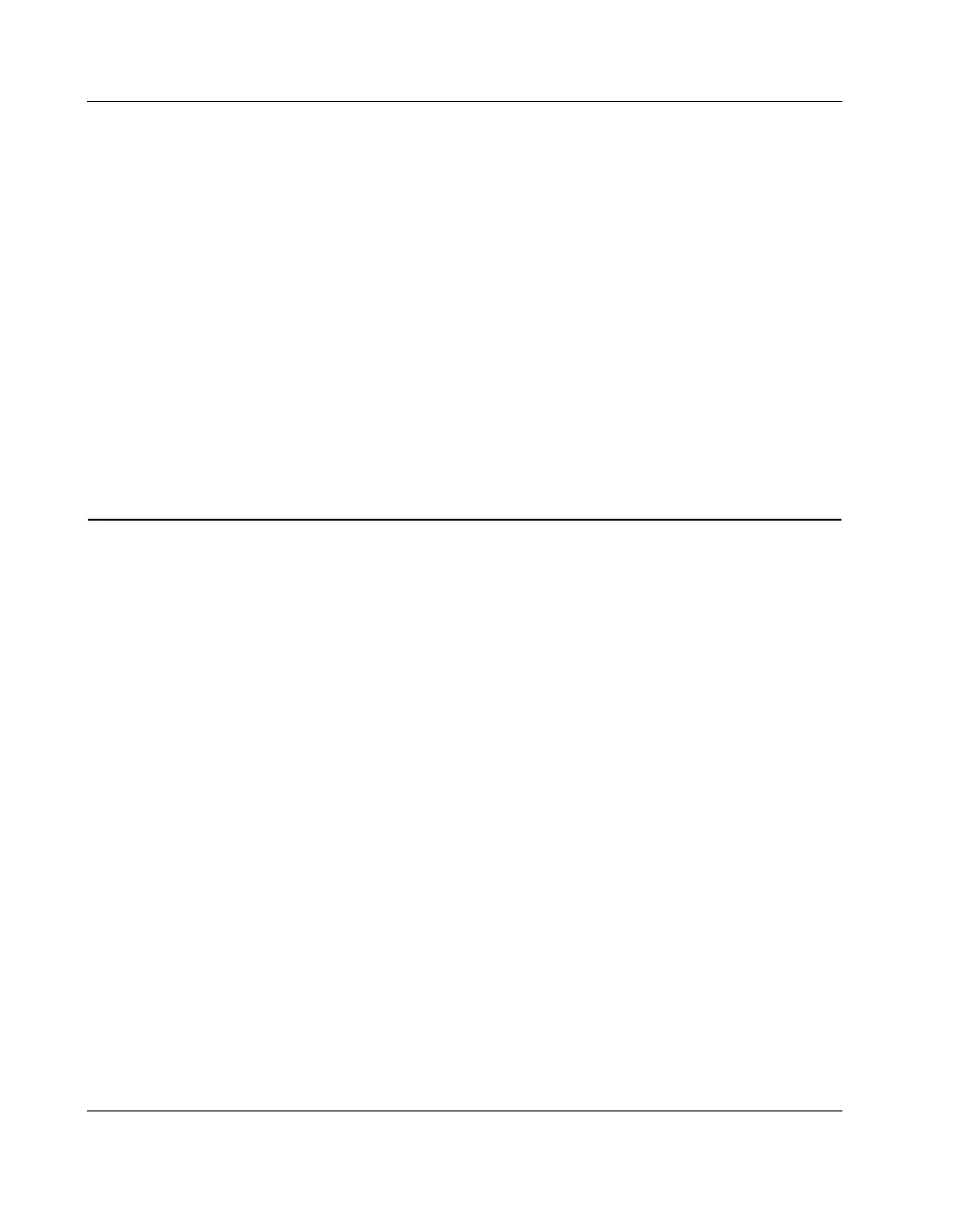Calibrating Using the Control Panel Calibration
28 CubiScan 110
To perform the calibration, you will need the following:
• Official test weight in the range of 50–100 pounds (25–45 kg) (it
is recommended that you calibrate with the maximum weight)
• 12" x 5" x 3.6" calibration block, supplied with the CubiScan
(remove the wrapping from the calibration block before use)
NOTE
The calibration block should be kept clean and undamaged—you
will need it each time you calibrate the CubiScan 110.
The sensors and the scale (load cell) are calibrated separately.
Calibrating Using the Control Panel
NOTE
The following sections provide instructions for sensor and scale cal-
ibration using the CubiScan's control panel. For instructions on cal-
ibrating the CubiScan using Qbit, refer to the Qbit User Guide.
All controls and displays for the CubiScan 110 are located on the
control panel at the front of the base. For information on the con-
trols and indicators, refer to “Cubing and Weighing Using
the Control Panel” on page 22.
If a computer is not connected, you can use the control panel to cal-
ibrate the sensors and the scale.
NOTE
In calibration mode, the weight/dimension units (lb/kg, in/cm) are
automatically set to those last used to weigh and measure a pack-
age. If the units are in question, you may want to turn on the Cubi-
Scan before calibrating it to determine the settings, and change
them if necessary.
☞
☞
☞