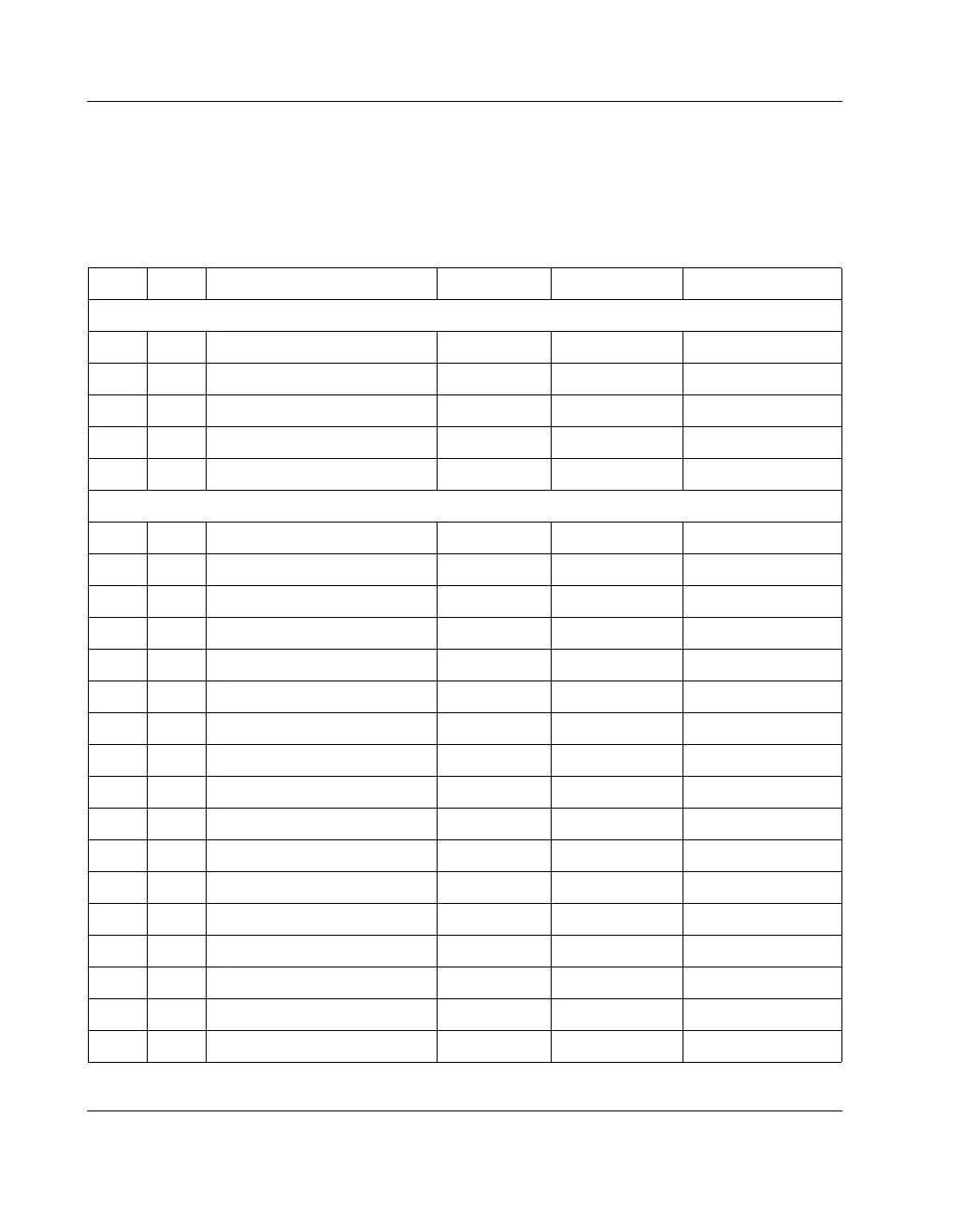CubiScan 110 Command Set Communications Protocol
64 CubiScan 110
Values
This command causes the CubiScan to report all of its internal
parameters. This is useful for troubleshooting.
Pos Len Description Type Range ASCII
Command Format
1 1 Start of Text Control (STX) 02h
2 1 Values Command Alpha (V) 56h
3 1 End of Text Control (ETX) 03h
4 1 Carriage Return Control (CR) 0Dh
5 1 Line Feed Control (LF) 0Ah
Acknowledge Format
1 1 Start of Text Control (STX) 02h
2 1 Values Command Alpha (V) 56h
3 1 Acknowledge Alpha (A) 41h
4 4 Length 1 DBW Numeric 00.0-99.9
8 1 Comma Alpha (,) 2Ch
9 4 Length 2 DBW Numeric 00.0-99.9
13 1 Comma Alpha (,) 2Ch
14 4 Width DBW Numeric 00.0-99.9
18 1 Comma Alpha (,) 2Ch
19 4 Height DBW Numeric 00.0-99.9
23 1 Comma Alpha (,) 2Ch
24 4 Length 1 CPI Numeric 0000-9999
28 1 Comma Alpha (,) 2Ch
29 4 Length 2 CPI Numeric 0000-9999
33 1 Comma Alpha (,) 2Ch
34 4 Width CPI Numeric 0000-9999
38 1 Comma Alpha (,) 2Ch