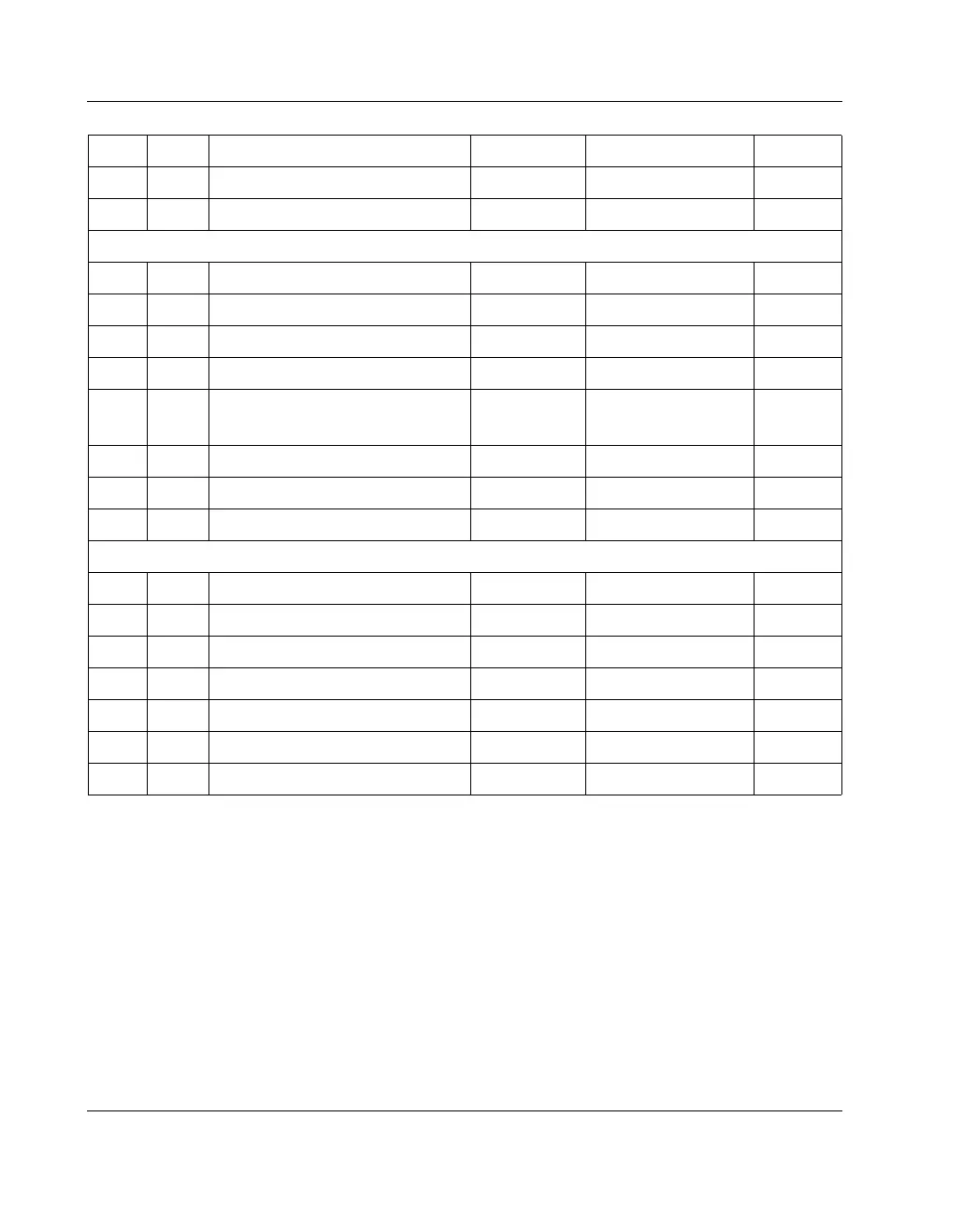TCP/IP Communications Setup Command Set Communications Protocol
78 CubiScan 110
Set Inactivity Timeout
This command is used to set the CubiScan 110 Ethernet inactivity
timeout. When a network connection has been established, if the
network cable is disconnected or the user leaves the CubiScan for a
period of time, the network connection is dropped by the CubiScan.
This is necessary for someone else to connect to the CubiScan, pos-
sibly from a different network node, without cycling the power on
the CubiScan. This value is programmable from 1 to 255 minutes.
5 1 Carriage Return Control (CR) 0Dh
6 1 Line Feed Control (LF) 0Ah
Acknowledge Format
1 1 Start of Text Control (STX) 02h
2 1 Read Command Alpha (~) 7Eh
3 1 Gateway Address Command Alpha (G) 47h
4 1 Acknowledge Alpha (A) 41h
5
7-15
or n
Gateway Address Alpha
(0.0.0.0) to
(255.255.255.255)
5+n 1 End of Text Control (ETX) 03h
6+n 1 Carriage Return Control (CR) 0Dh
7+n 1 Line Feed Control (LF) 0Ah
Negative Acknowledge Format
1 1 Start of Text Control (STX) 02h
2 1 Read Command Alpha (~) 7Eh
3 1 Gateway Address Command Alpha (G) 47h
4 1 Neg. Acknowledge Alpha (N) 4Eh
5 1 End of Text Control (ETX) 03h
6 1 Carriage Return Control (CR) 0Dh
7 1 Line Feed Control (LF) 0Ah
Pos Len Description Type Range ASCII