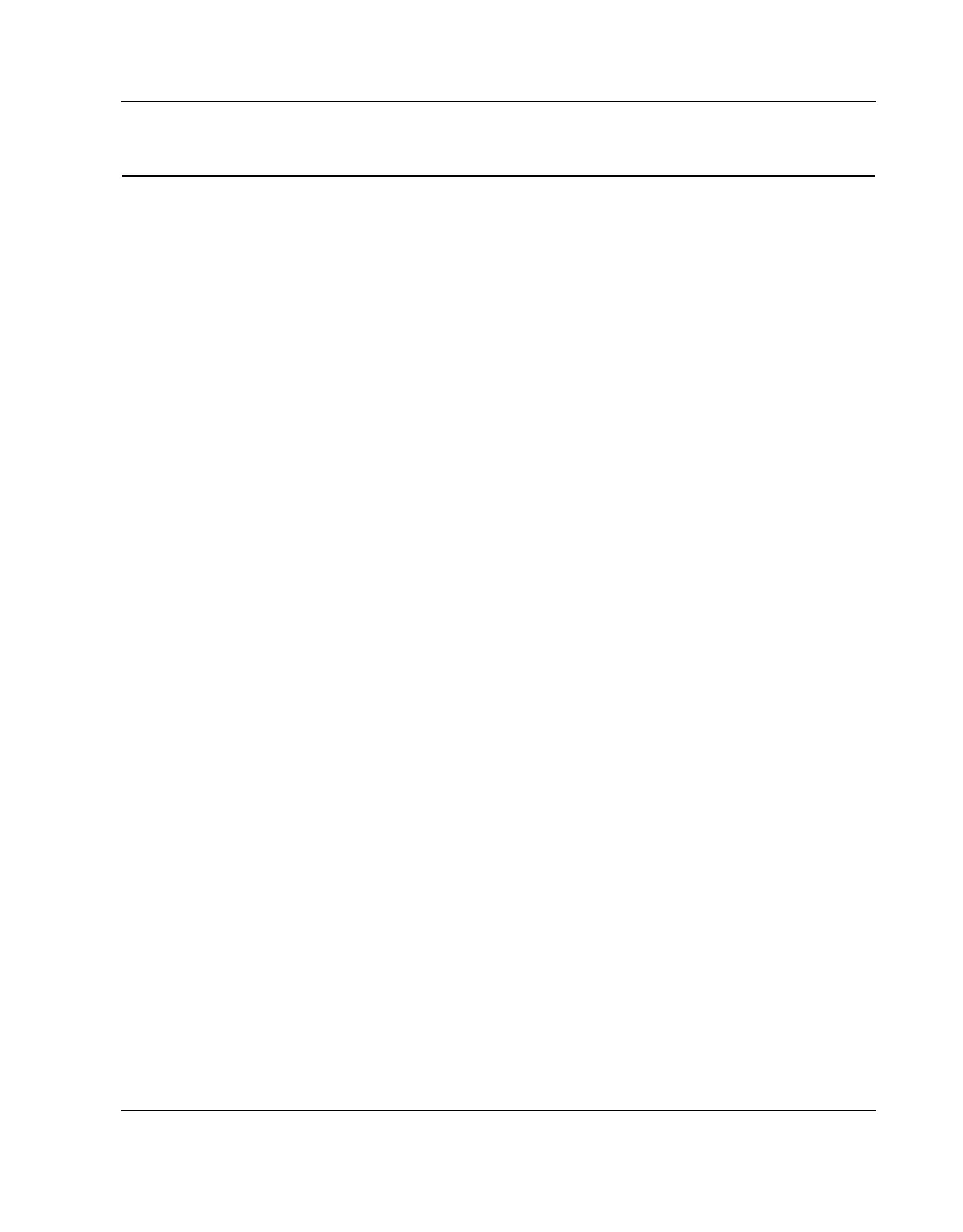Setup Setup Checklist
CubiScan 110 19
Setup Checklist
Before using the CubiScan 110 for the first time, verify the follow-
ing:
❒ Has the CubiScan been completely set up? (page 8)
❒ Have all screws, bolts, and nuts been tightened?
❒ Have the shipping bolts been adjusted? (page 11)
❒ Has the base of the CubiScan been leveled? (page 13)
❒ Is the CubiScan free moving? The CubiScan should not be
pushed up against a wall and no object, cable, etc., should be
resting on it or against it.
❒ Has the serial communications or RJ-45 cable been attached to
the computer or network (if applicable)? (page 14)
❒ Is the CubiScan connected to power? (page 17)
❒ If you are using Qbit to operate the CubiScan 110, has the soft-
ware been copied onto your computer's hard-disk drive? (Refer
to the Qbit User Guide for information.)
❒ Does the CubiScan require recalibration? The CubiScan 110
was calibrated at the factory, but may require recalibration due
to handling during shipping. Refer to Chapter 4 “Calibration”
on page 27 for information on calibrating the CubiScan 110. If
you are using Qbit software, check the status of the CubiScan
before operating it. Refer to the Qbit User Guide for informa-
tion on checking the CubiScan’s status.