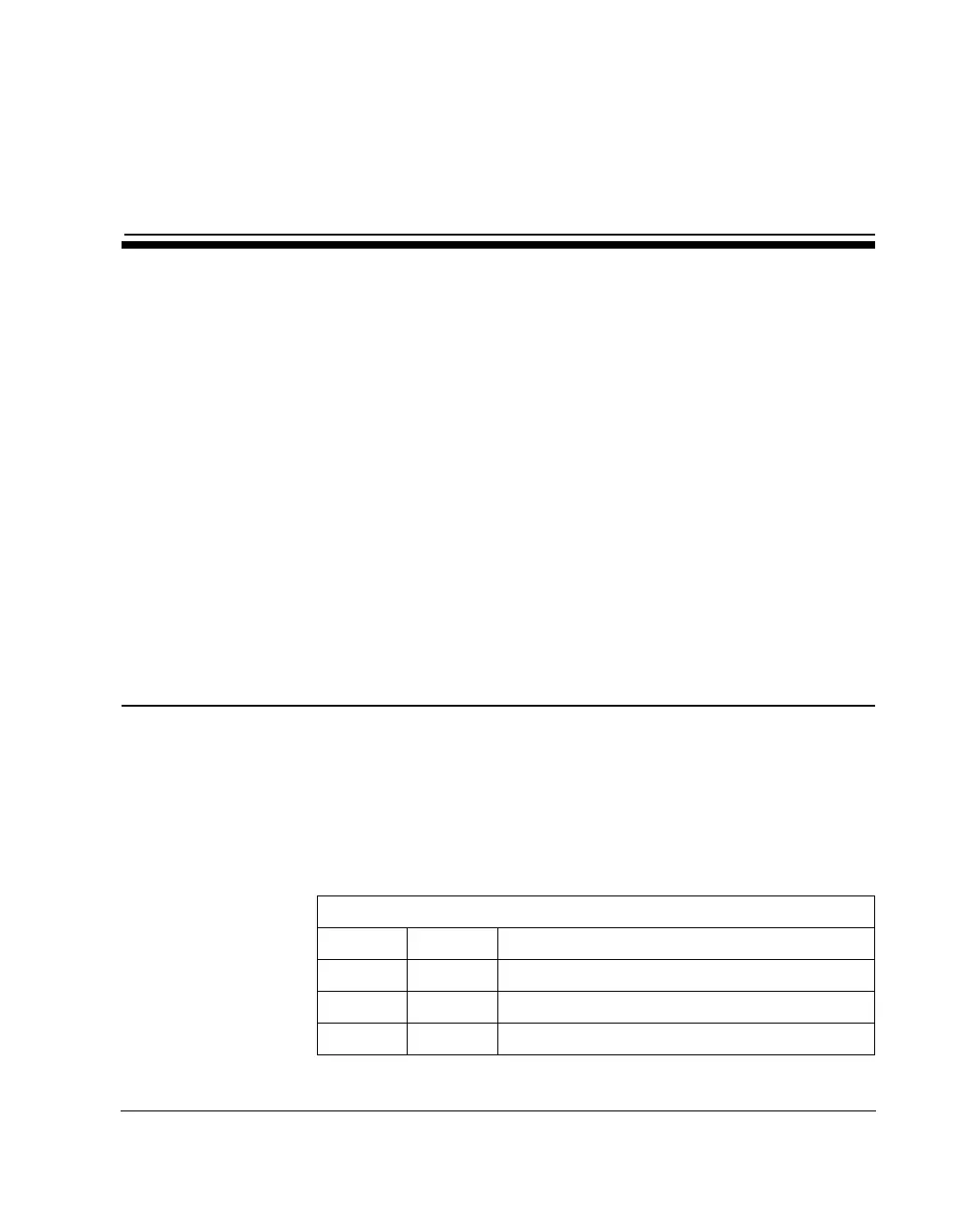CubiScan 110 49
Appendix A
Communications Protocol
This appendix contains the cable pin assignments and command set
description for the interface between the CubiScan 110 and a host
computer via a serial RS-232 connection as well as for the interface
between the CubiScan 110 and a network via an Ethernet TCP/IP
connection.
“CubiScan 110 Command Set” on page 51 lists the commands in
the CubiScan 110 command set used for cubing and weighing and
to set up the CubiScan for cubing and weighing. “TCP/IP Commu-
nications Setup Command Set” on page 69 lists the commands used
to set up the CubiScan for TCP/IP communications with a network.
Serial (RS-232-C) Cable Pin Assignments
The CubiScan 110 serial ports use the EIA RS-232-C communica-
tions protocol. The data are serially transmitted ASCII characters.
The following table shows the serial connector pin assignments. All
other pins are not connected.
RS-232-C Male DB 9-Pin Assignments
Pin Signal Description
Pin 2 RXD Commands from the host computer
Pin 3 TXD Data from the controller unit to the host
Pin 5 SGND Signal ground (DB-9 connector)