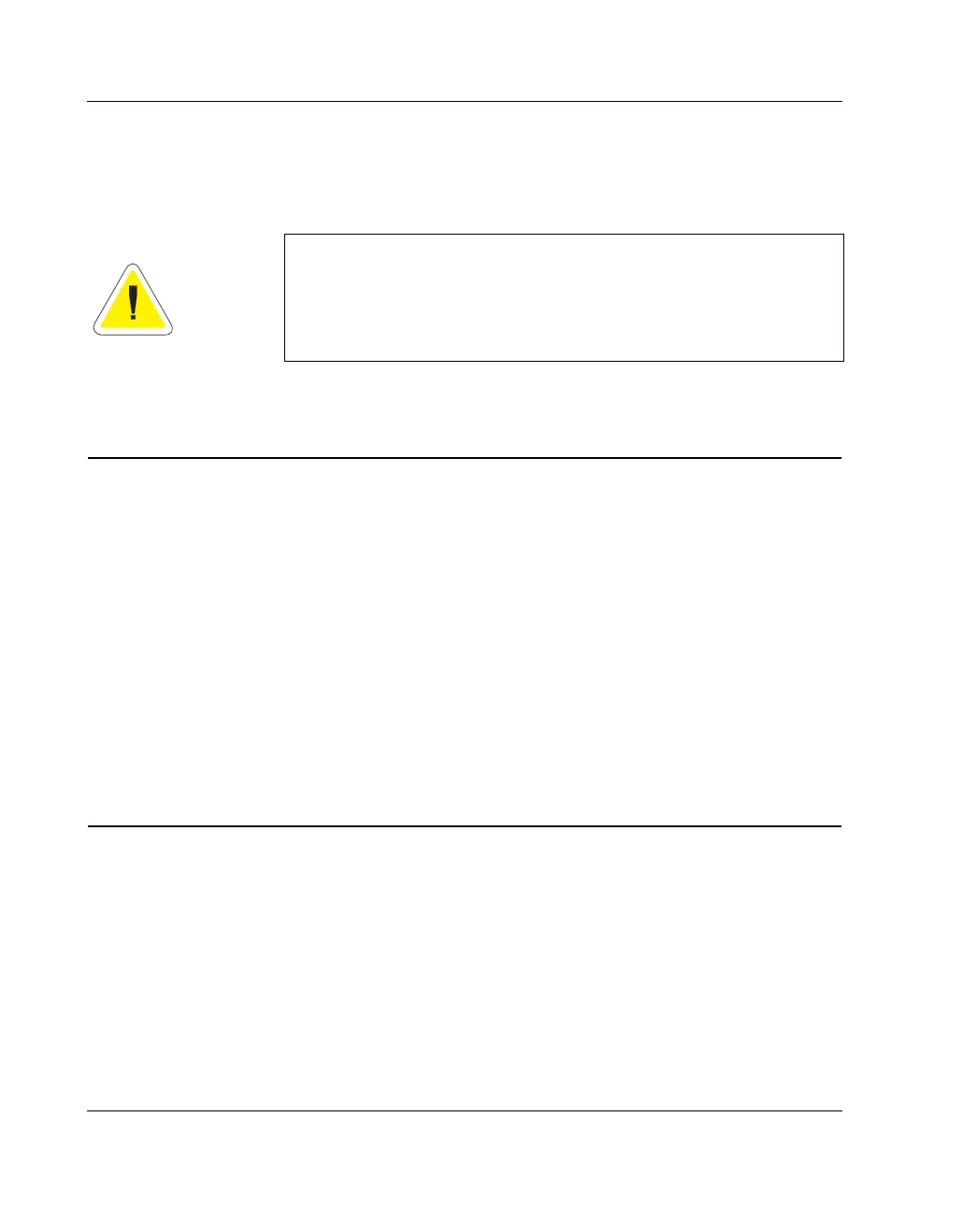Cubing and Weighing Using Qbit Operation
22 CubiScan 110
(if the tare option is enabled). The CubiScan's empty weight and
measurements can be reset to zero (zeroed) at any time (refer to the
Qbit User Guide or to “zero” on page 24).
Cubing and Weighing Using Qbit
Refer to the Qbit User Guide for instructions on cubing and weigh-
ing and other functions in Qbit. The Qbit User Guide is provided on
CD-ROM or you can download it from the Quantronix Web site at
www.cubiscan.com.
NOTE
For information on measuring odd shaped packages, refer to “Mea-
suring Odd-Shaped Packages” on page 25.
Cubing and Weighing Using
the Control Panel
All controls and displays for the CubiScan 110 are located on the
control panel at the front of the base. If a computer is not connected,
you can use the control panel to cube and weigh packages. Measure-
ments and weight cannot be recorded; they are displayed on the con-
trol panel.
CAUTION
While the CubiScan has overload protection, objects heavier than
100 pounds (45 kg) should not be placed on the platform.
Overloading the scale or shock loading (dropping a heavy object
on the scale) can cause permanent zero shift, making the scale
inoperable.
☞