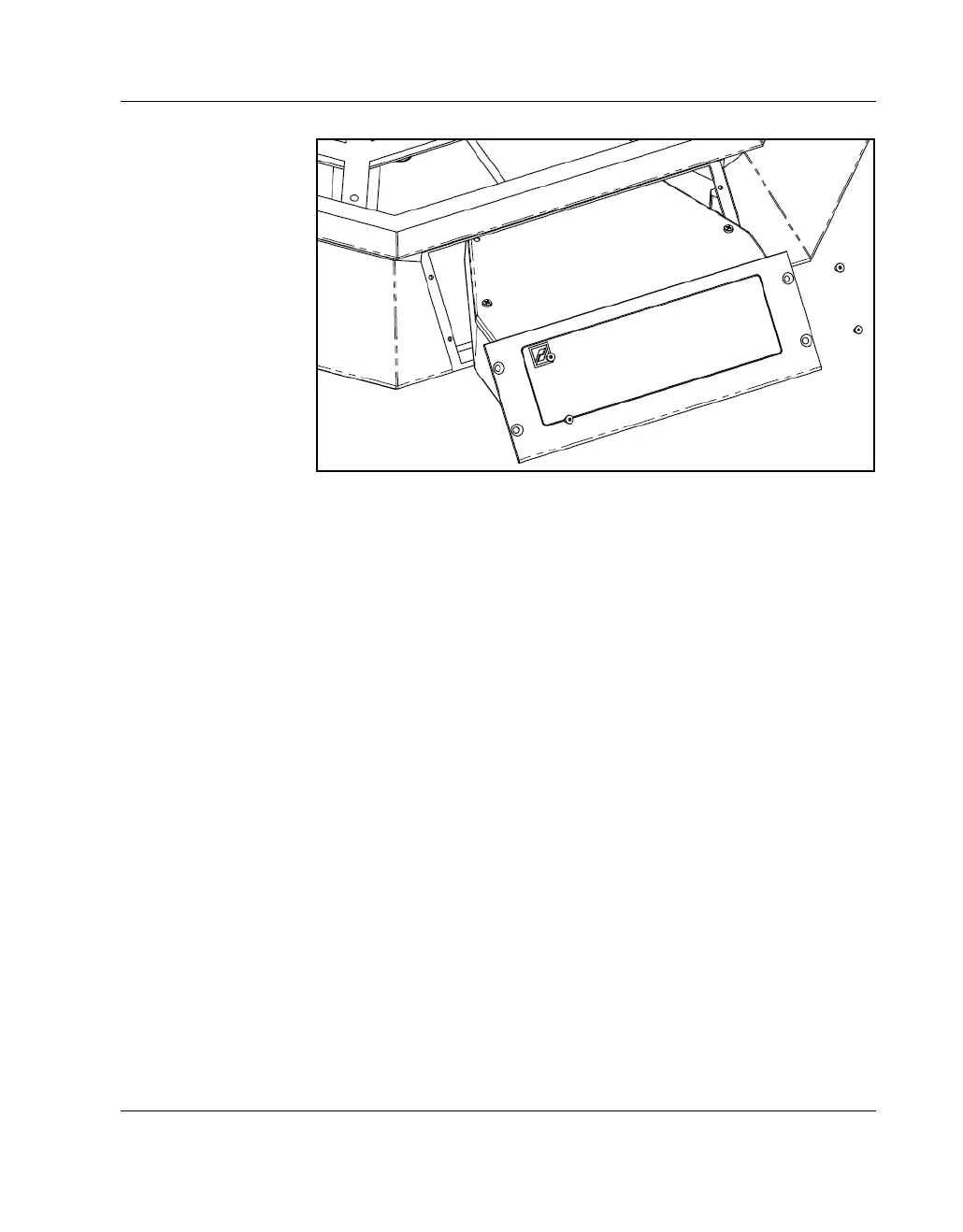Maintenance Removing the Controller Box
CubiScan 110 41
5. Disconnect all connectors that are attached to the controller box,
as follows:
• To remove a sensor connector, press the tab on the connector
to release it, and pull it straight out.
• To remove the Ethernet cable connector, press the tab on the
connector to release it, and pull it straight out.
• To remove the load cell connector, turn the screws to loosen
the connector, and pull it straight out.
• To remove the power connector, take hold of the connector
close to the panel, and pull it straight out using even pressure.
Figure 17
Removing the Controller Box