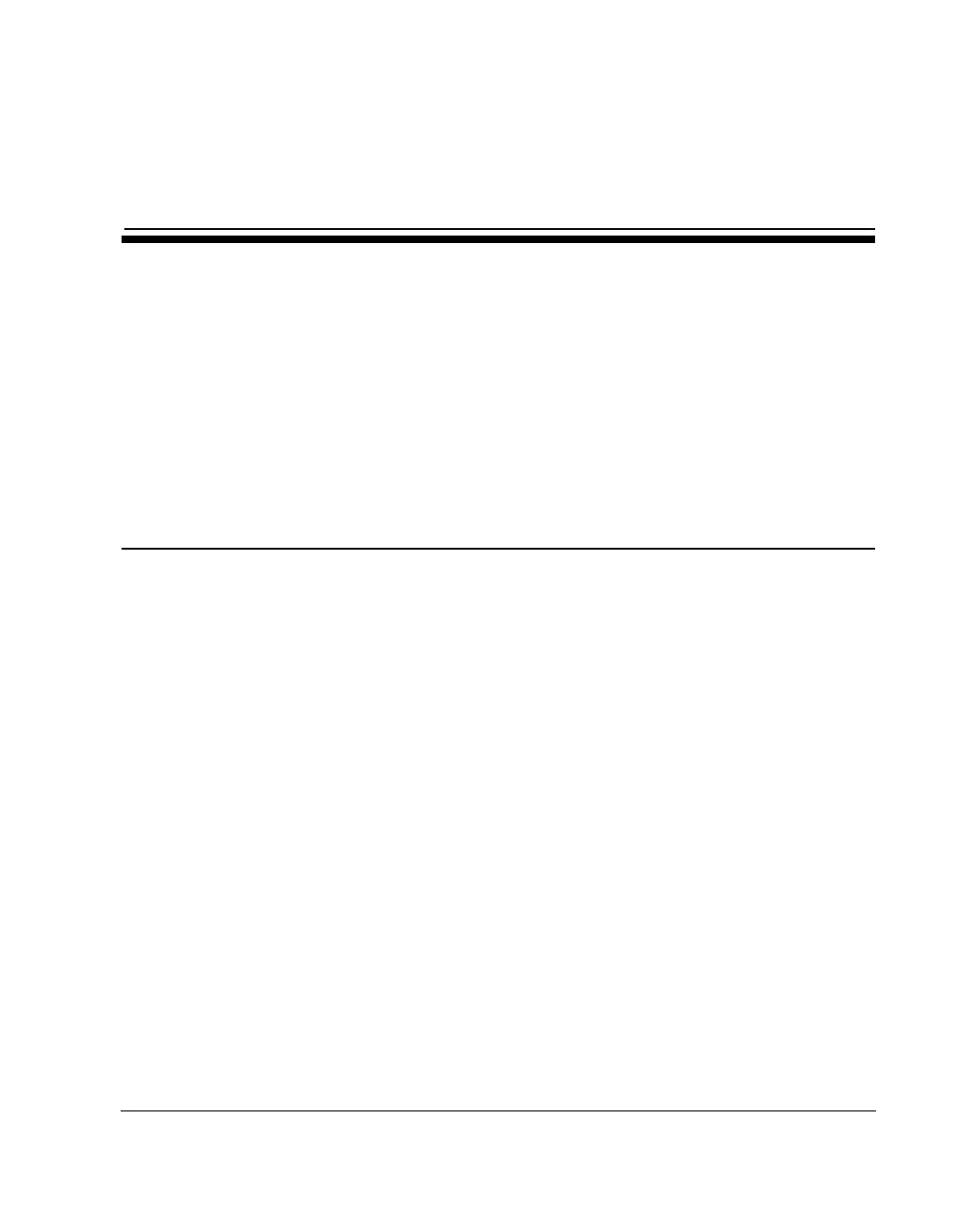CubiScan 110 21
Chapter 3
Operation
This chapter provides instructions for operating the CubiScan 110.
NOTE
The platform of the CubiScan should be kept clean and free of
objects that are not being measured.
Before You Begin
Follow the procedures below to turn on the CubiScan. The Cubi-
Scan should be turned on before you start Qbit (if applicable).
1. Make sure there are no packages or objects on the CubiScan
platform.
2. Turn on the CubiScan 110 via the power strip. The CubiScan
performs self-calibration and diagnostic procedures that take
about 15 seconds. Do not touch the CubiScan platform dur-
ing these 15 seconds.
NOTE
Do not lean on or touch the CubiScan platform or the package while
a package is being cubed and weighed. Any kind of contact with the
platform during the measurement process can alter the weight or
sensor reading.
NOTE
You should occasionally verify that the zero settings on the Cubi-
Scan are correct. To do this, take a measurement with nothing on the
scale and see if all values recorded are either zero or the tare value
☞
☞
☞