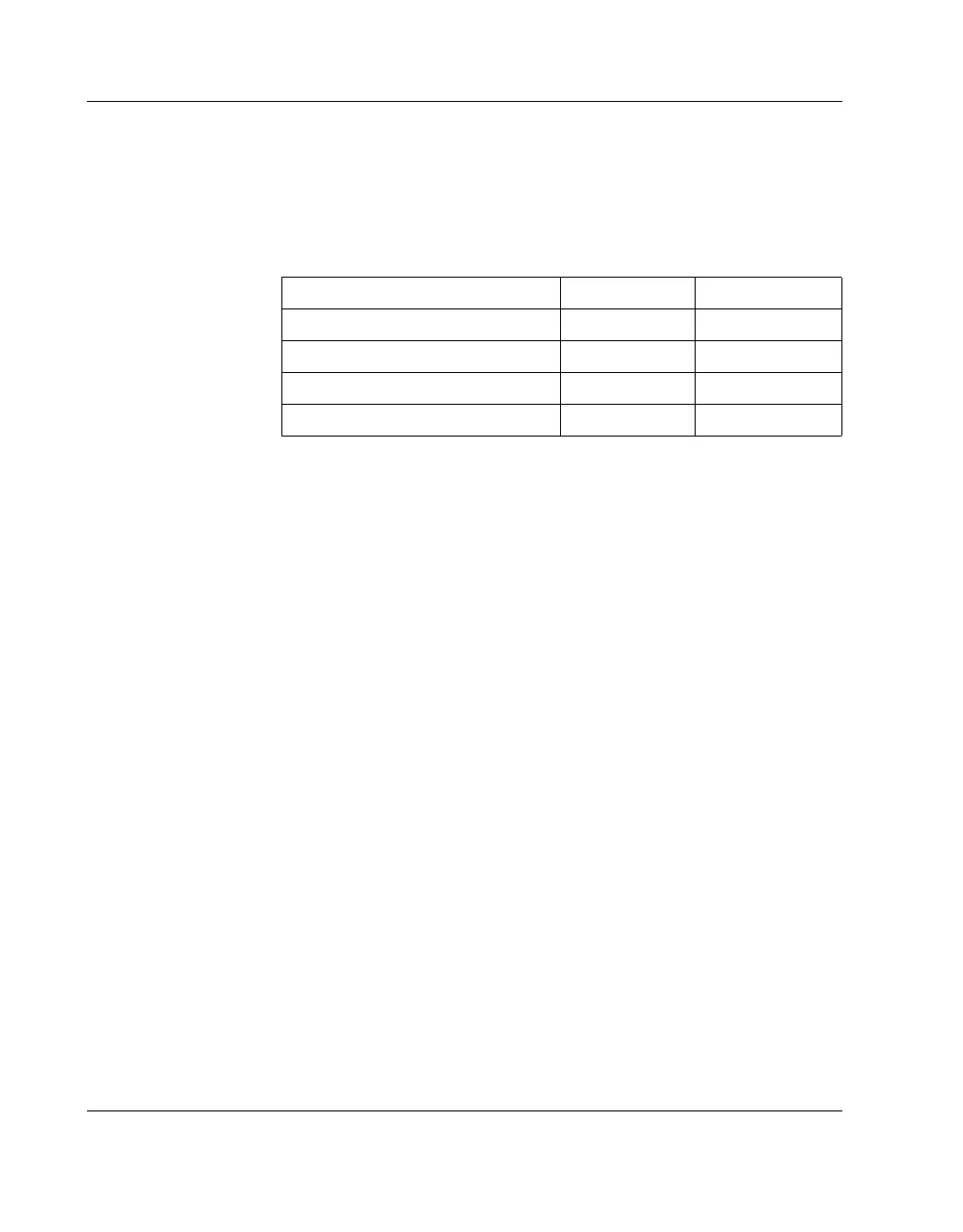Cubing and Weighing Using the Control Panel Operation
24 CubiScan 110
Press this key before you place a package on the platform to change
the dimensional weight factor from domestic to international stan-
dard values and vice versa.
Following are the dimensional weight factors used by the CubiScan.
Press this key before you place a package on the platform to change
the length, width, and height from inches to centimeters and vice
versa.
zero Press this key to reset the scale to “zero” (make sure the scale is
empty).
msr Press this key to display the weight and dimensions of the object on
platform.
Take the following steps to cube and weigh a package using the con-
trol panel to control the CubiScan.
1. Verify that the CubiScan platform is empty. The
zero indicator
should be lit, and
0.00 should be displayed in the WEIGHT
window. The rest of the display should be clear.
2. Place the package or object to be cubed and weighed on the
platform and slide it against the center of the back panel. The
zero indicator light goes out.
NOTE
Do not lean on or touch the CubiScan platform or the package while
a package is being cubed and weighed. Any kind of contact with the
platform during the measurement process can alter the weight or
sensor reading.
dom
intl
------------
Dimensional Factor Domestic International
Cubic inches per pound 194 166
Cubic inches per kilogram 428 366
Cubic centimeters per pound 3179 2720
Cubic centimeters per kilogram 7009 5997
in
cm
--------
☞