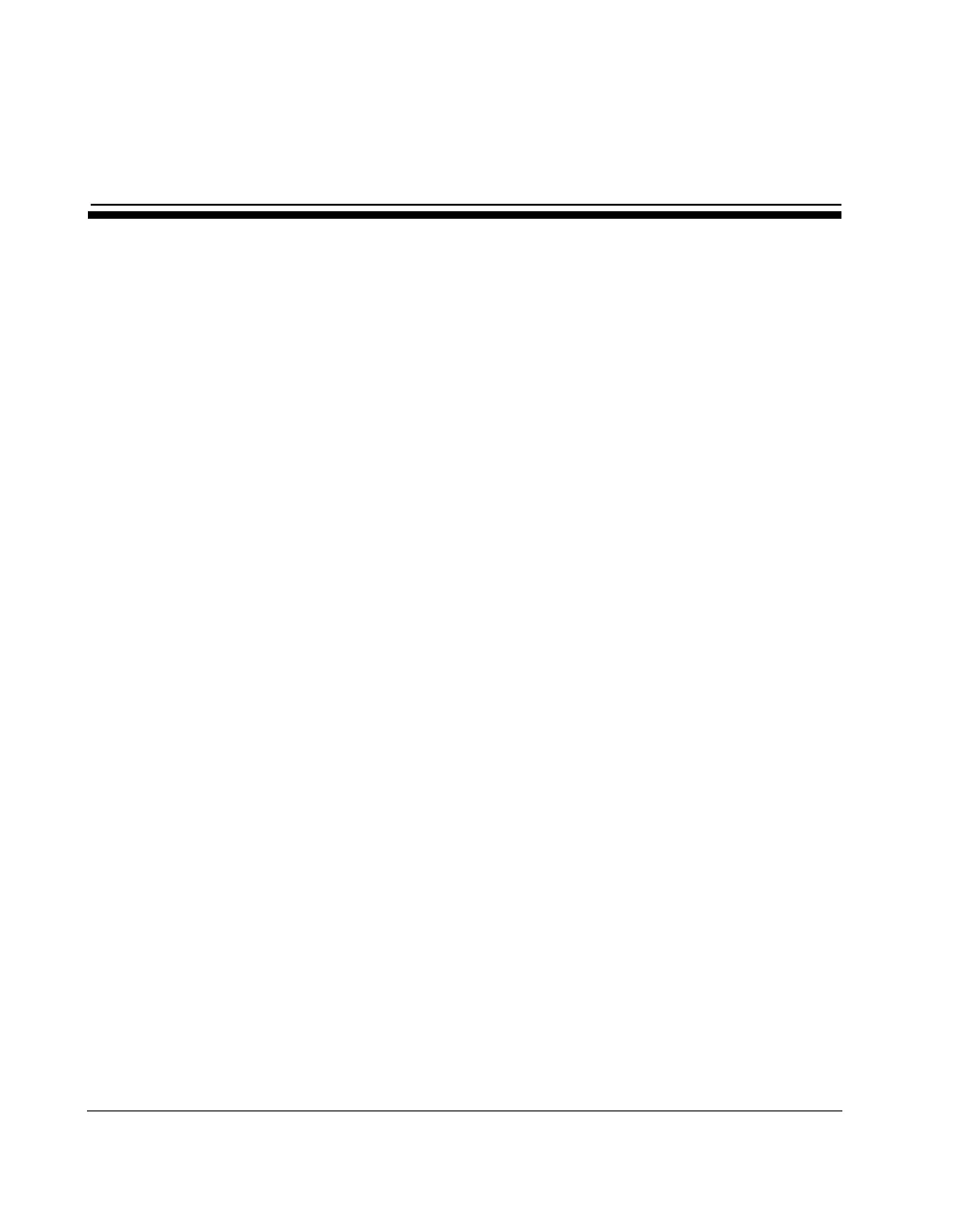iv CubiScan 110
Illustrations
Figure 1 CubiScan 110 . . . . . . . . . . . . . . . . . . . . . . . . . . . . . . . . . . . . . . . . . . . . . . . . . . .2
Figure 2 CubiScan 110 in Packing Crate . . . . . . . . . . . . . . . . . . . . . . . . . . . . . . . . . . . . .6
Figure 3 Removing Wood Packing Bar . . . . . . . . . . . . . . . . . . . . . . . . . . . . . . . . . . . . . .6
Figure 4 Removing the Back Cap Screws . . . . . . . . . . . . . . . . . . . . . . . . . . . . . . . . . . . .8
Figure 5 Loosening the Hinge Cap Screws . . . . . . . . . . . . . . . . . . . . . . . . . . . . . . . . . . .9
Figure 6 Plugging in the Length Sensor Cable. . . . . . . . . . . . . . . . . . . . . . . . . . . . . . . .10
Figure 7 Plugging in the Height Sensor Cable . . . . . . . . . . . . . . . . . . . . . . . . . . . . . . . .11
Figure 8 Adjusting the Shipping Bolts . . . . . . . . . . . . . . . . . . . . . . . . . . . . . . . . . . . . . .12
Figure 9 Bubble Level . . . . . . . . . . . . . . . . . . . . . . . . . . . . . . . . . . . . . . . . . . . . . . . . . .13
Figure 10 Ethernet Cable Connector . . . . . . . . . . . . . . . . . . . . . . . . . . . . . . . . . . . . . . . .16
Figure 11 CubiScan 110 Control Panel . . . . . . . . . . . . . . . . . . . . . . . . . . . . . . . . . . . . . .23
Figure 12 Controller DIP Switch . . . . . . . . . . . . . . . . . . . . . . . . . . . . . . . . . . . . . . . . . . .30
Figure 13 Calibration Block Placement for Right Length Sensor . . . . . . . . . . . . . . . . . .32
Figure 14 Calibration Block Placement for Left Length Sensor . . . . . . . . . . . . . . . . . . .33
Figure 15 Calibration Block Placement for Width Sensor. . . . . . . . . . . . . . . . . . . . . . . .34
Figure 16 Calibration Block Placement for Height Sensor . . . . . . . . . . . . . . . . . . . . . . .35
Figure 17 Removing the Controller Box . . . . . . . . . . . . . . . . . . . . . . . . . . . . . . . . . . . . .41