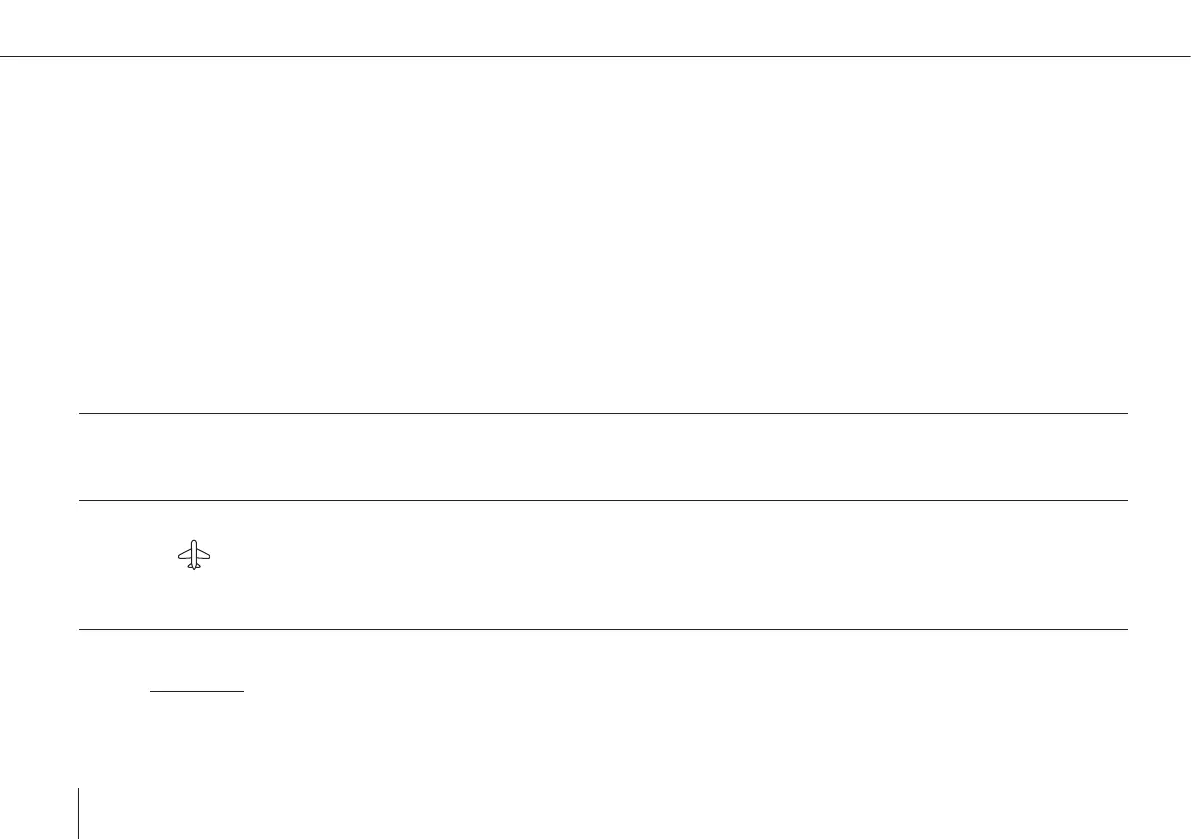96
Trinity F90+ user manual
9.1 FLIGHT OPERATION – STEP BY STEP
Normally the ight is carried out in automatic mode. The UAV is not controlled by the pilot but ies automatically based on the
ight plan that was generated in QBase and transferred to the UAV. Waypoints must be set and transferred to the UAV in order
to y in automatic mode. Only in emergency situations, it is recommended to switch to assisted ight to control the UAV manu-
ally with the help of the transmitter. If switched to assisted ight, the waypoint mission is paused. It is possible to switch between
the modes at any time.
For the ight operation, the UAV must be connected to the transmitter and to QBase.
Step 1 – Flight setup
Ensure that the ight was set up correctly (see chapter 8.1 - 8.13).
Step 2 – Check the connection between QBase and the UAV
The connection status is displayed in the header section of QBase (green and yellow graph). Furthermore, the UAV is displayed
on the map
. If the UAV does not connect with QBase see chapter 14.1.
Step 3 – Check the camera
The camera can be triggered manually to check if it is working correctly.
1. Pull the right stick (standard conguration) of the RC transmitter towards youself.
Alternative: Open Payload Info in QBase and use the Trigger Payload button.
2. If the camera works correctly, it emits a shutter sound and the picture count in the header section of the RC transmitter
and in the header section of QBase counts up.
Please see chapter 14.3 if the camera does not work correctly.
09 FLIGHT OPERATION
