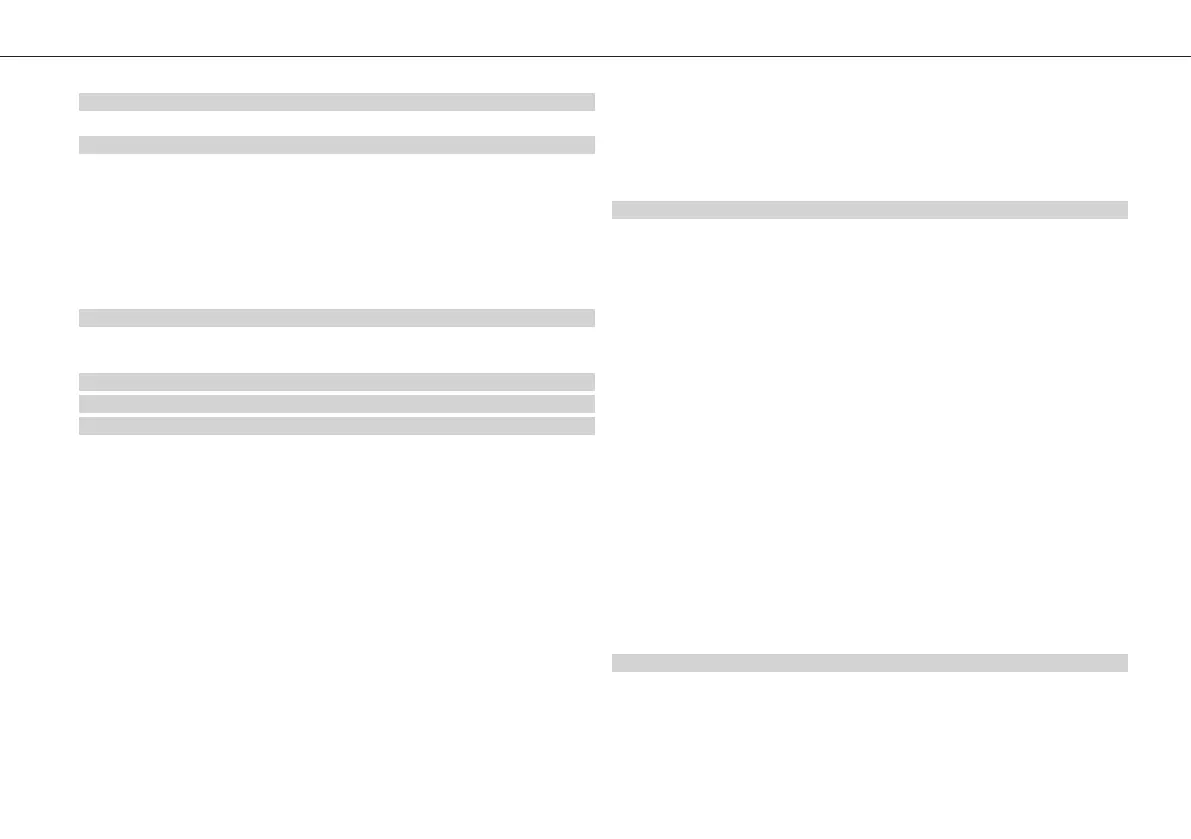01 GENERAL INFORMATION 6
1.1 Abbreviations ...................................................................................................8
02 SAFETY INSTRUCTIONS 10
2.1 operation ....................................................................................................... 10
2.2 Battery safety ................................................................................................. 10
2.2.1 Battery handling ................................................................................. 10
2.2.2 Battery charging ................................................................................ 11
2.2.3 Battery storage ................................................................................... 11
2.2.4 Battery Warranty .................................................................................11
2.3 Disposal ......................................................................................................... 12
03 TECHNICAL SPECIFICATIONS 14
3.1 Maximum flight altitude & wind tolerance ................................................ 15
3.2 Maximum flight altitude & wind tolerance with lidar qube 240 ............. 16
04 PROCESS OVERVIEW 18
05 COMMUNICATION LINKS 22
06 BATTERY & RC TRANSMITTER 24
6.1 QS Battery charger ....................................................................................... 24
6.1.1 Menu overview ................................................................................... 25
6.1.2 Error messages ..................................................................................27
6.2 Charging / Discharging the battery pack ................................................... 27
6.2.1 Connecting the charger to the battery............................................27
6.2.2 Charging process ...............................................................................29
6.3 Battery storage ............................................................................................. 30
6.4 Battery use ..................................................................................................... 30
6.5 Travel notice .................................................................................................. 31
6.6.1 Transmitter specications..................................................................31
6.6.4 RC transmitter settings ......................................................................31
6.6.5 RC transmitter display during the ight ..........................................31
6.6.6 Charging the RC transmitter .............................................................31
6.6.7 RC transmitter rmware update ....................................................... 31
6.6.3 Binding the RC transmitter to the UAV ............................................32
6.6.4 RC transmitter settings ......................................................................33
6.6.5 RC transmitter display during the ight ..........................................34
6.6.6 Charging the RC transmitter .............................................................35
6.6.7 RC transmitter rmware update ....................................................... 35
6.7 Cooling Station ............................................................................................. 35
07 QBASE – GROUND CONTROL STATION 38
7.1 Install / Uninstall QBase ................................................................................ 40
7.1.1 Install QBase ....................................................................................... 40
7.1.2 Uninstall QBase .................................................................................. 40
7.1.3 Drivers .................................................................................................41
7.2 User interface ............................................................................................... 42
7.2.1 Main menu ......................................................................................... 42
7.2.2 Header ................................................................................................47
7.2.3 Planning screen ................................................................................. 48
7.2.4 Monitoring screen .............................................................................53
7.3 Planning a photogrammetry or LIDAR mission ........................................ 54
7.4 After the flight ............................................................................................... 67
7.4.1 Resume/Repeat ................................................................................. 67
7.4.2 Download the FlyLog and the LogFile from the Trinity F90+ ...... 68
7.4.3 Geotag (PPK) .....................................................................................70
7.5 Updates & Settings ...................................................................................... 80
7.5.1 DataLink settings ............................................................................... 80
7.5.2 Updating QBase ................................................................................81
7.5.3 Updating the UAV ............................................................................. 81
7.5.4 Updating the Payload Management Board (PMB) ........................82
7.5.5 Updating the ESC .............................................................................83
08 FLIGHT SETUP – STEP BY STEP 86
8.1 Step 1 – Ensure that the weather conditions are suitable for ying 86
8.2 Step 2 – Ensure that the battery is sufciently charged ...................87
8.3 Step 3 – Power bank for iBase .............................................................87
8.4 Step 4 – Ensure that QBase and the UAV rmware are up to date 87
