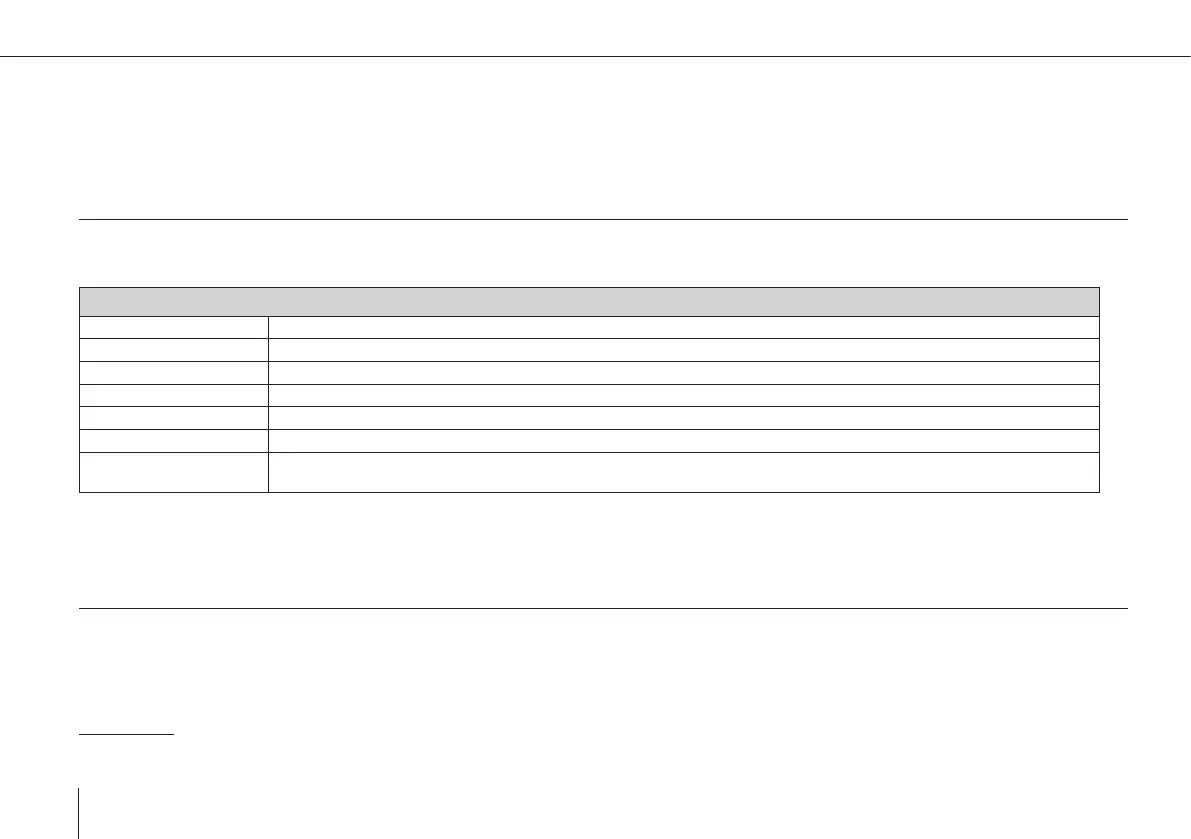40
Trinity F90+ user manual
7.1 INSTALL / UNINSTALL QBASE
The following chapter will deal with the installating and the uninstalling of QBase.
7.1.1 Install QBase
1. QBase is provided by your reseller.
2. Open the QBase installer le and follow the instructions of the installation guide.
3. Open Start QBase to open the program.
MINIMUM SYSTEM REQUIREMENTS
OS Windows 10 64bit
CPU-Speed 2.5 GHz or higher (Hyper-threading or Multicore recommended)
RAM 2 GB or higher
Free Disk Space 500 MB
Display 24-bit color depth
Screen Resolution 1600 x 900 or higher at normal size (96 dpi)
Video / Graphic Adapter 64 MB RAM minimum, 256 MB RAM recommended; NVIDIA, AMD, and Intel chipsets supported;
Accelerated graphics card driver; Be sure to use the latest available driver
If you have problems starting QBase, make sure your installation of Microsoft Windows is up to date.
7.1.2 Uninstall QBase
1. Open
Settings.
2. Open Apps & features.
3. Search for QBase.
4. Select Uninstall.
Alternative: Uninstall QBase by using the uninstaller shortcut found under
C:\Programs\Quantum Systems\QBase 3D\Uninstall QBase 3D
