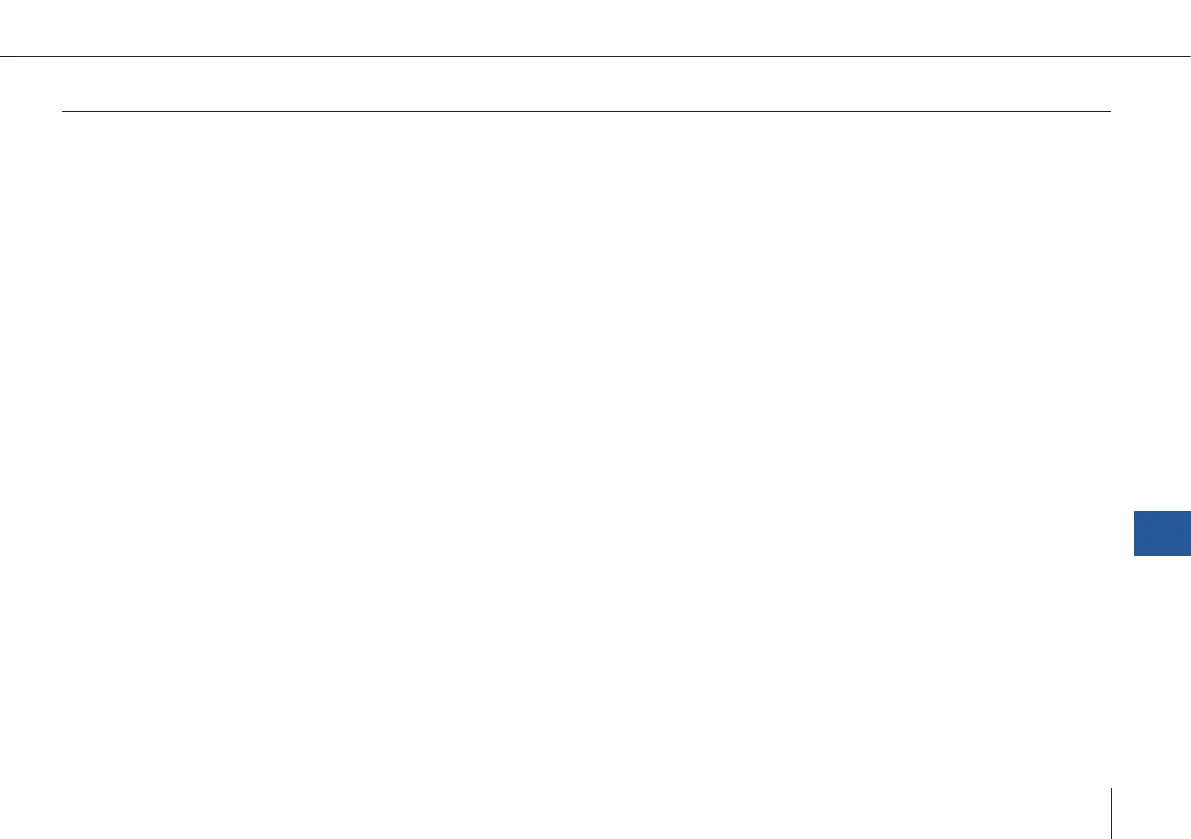115
Trinity F90+ user manual
11
Payload compartment
11.2.3 Sony UMC-R10C troubleshooting
Camera is not recognized on Trinity start up
1. Loose connection between the main and payload compartment
• Connect the payload compartment to the UAV main body.
• Connect the batteryto the main and establish the modem connection to QBase.
• Please check if the payload compartment is detected in QBase:
Select the camera symbol in the header section and open the dropdown window.
Is all sensor data green?
YES: connection between the main and the payload Compartment is okay. Continue with step 2.
NO: please again update the latest PMB rmware (see chapter 7.5.4).
2. SD cardformat
• Formatting the SD card via the windows directory (rst quick format, if this is not successful: hard format).
Camera recognized after formatting?
YES: it was a SD card issue and the problem is solved.
3. Loose connection between the payload management board and the camera
• Unplug the micro USB from the camera
• Connect a micro USB cable to the Sony UMC and connect the cable to your computer.
• Connect the payload compartment to the main body.
• Connect the UAV battery to the main body.
• Open camera control manager:https://www.sony.net/Products/CameraSystem/CA/UMC_S3C/
• Please trigger the camera via the camera control manager.
• Please change the folder from SD card to any directory on your computer to write the picture to the computer instead of
the SD card.
• Please trigger the camera.
