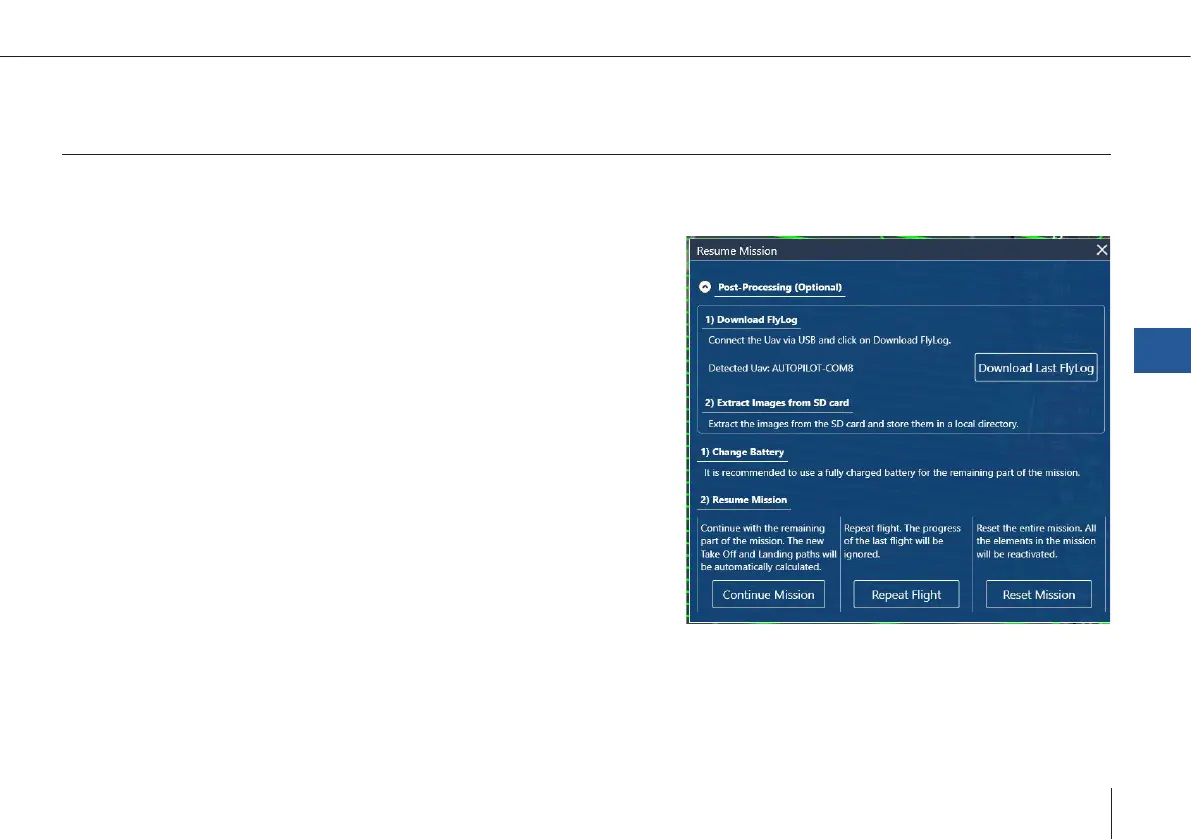67
Trinity F90+ user manual
7.4 AFTER THE FLIGHT
7.4.1 Resume/Repeat
You can plan missions longer than the maximum ight time of the Trinity. To use the resume mission feature, make sure there
are no obstacles in the return way throughout the whole mission! The mission will then be split into multiple parts depending
on the following conditions:
• If you have a ight time restriction due to export permission rules,
QBase will only upload the mission unto the waypoint that reaches
less than one hour ying time. QBase indicates the last uploaded way-
point with a yellow circle and a dotted line to the retransition point.
• The amount of waypoints per ight is limited to 200. QBase indicates
the last uploaded waypoint with a yellow circle and a dotted line to
the retransition point.
• If the Battery Critical come home is triggered during the ight the
UAV will return to the home waypoint in a direct line from the current
position. QBase estimates the last reachable waypoint and indicates
it with a yellow circle and a dotted line to the retransition point. This
waypoint is only estimated and can change due to wind conditions or
battery age! Therefore make sure there are no obstacles in the return
way throughout the whole mission!
After ying the rst part of the mission and landing at the home position,
the following dialog will appear:
Post Processing: You can download the latest FlyLog by connecting the aircraft via magnetic USB. It is recommended to download
the ylog and to extract the images from the SD-card after each ight to facilitate the grouping of FlyLog and images.
Change Battery: Change the battery of the Trinity.
QBase – Ground Control Station
7
