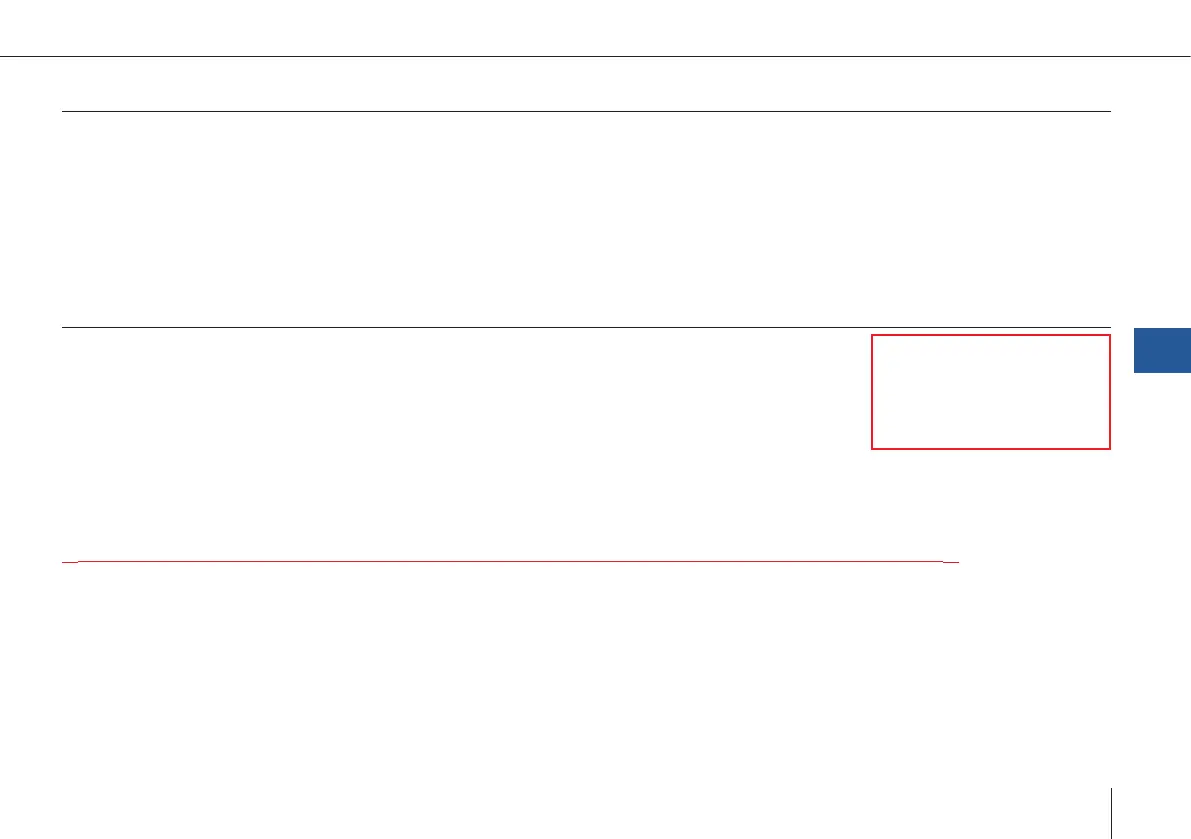81
Trinity F90+ user manual
7.5.2 Updating QBase
QBase will notify about new available QBase updates upon startup.
To manually check for new updates, go to Updates menu and select Search Updates.
1. Select Updates.
2. Select Download to start downloading the update. The update consists of an installer le.
3. Select Update to start the installation.
4. QBase is closed and the installer opens automatically.
5. Follow the instructions of the Setup Wizard. The old version of QBase is automatically overwritten.
7.5.3 Updating the UAV
DO NOT
- attach modem to PC
- attach battery to main
body
When a new UAV rmware becomes available the user is informed via QBase.
1. Open QBase.
2. Select Updates and select Search Updates.
3. Select Download to start downloading the update.
4. Select Update and conrm with Yes.
5. Please follow the four steps in QBase.
6. Afterwards the writing process starts automatically. After the update please select OK.
7. After a successful writing process, the new rmware version is displayed in the header section of QBase.
Please be aware that displaying the new version might take several seconds.
It is important to always update QBase as well as the UAV rmware as soon as updates become available.
The highest level of ight safety can only be achieved with the latest software release. Therefore, Quantum-Systems can only
offer warranty if the UAV and QBase are up to date as soon as an update becomes available.
QBase – Ground Control Station
7
