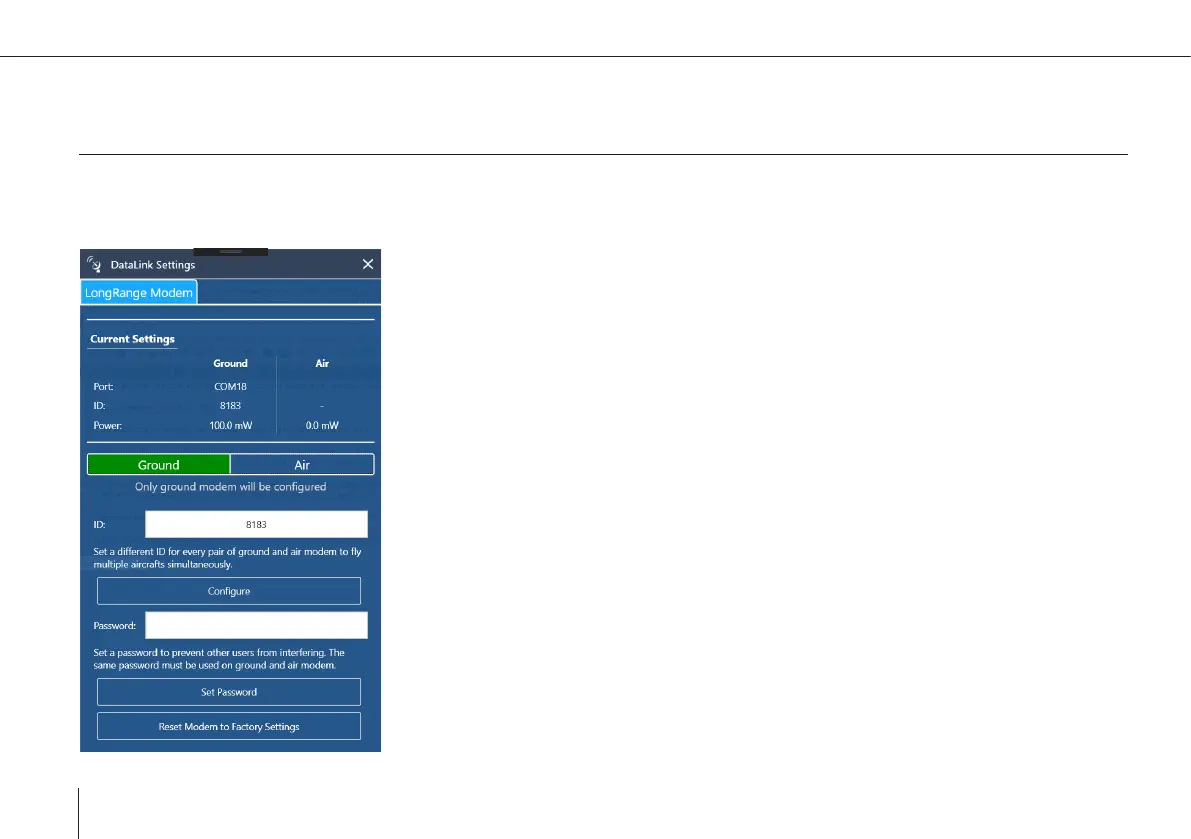80
Trinity F90+ user manual
7.5 UPDATES & SETTINGS
7.5.1 DataLink settings
The frequency band and the transmission power of the ground and air modems can not be changed. In order to guarantee a
connection between the UAV and the QBase modem the settable network ID and password need to match. User dened IDs
and passwords are only neccessary if you wish to y with two UAV (see chapter 15).
The modem settings for the ground and air modem can be changed using the follo-
wing dialog:
1. Select the modem to change via the ground and air switch. The air modem can
only be accessed if the aircraft is connected via USB and the battery is plugged in
afterwards.
2. Multiple aircrafts can y at the same time, if each ground and air modem pair has
a different ID.
Enter the
target ID
and click
Congure
to set it.
3. By using a password no other user with the same ID can access your aircraft.Enter
a
password
and click
Set Password
to set it.
4. Restore the factory settings for the slected modem by clicking
Reset Modem to
Factory Settings
Air and ground modem need to have the same settings, in order for the communication
to work!
