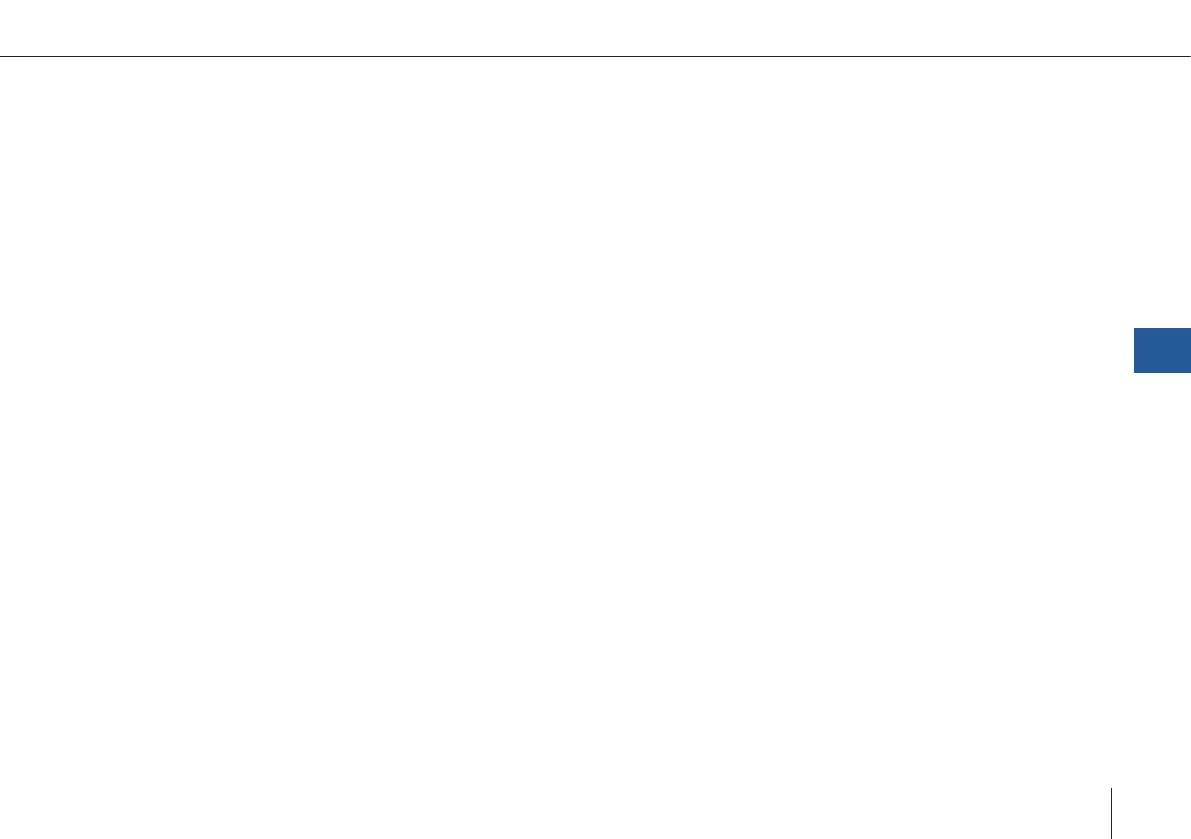79
Trinity F90+ user manual
4. After the mismatches are solved
**
indicated by the green selected payload, the changes can be applied by clicking the
“Apply Changes” button. You will be redirected to the post-processing window to start processing the job. All skipped
images and exposures are ignored for all tasks dened in the job.
**solved: same count of exposures and images.
Command Line Tool:
Post-Processing can be executed via the Command Line tool “PostProcessingCL.exe”, which is automatically installed along the
QBase.exe.
Use “.\PostProcessingCL.exe --headless” in a Windows PowerShell window to get more information about the usage.
QBase – Ground Control Station
7
