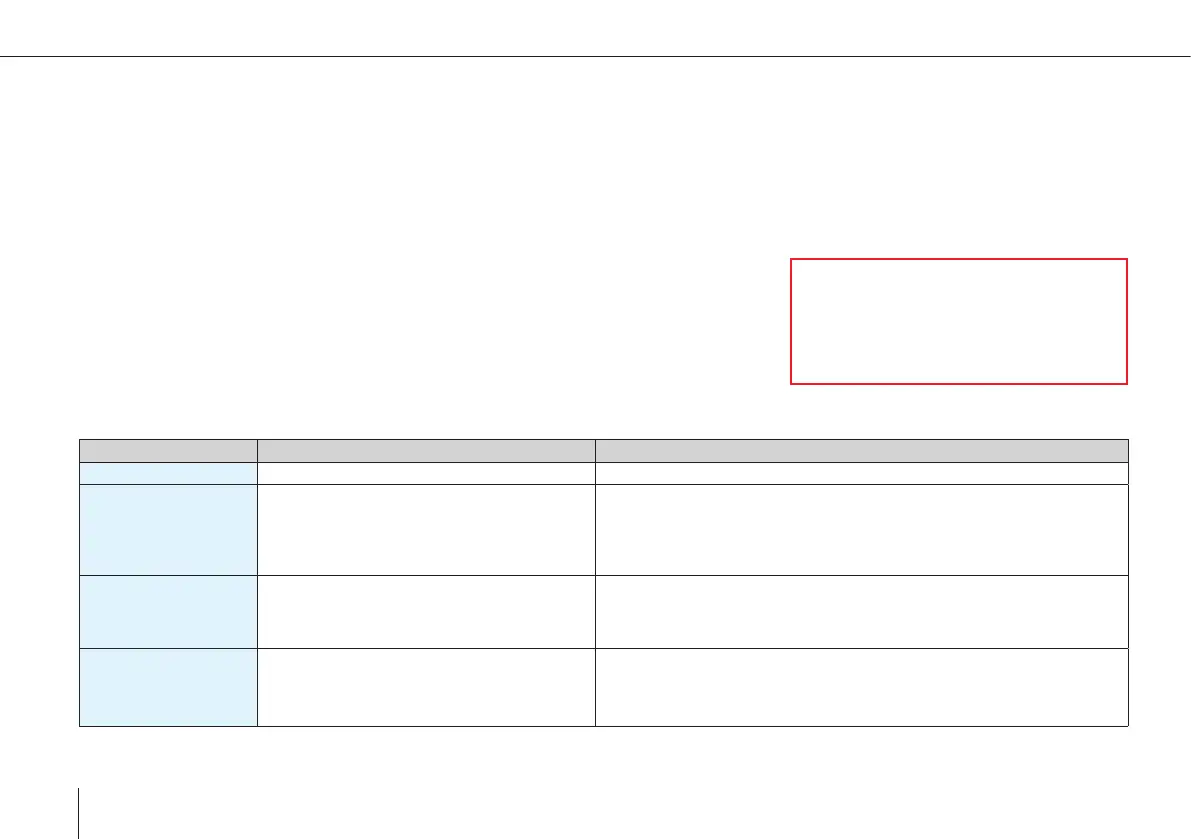154
Trinity F90+ user manual
14.5 THE WEATHER CONDITIONS CHANGE DURING THE FLIGHT
• If the weather conditions change during the mission and are unsuitable for ying, abort the mission
by selecting COME HOME on the transmitter display or on the UAV command interface in QBase.
14.6 AFTER A CRASH OF THE UAV
Open the enclosed red envelope in
your Trinity box and follow the inst-
ructions. Provide all necessary data
and contact your reseller for further
assistance. Do not use the UAV again.
In the event of a crash follow the steps:
1. Select EMERGENCY and Hard Abort on the transmitter or in the UAV
command interface in QBase to ensure that the motors are switched off.
Conrm to switch off the motors by selecting Yes!.
2. Locate the UAV and disconnect the battery pack.
14.7 IMPORTANT MESSAGES
TEXT DESCRIPTION WHAT TO DO
ABORTED The calibration was aborted manually. –
ACC ERROR An acceleration sensor error occurred during
the preight check.
1. Make sure the UAV is not moving during the preight check.
2. Disconnect the battery from the UAV and connect it again. Turn on the UAV
again.
3. Repeat the preight check.
4. If the problem persists, contact your reseller.
ACTUATOR
MALFUNCTION!
REMOVE BATTERY
IMMEDIATELY!
A malfunction of an actuator has been detected. Remove the battery immediately to prevent further damage. Contact your
Quantum-Systems reseller. The actuator has to be replaced.
AILERON
MALFUNTION!
Reduced roll control effectiveness was detected
in ight, pointing to a mechanical problem with
the aileron control surfaces.
COME HOME is automatically initiated. In severe cases,
an immediate retransition and landing is performed.
Wait for the UAV to come home.
Do not y again, contact your reseller.
