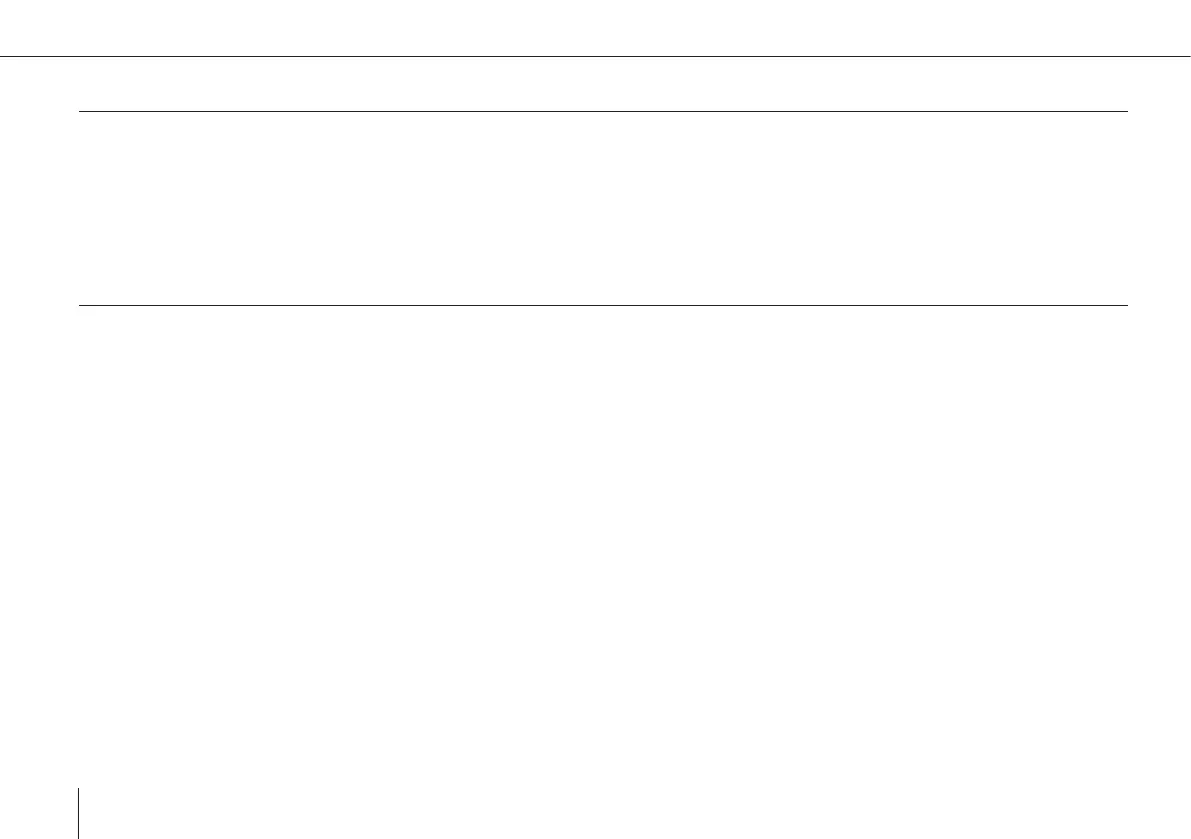132
Trinity F90+ user manual
11.4.3 Storage capacity
An RX1 picture with best resolution is in average 32 MB. For an 82 minutes ight and 1 sec/picture it results in ~153.8 GB requi-
red storage space, so a 256 GB SD card is recommended.
If the trigger speed is reduced to the relatively safe 1.3 sec/picture, 118.3 GB are required (which can be provided by a
128 GB SD card).
11.4.4 Deleting the pictures from the SD card
Please do not format the SD card to delete the pictures. Please only delete them.
In case the SD card is formatted please:
1. Insert the SD card into the camera
2. Directly power the camera via the Sony battery and turn on the camera.
3. Please conrm the start-up dialogue on the camera to recongure the root folders on the SD card.
4. Remove the battery without turning the camera off on the on-off switch.
5. Reinsert the battery dummy.
The root folders are required for problem-free connection between the camera and the SD card.
