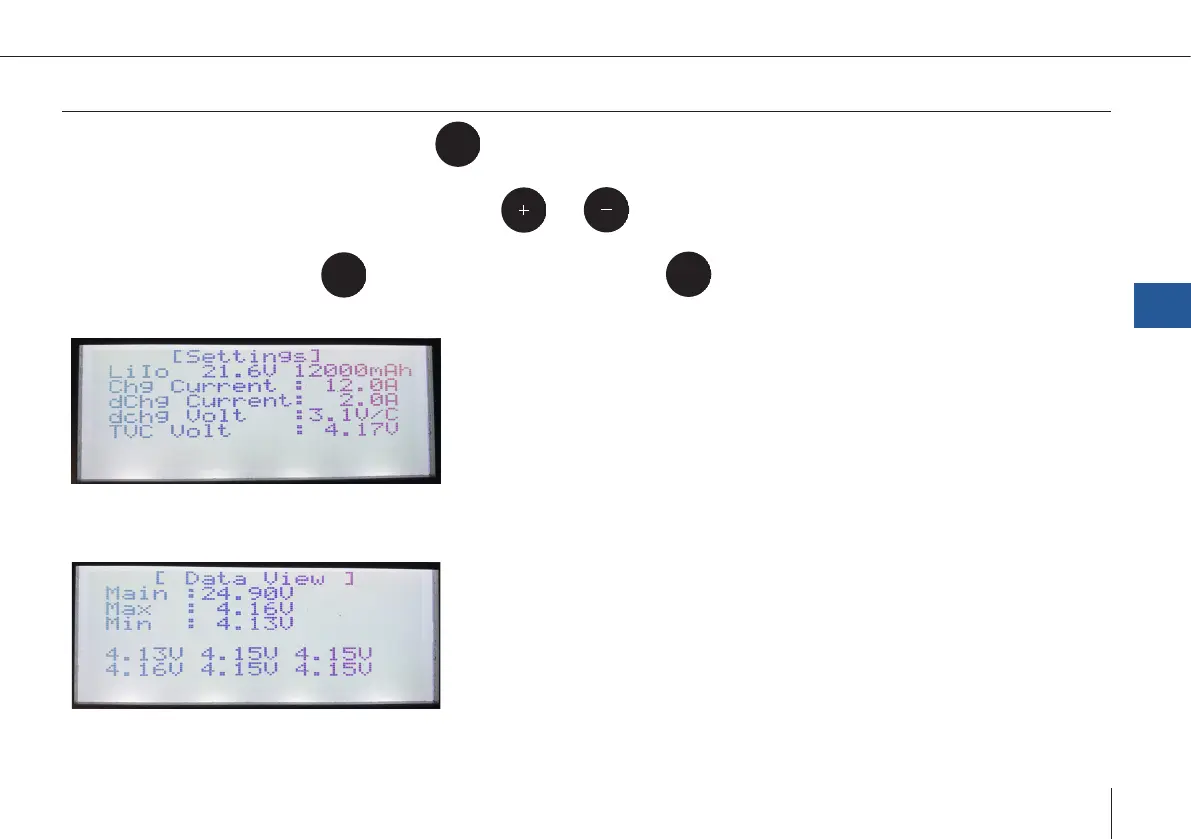25
Trinity F90+ user manual
6.1.1 Menu overview
Change the menu of QS Charger by pressing
on the user panel.
Scroll through the menu or the submenu by selecting and on the user panel.
Select a menu item by pressing
on the user panel. To go back select
.
[Settings]
Battery type, nominal voltage, nominal capacity
Chg = Charging
dChg = Discharging
TVC (Terminal Voltage Control) = Final charge voltage per cell
All settings are default settings and can not be edited.
[Data View]
Main = Current total voltage of the six serial connected cells
Max / Min = Current minimum / maximum voltage of the cells
Current voltage of each cell
6
Battery & RC Transmitter
