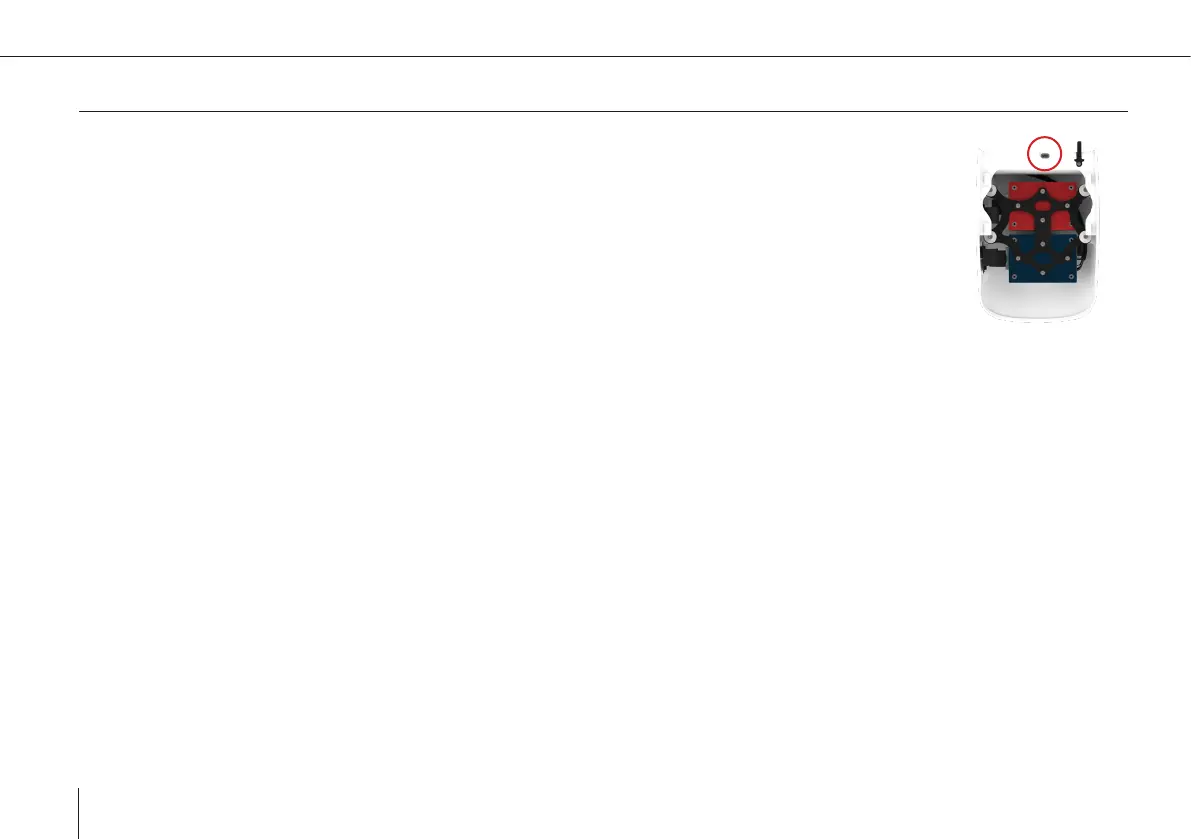82
Trinity F90+ user manual
7.5.4 Updating the Payload Management Board (PMB)
When a new Payload rmware becomes available the user is informed via QBase.
1. Start QBase.
2. Select Updates and select Search Updates.
3. Select Download to start downloading the Firmware.
4. Select Update and conrm with Yes.
5. Please pay special attention that the paylaod compartment is connected to the computer AFTER
selecting Detect Device.
6. Afterwards the writing process starts automatically. After the update please select OK.
7. Disconnect the USB connection between the payload management board and your computer.
In order to validate the update please follow the following four steps.
8. Connect the QBase modem to your computer.
9. Attach the payload compartment to the UAV (see chapter 11.1).
10. Connect the battery to power up the UAV. The UAV connects to QBase automatical
ly.
11. Select the Payload Icon. The current software version is displayed.
