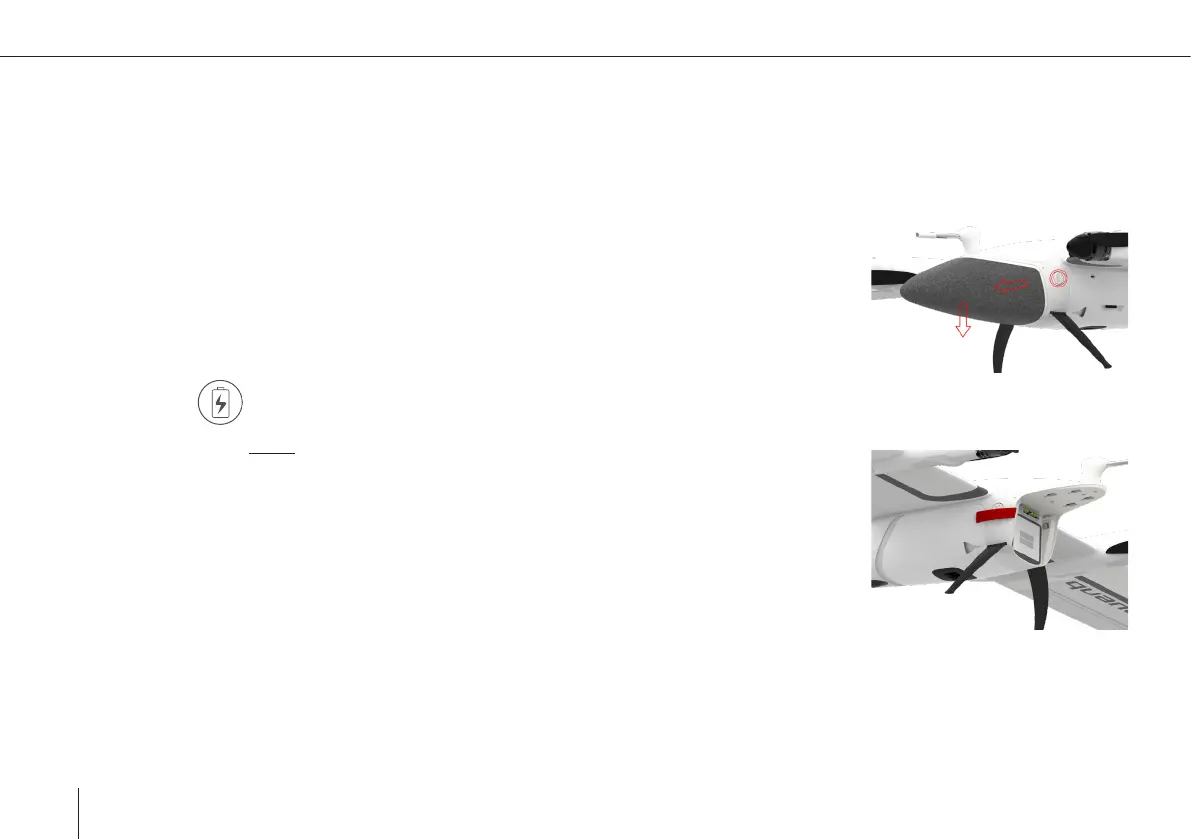108
Trinity F90+ user manual
10 AFTER THE FLIGHT
10.1 DISASSEMBLE THE UAV
IMPORTANT: Before disconnecting the battery, please wait until the OK button on the
transmitter is disabled. This ensures the best PPK accuracy.
1. Disconnect the battery from the UAV and cover the connections of the battery with the
protection caps.
Press
(A) on the left side and slide the
battery forwards (B) and pull it down (C).
Note: The UAV can only be switched off by disconnecting the battery.
2. Turn off the RC transmitter by pressing the power button.
3. Shut down QBase.
4. Disassemble the UAV. Disconnect the parts by pushing the lock mechanism
button and simultaneously pulling the parts apart.
5. Check all parts of the UAV for damages.
6. Clean the airframe by wiping off the dirt with a moist cloth. If needed,
use window cleaner to clean the airframe.
Do not expose the UAV to water as it may damage the electronics.
7. Store the parts inside the transportation box.
For storage and transport, leave the battery disassembled from the UAV and attach the payload transport lock.
