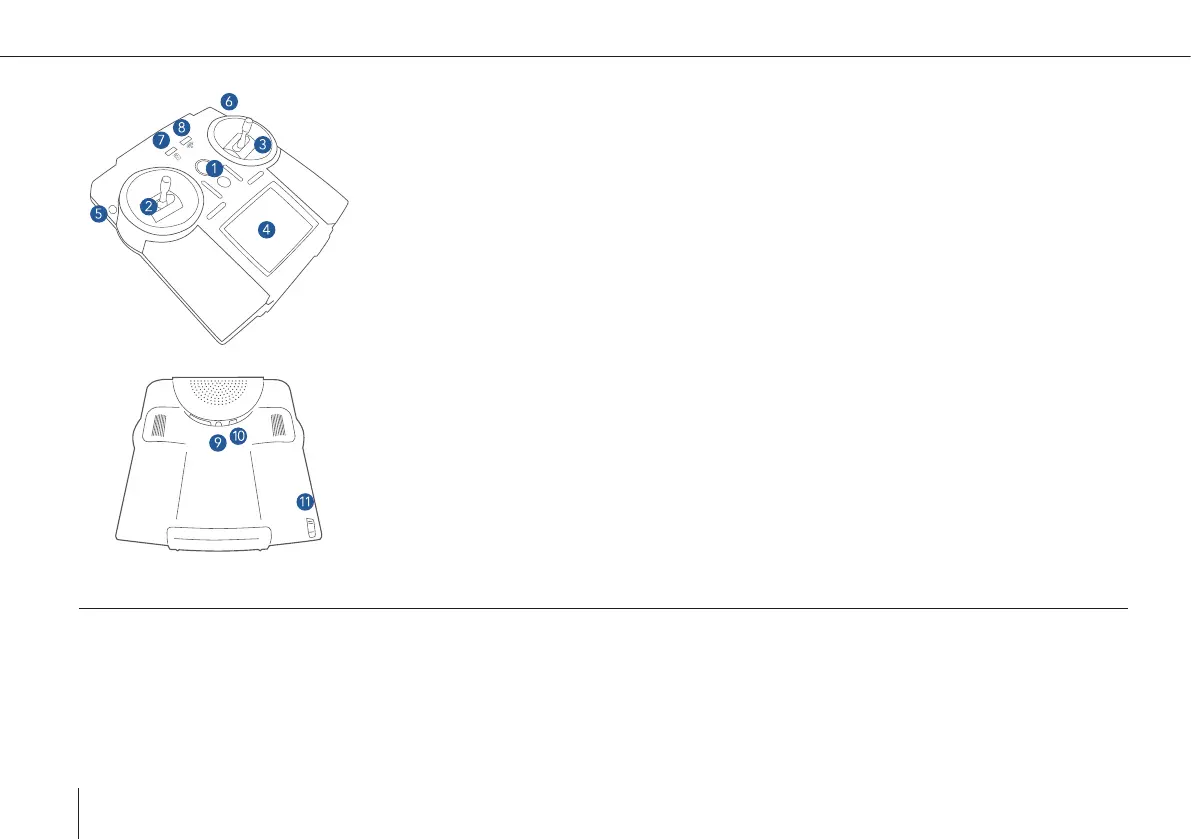32
Trinity F90+ user manual
1: Power button
Turn on / off the transmitter.
2 & 3: Left stick and right stick
The sticks are used to control the UAV. Some stick control inputs are not relevant depen-
ding on the ight mode.
4: Touch display
For the use of the touch display use the supplied stylus
pen or your ngers.
5 & 6: Transition buttons
Push both buttons simultaneously to start the transition or retransition.
7: Transmitter battery warning
The battery warning becomes active 30 minutes before the battery of the transmitter is
empty.
8: RC link light
The light is off when the RC link is established.
9: 3.5 mm headphone jack
10: Mini USB port
The Mini USB port is used to charge the transmitter.
11: Stylus for the touch display
6.6.3 Binding the RC transmitter to the UAV
1. Please open QBase.
2. Select Updates in the main menu.
3. Select Reset RC.
4. Make sure the RC is turned off.
5. Connect the Trinity to your computer via the magnetic USB cable and make sure the connection is established, indicated by
the green connection symbol in the top right corner of QBase.
6. Please follow the steps in QBase.
