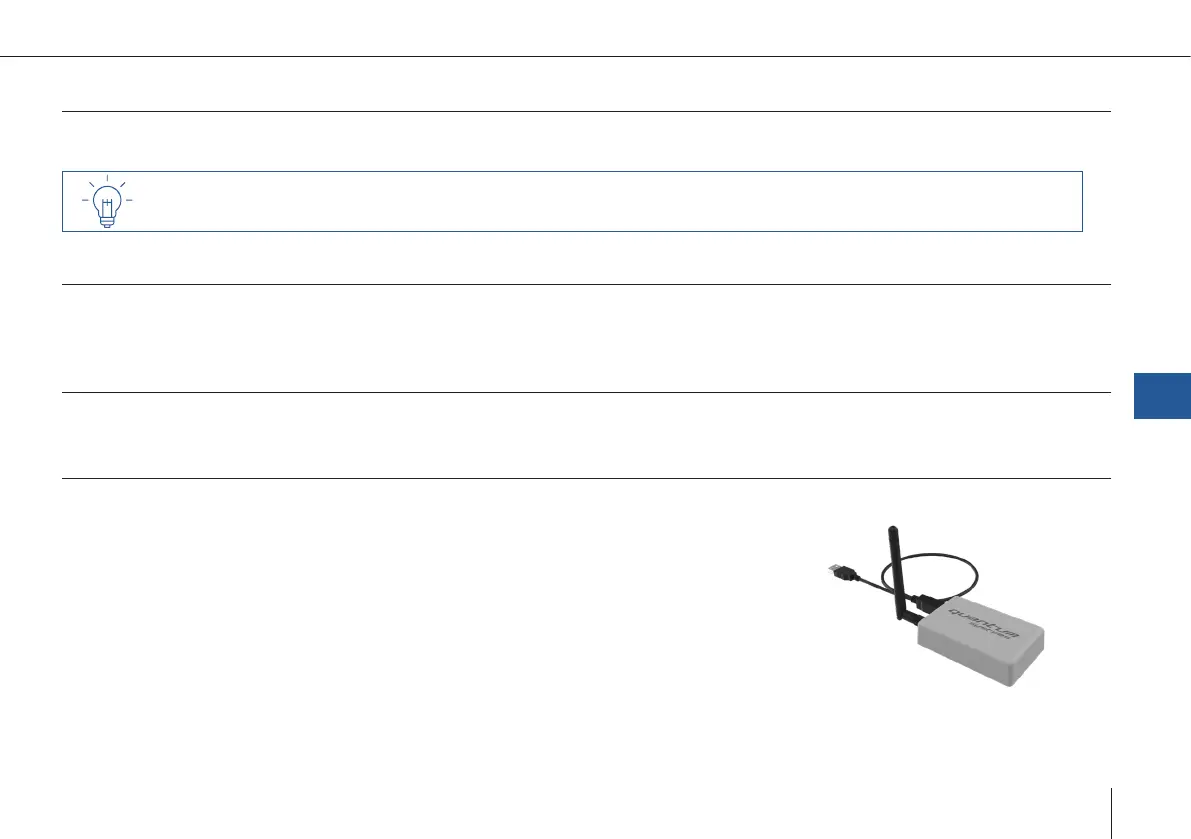87
Trinity F90+ user manual
8.2 Step 2 – Ensure that the battery is sufciently charged
Before the ight, the battery of the UAV must be sufciently charged. The required state of charge depends on the duration of
your mission. It is not possible to take off if the battery is less than 62.5 % charged.
We recommend to use fully charged batteries for each ight.
8.3 Step 3 – Power bank for iBase
Make sure the power bank for the power supply of the iBase is sufciently charged. The iBase can be powered for up to
10 hours with one power bank.
8.4 Step 4 – Ensure that QBase and the UAV rmware are up to date
If necessary, update QBase (see chapter 7.5) and the UAV rmware (see chapter 7.5).
8.5 Step 5 – Set up QBase modem
Do not use any other ground modem than the QBase modem for the connection between the UAV and QBase.
Modem setup
1. Connect the QBase modem to your laptop / tablet via USB.
2. Open QBase and open the mission.
3. Place the modem.
The modem should be placed as high above the ground as possible.
In order to guarantee the best connection,
please ensure the modem is not
shaded by any obstacles and has a direct line of sight to the UAV.
8
Flight setup – step by step
