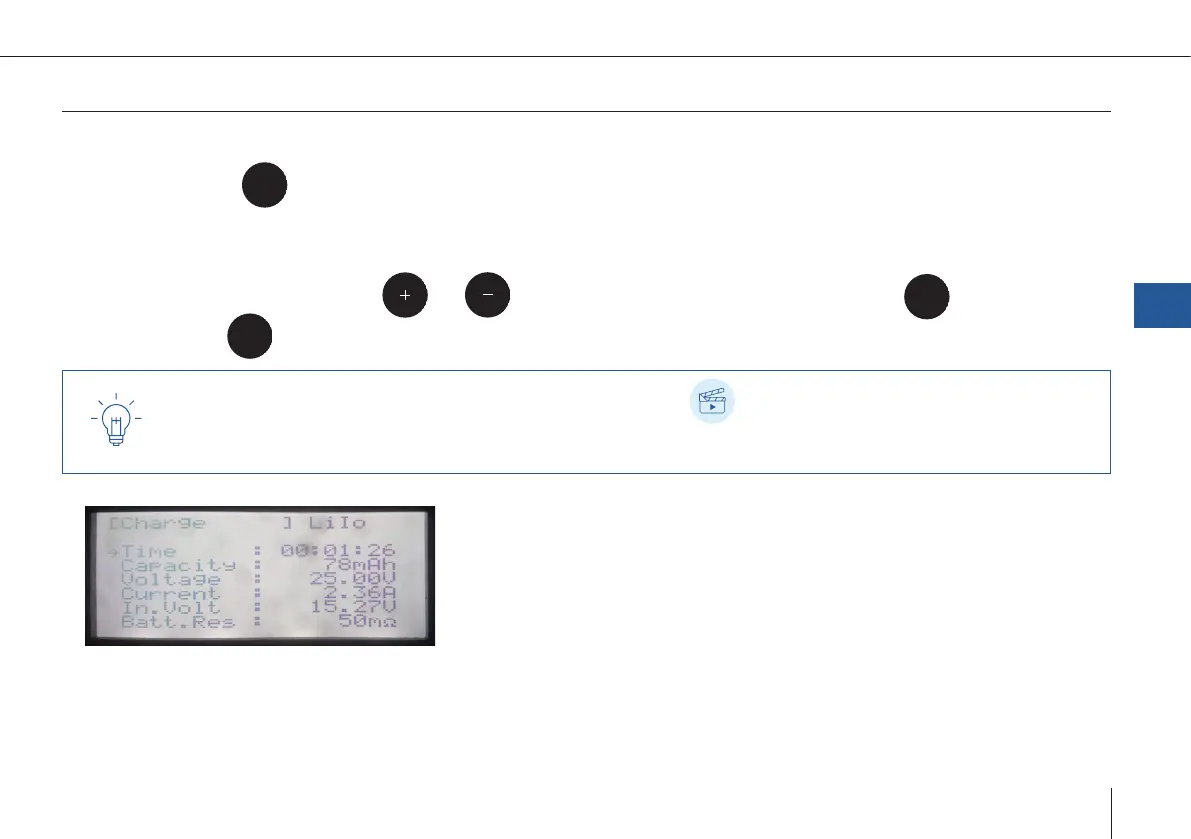29
Trinity F90+ user manual
6.2.2 Charging process
1. Connect the battery pack to the battery charger according to chapter 6.2.1.
2. Press and hold the
button for ve seconds. Make sure the [Settings] menu is selected while pressing the button.
3. Select if you would like to fully charge the battery, charge or discharge it to 75 % or to 30 % capacity.
Scroll through the menu by pressing and on the user panel. Make a selection by pressing
.
To go back select
.
Charging settings
100 %: Battery should be fully charged before each ight
75 %: For long time storage (> 1 week)
30 %: For shipping or transportation on an airplane
Find the UAV battery charging video
tutorial on our YouTube channel.
Just search for www.youtube.com/c/
QuantumSys
tems
4. The following display gives you an overview of the charging process.
5. When the charging process is nished, it is shown on the display ([End: Charge]). If the buzzer is active (see chapter 6.1.2)
an audio signal noties you as well.
6. Disconnect the battery from the charger and turn it off.
6
Battery & RC Transmitter
