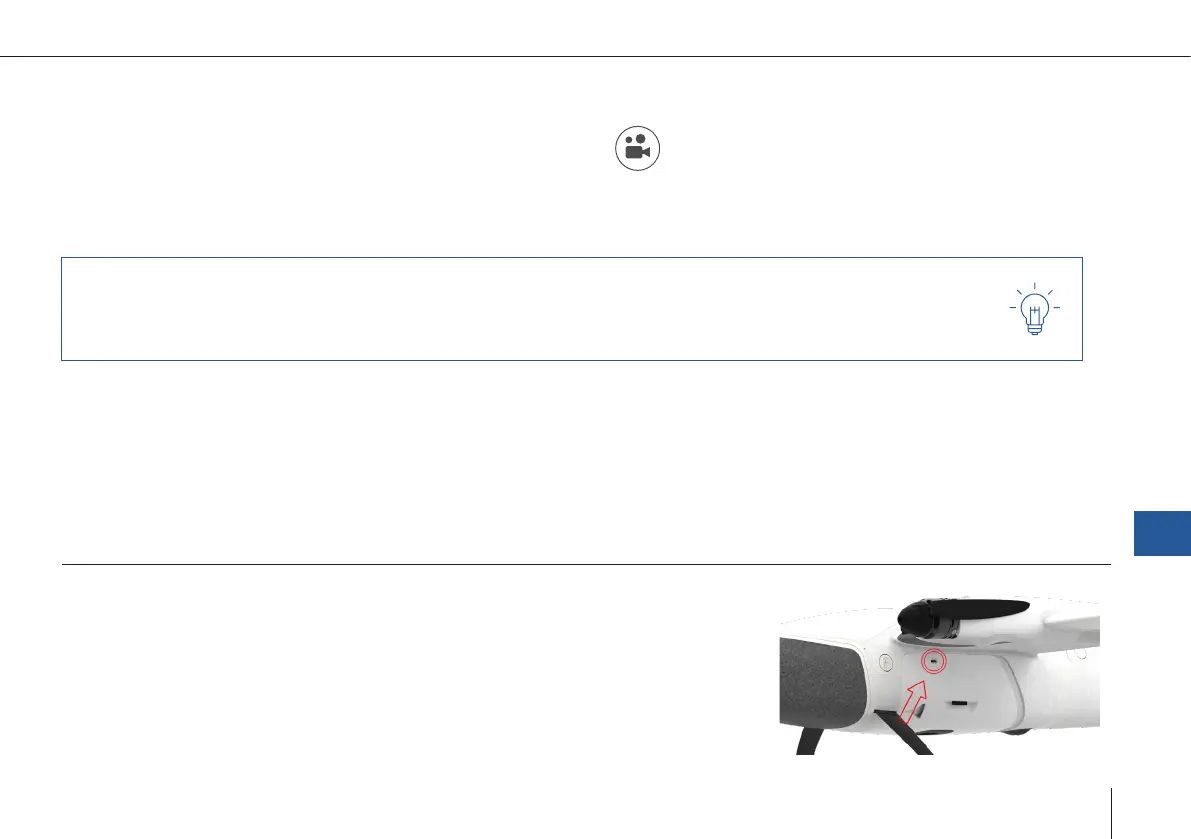113
Trinity F90+ user manual
A: In order to attach the payload compartment to the main
body, connect the four mounting hooks on the upper side
of the payload compartment to the main compartment of
the UAV.
B: Slide the payload compartment forward.
C: Make sure the lock mechanism is in place.
A: To remove the payload compartment from the UAV press
on the right side.
B: Slide the compartment backwards.
C: Disconnect the compartment.
Make sure the D-Sub connector between the main body and the payload compartment is attached correctly.
Ensure that the SD card is connected and that it provides enough space for the pictures. After a mission, it is
recommended to delete the pictures on the SD card after saving them on your computer, laptop or tablet.
11.2 SONY UMC-R10C CAMERA
In order to change the camera settings, the software Camera Control Manager is required.
The software can be downloaded at: www.sony.net/Products/CameraSystem/CA/UMC_S3C/index.html. For installing the soft-
ware, please follow the instructions.
Due to licensing restrictions, no support is provided by Sony.
11.2.1 Change the camera settings
1. Connect the payload compartment to the UAV.
2. Attach the battery to the UAV. The UAV will power up
automatically.
3. Connect the magnetic USB cable to the payload compartment and to your
computer, laptop or tablet.
4. Open the Camera Control Manager software
5. Select Connect in the opening window of the Camera Control Manager. If the
connection is not successful, please ensure that the battery is charged.
11
Payload compartment
