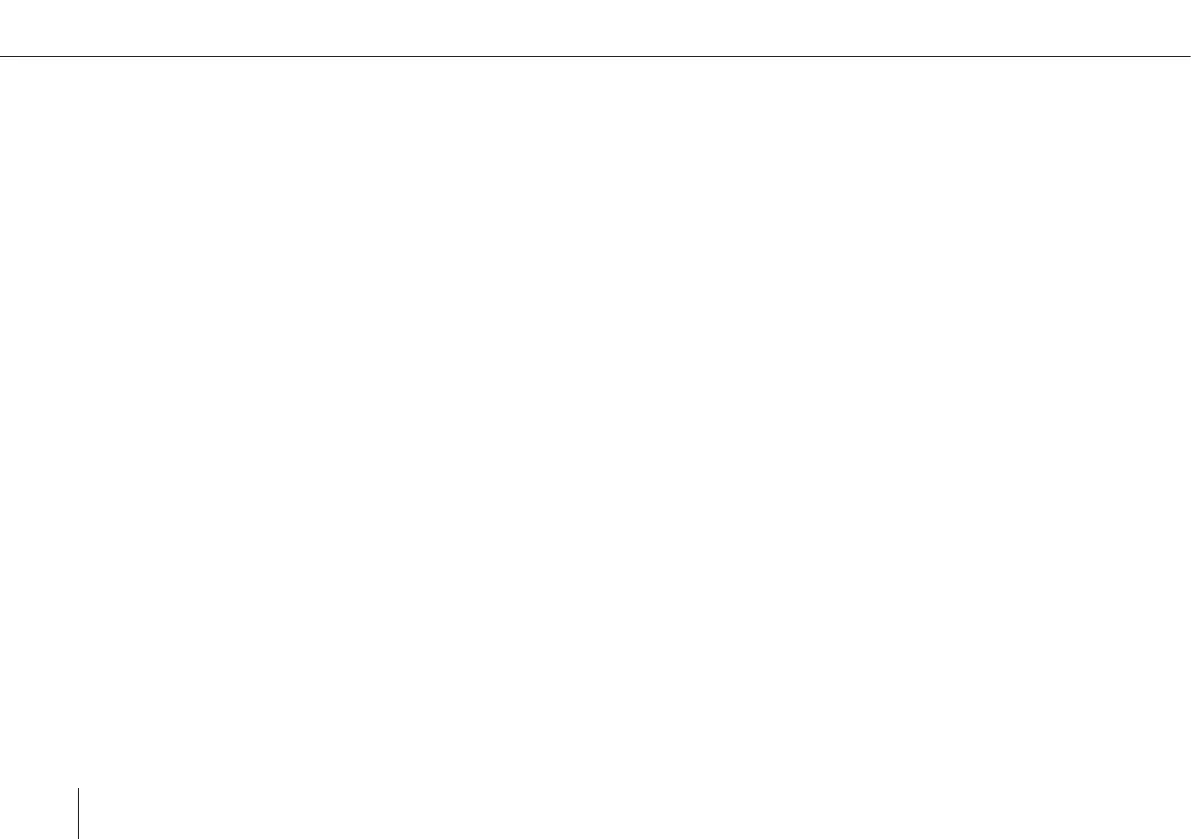116
Trinity F90+ user manual
Is the picture saved on the computer?
YES: No connection issue between the payload management board and the camera.
Must be an issue between the camera and the SD card (see step 4.).
4. Loose Connection between camera and SD card
• See step 3, but please select SD card instead of computer as the folder when taking a picture via the camera control
manager (the picture needs to be written to the SD card).
Is the picture saved on the SD card?
YES: No connection issue between the camera and the SD card. Please try to setup the UAV incl. payload again.
NO: Are all connections on the SD card PCB in place?
YES:Please contact the Quantum-Systems Support
