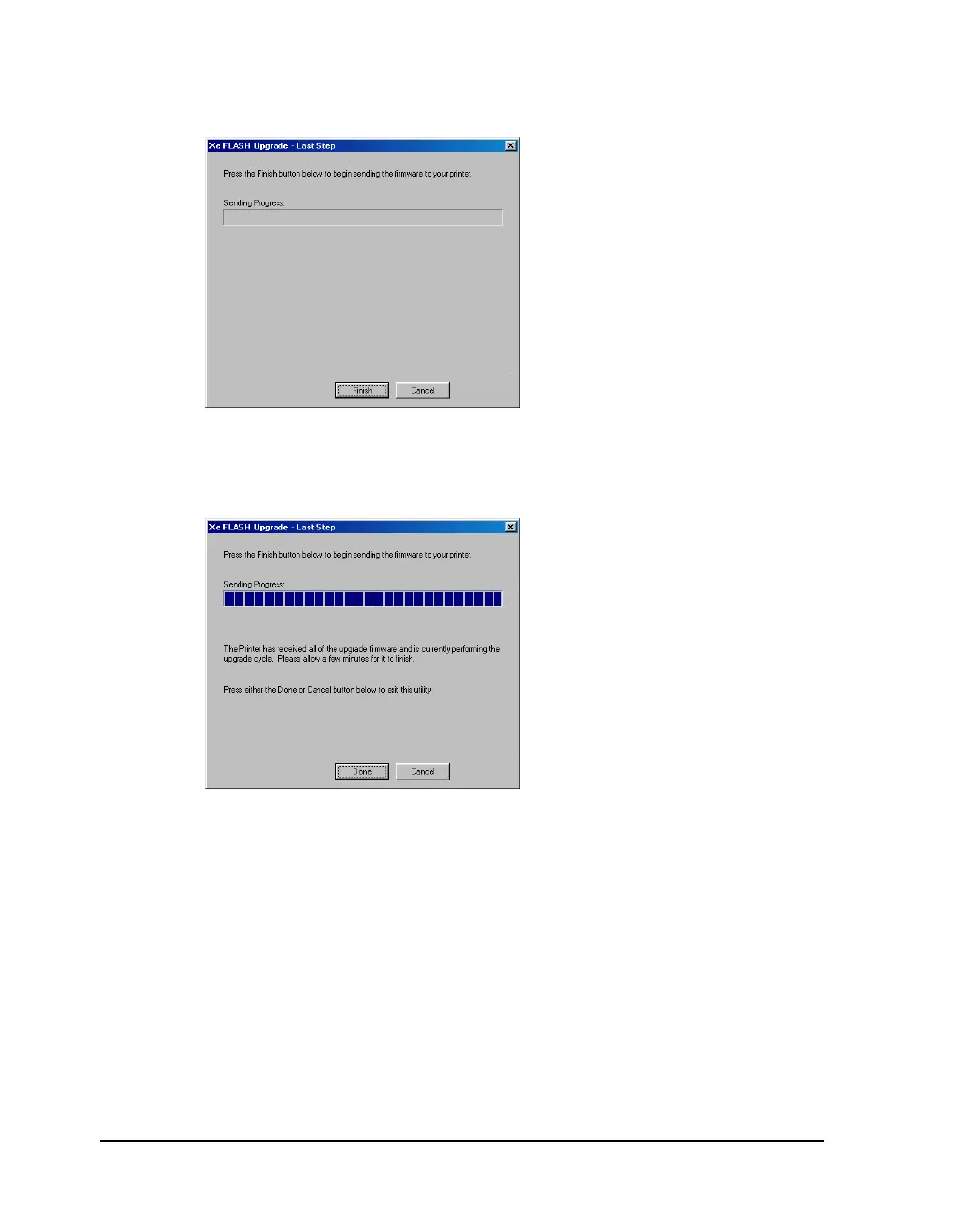7-14 Maintenance and repair
5 When no error is indicated, press the Next button to proceed to the final
screen.
This last screen begins the actual upgrade process. Press the Finish
button to begin the file transfer. All of the necessary files will be
transmitted to the printer.
6 When the file transfer is complete, choose the Done or Cancel button on
the display to exit the upgrade utility.
Upon receiving the last upgrade file, the printer will reset and display
the following messages as it is performing the upgrade process:
Reading New Files
Erasing Flash
Programming Flash
OCR_A.BIN
etc . . .